Vista has a built-in utility for taking screenshots of all or part of the screen on the fly. The “Snipping Tool” is so compact and well-designed that some of you will feel it’s enough of a reason by itself to buy Vista on your next computer.
If you have a Vista computer, click on the Start button and type in “Snipping” – the tool will turn up right away. The first time it’s run, it will ask if you want it added to the Quick Launch bar.
You can choose between drawing a rectangle or getting an entire window with a single click. The screen dims slightly until you get your snip.
Once you get a snip, there are similarly simple choices – it can be saved as a .JPG, .GIF, or .PNG file, or the image can be inserted into a new e-mail message with a single click. There are simple tools for highlighting or erasing parts of the snip. Best of all, the snip is automatically placed on the clipboard, ready to be pasted into another program.
There’s no shortage of screenshot utilities for Windows XP. SnagIt, for example, has been around for years. Like so much computer software, some are free and others cost money, some have more features and some have less, some are supported by companies with plausible finances and others are written by high school kids. There’s nothing wrong with any of the ones that work, although part of the problem is how to tell that ahead of time.
Vista’s Snipping Tool just feels right, with exactly the right design to make it usable without complexity.

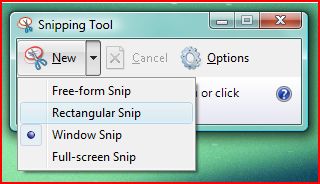

Trackbacks/Pingbacks