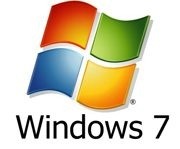 Run Microsoft’s Windows 7 Upgrade Advisor before making any decisions about upgrading your computer!
Run Microsoft’s Windows 7 Upgrade Advisor before making any decisions about upgrading your computer!
Here’s a good summary from ZDNET writer Ed Bott:
Who should upgrade? And who shouldn’t? As always, I don’t believe in one-size-fits-all recommendations. But for a few categories, the choice is simple:
- If you’re running Windows Vista and gritting your teeth over it, you should upgrade as soon as possible. The relief will be immediate.
- If you’re shopping for a new PC, get one with Windows 7 on it. And if it doesn’t run properly on Day 1, return it and find another. OEMs that do a good job of matching PC hardware to Windows should be rewarded. Those who didn’t learn from the Vista experience deserve to be punished.
- If you’re perfectly happy with the performance of XP and don’t want to relearn established habits, stay put.
- For anyone relying on mission-critical Windows-based apps or specialized hardware, testing trumps any desire to have the latest OS, no matter how well it’s been reviewed.
From Kevin Weilbacher’s blog:
1. Everyone agrees that doing a clean reload of Windows 7 is always preferred over an in-place upgrade.
2. However, there is also a strong concensus that an in-place upgrade from Vista to Windows 7 works very, very wellSome words to the wise:
1. Be sure to do a full image backup of your system beforehand. Those of you with Windows Home Server, that job is as easy as clicking a button.
2. If you take the first approach (reformat/reload), be sure to utilize the terrific Windows Easy Transfer (WET) utility and backup all your data files and user settings on your Vista computer first. WARNING: Be sure you use the version of WET that comes on the Windows 7 DVD, and not the one that’s already installed on your Vista system.
