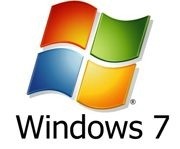 Windows 7 is available today in the stores and on new computers.
Windows 7 is available today in the stores and on new computers.
It is faster than Vista and does not rely as heavily on state of the art video cards. It benefits from three years of ironing out compatibility problems that marred Vista’s introduction. Windows XP users will discover a wealth of new features – Microsoft has been working hard in the nine years since Windows XP was introduced. Vista users will find that Windows 7 looks very familiar, more than the hype might lead you to expect, but there are tweaks and new features throughout the system.
Manufacturers will be introducing new models of desktop computers, notebooks, and netbooks. Prices will not change dramatically but you will likely get more interesting designs for your money, especially for notebooks. There will be many cheap computers on the market; they will run Windows 7 better than they ran Vista. Expect to see quite a bit of steeply discounted computers on the shelves by the Thanksgiving sale weekend. Windows 7 will not change a fundamental fact: really cheap stuff is probably built badly with really cheap parts that will break.
If you are running a 3-5 year old Windows XP computer, it is slowing down and you should not be surprised if the hard drive or some other component stops working. It is time to buy a new computer. If you don’t plan to buy a new computer soon, please look hard at your backup plan!
UPGRADES
You should not consider upgrading a Windows XP computer. There are technical and practical reasons that it is futile. Buy a new computer.
Upgrading a Vista computer is possible but fraught with error. There are technical questions that you’d have to be prepared to answer about the hardware and the possible paths to an upgrade, and there is the possibility that some devices or programs will not like the upgrade. The improvements in Windows 7 over Vista are not essential. You should only upgrade a computer that you already own if you’re the kind of person who doesn’t need my advice.
Here’s more information about Windows 7 upgrades. In fairness, I should mention that I am seeing frequent reports from people who upgraded Vista computers with relatively little fuss.
If you have the technical expertise to buy a new hard drive or reformat your existing drive after backing up your files, and you have $120-$200 to spare for a Windows 7 license, you’d enjoy upgrading your Vista computer to Windows 7. A clean install goes absurdly quickly and seems to require a minimum of fussing with unrecognized devices.
WINDOWS 7 VERSIONS
Windows 7 Home Premium is perfect for almost every individual and small business user, except for businesses with server-based networks. There were complex differences between Vista Home Premium and Vista Business, but the versions are more straightforward now because no important features are left out of Windows 7 Home Premium.
Windows 7 Professional is required in any business running Microsoft Small Business Server or any other kind of Windows domain.
Most of you will get the 64-bit version of Windows 7, which can run large amounts of memory. You may experience some glitches getting set up. There is nothing wrong with the 32-bit version but in the long run you’ll wish you had the 64-bit version.
I’ll be writing more about Windows 7 features and tips in the months to come, and I’ll update my shopping suggestions soon. Sit back and enjoy the Windows 7 hype, and start planning for your next computers!

Trackbacks/Pingbacks