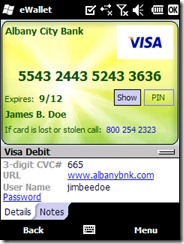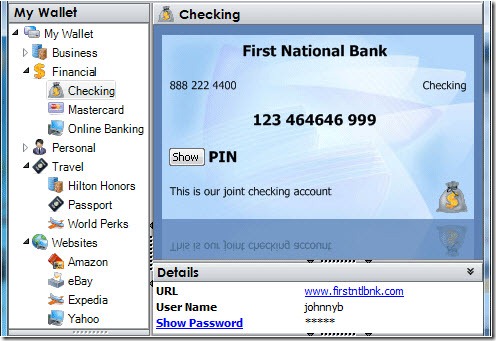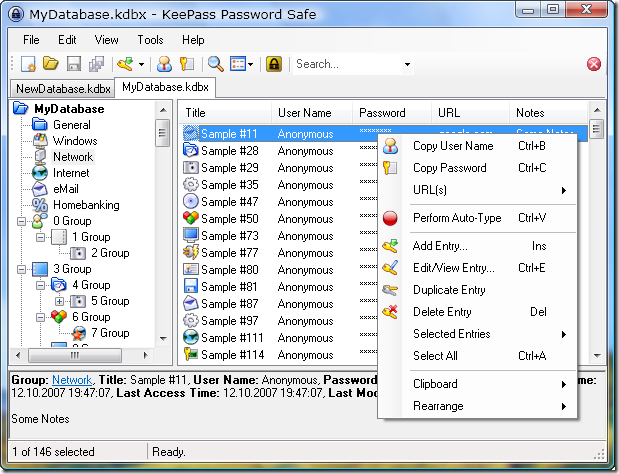Got a system yet?
Today I just want you to step back and look at the scope of the problem.
At the moment passwords are the only method of authentication in widespread use. There are lots of alternatives for more security or easier use – facial recognition, fingerprints, possession of a card (your debit card, for example), retinal scans, and who knows what else. At the moment, you are required to remember passwords and numbers in virtually every part of your life.
- Every online site that has individual knowledge of who you are – banks, social networking sites, shopping sites, gaming sites, online publications, software sites, web services, mail, music, forums, and on and on
- Bank account numbers and credit card numbers
- PINs for the bank and the IRS and your voicemail
- Drivers license numbers and student ID numbers and social security numbers and medical plan numbers and frequent flyer plan numbers – frequently with PINs and passwords for the online services that go with them
- Safe combinations, locker combinations, alarm codes
That’s just what I can think of off the top of my head. You know this already – we’re drowning in passwords.
I’m going to tell you about a way to manage your online passwords in the next post. That will be sufficient for many of you, because it’s the web site passwords that have made our load unmanageable. The rest of this article is only for people who want something extra to manage the non-online account numbers and passwords that are accumulating in our lives.
There are programs designed to store all kinds of passwords and account numbers. You fill the program with all your information and guard it with a master password. As long as you remember the master password, then you don’t have to memorize everything stored inside.
I’ve been using eWallet for years. It has an attractive interface and is as straightforward as it can be, given its broad scope. It comes with predesigned templates for many different kinds of information. There are versions available for Blackberry and Windows Mobile devices. This is not free software! You’ll have to spend $19.95 to get started – and it will only work for you if you dedicate yourself to filling it up with information and using it all the time.
I should mention KeePass, which is the best-known free alternative to eWallet. I tried it and found it to be significantly less friendly than eWallet, but a lot of people swear by it. Like so much software, the right program for you is the one that you are willing to learn and use.
One last note: if you have Microsoft OneNote on your computer, this is what it’s made for – keeping track of freeform information and helping you find it later. You won’t have pretty templates with blanks to fill in, but OneNote can keep track of infinite amounts of information – no special program required.
Next: the solution to your online passwords