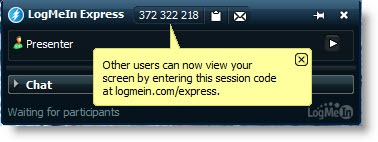I’m going to tell you about a new free service from LogMeIn that will make some of you so happy that you will clap your hands in childish glee.
You already know LogMeIn as the company behind LogMeIn Free and LogMeIn Pro, the best software available for remote connections to an office or home computer – fast, secure, with a sleek, intuitive interface and features that outdo the competition. LogMeIn also powers LogMeIn Rescue, the support software that I use to connect remotely to your computer when I need to look over your shoulder.
The company is testing LogMeIn Express, a new service that will let you share your screen with one person or a small group of people, literally in seconds. It works like a charm and I haven’t found any rough edges.
LogMeIn Express has not been unveiled publicly so you won’t find it on the main LogMeIn web page; the LogMeIn Express page is here. (There’s a link on the bruceb favorites page under “Web Services.”)
Click on the Share button. You’ll download a small program, less than a megabyte, and within a few seconds – well, you’re done. The little box in the middle of the top of the screen means your screen is ready to be shared with others.
There’s a button that instantly generates an email message with a link that will join someone to your computer with, quite literally, one click. You can also send them to the LogMeIn Express web site and read the 9-digit code to them from your screen. They’ll enter the code and click View.
Either way, they will immediately be viewing your screen in their Internet browser. No software to run, no program to install – you really have to try it to understand how easy this is. The viewing session can be shared with more than one computer – you can assemble a virtual meeting of several people in different locations, all viewing your screen.
When the session starts, the people viewing your screen are spectators, able to see what you want them to see but nothing more. As the presenter, you have an extra button at the top of the screen that will share control of the computer with someone viewing, allowing them to move your mouse and type on your keyboard. (You always have the power to disable their control just as easily.) There is a place to type in quick chat messages during the meeting. There is also a file transfer button on either side – I don’t know what constraints there might be on file size but this might turn out to be a very fast way to get a file to someone. (Hmm. Have to check that out. Could this be a way to transfer large files with a minimum of fuss, if you trust people enough to let them see your screen?)
The codes are used once, then discarded. When you close the viewing session, that’s the end of the access for that code. You don’t create any long-term security hole when you use this service. LogMeIn’s reputation for security has been spotless so far – their servers put computers in touch with each other using all the security protocols to keep the sessions safe.
This is seriously great. There are a lot of times when it will be easier to show someone what you’re doing than to describe it or to email files back and forth. Remember this service, add it to your favorites, and I’ll bet you think of ways you can use it.