Microsoft Security Essentials is simply the best security program currently available for Windows computers. Installing MSE is on the short list of chores that I insist on doing for every computer I work on.
The license terms are being changed to permit it to be used by small businesses, although that’s not hugely significant since it has been used happily by small businesses all over the world ever since its release.
Microsoft Security Essentials was released a year ago as the free replacement for Windows Live OneCare. It is designed to provide first-class security protection against viruses and malware without calling attention to itself, and it delivers spectacularly on that promise. It installs in seconds and disappears, never raising unnecessary warnings and alerts like its competitors. Independent labs have confirmed over and over that MSE is one of the best-performing programs available at any price for catching and removing malware, with a lower impact on system performance than almost any other program on the market.
Until now, the license terms for Microsoft Security Essentials stated that MSE could only be used by home users and home-based businesses. According to the license, no one using a computer in an office could properly use Microsoft Security Essentials. That was likely done to minimize the antitrust complaints from competitors, who feel deeply threatened by Microsoft’s entry into the security market. (That’s the biggest reason that Microsoft doesn’t include security protection in Windows out of the box.)
The only properly licensed security software from Microsoft for businesses has been the Forefront line of products, a cluster of nine different products typically installed on several different servers and managed by dedicated onsite IT teams who toil overnight and on weekends to keep everything running. In other words, it’s an enterprise product. It has nothing to do with small businesses – the kind with 1-9 employees that make up roughly two-thirds of the businesses in the United States.
Today Microsoft announced that it is relaxing the license terms for Microsoft Security Essentials to permit it to be legally installed by small businesses up to 10 PCs for free, beginning in early October.
This is welcome news, although it doesn’t change anything out in the real world that small businesses occupy today, where they’re already using MSE. Granted, licenses are enforced much more closely now and businesses are far more compliant than in the old days when it seemed like the same copy of WordPerfect 8 was installed on every computer in California. Nonetheless, small businesses looking at their shrinking wallets have always bought the cheap Home and Student versions of Microsoft Office to use in their offices, despite the license restrictions. Licenses for standard versions of Microsoft Office and Adobe Acrobat frequently permit two activations but contain license restrictions stating that the software can only be installed where the two activations cannot be used concurrently (on a desktop and a laptop used by the same person, for example); those restrictions are commonly ignored.
very small businesses can and should use Microsoft Security Essentials. It’s really, really good.
The Bruceb Consulting monitoring service will soon be able to check the status of Microsoft Security Essentials, so I’ll be able to make sure updates are installed for my clients. Don’t forget to call me or drop me a note if you want me to start monitoring your computers!


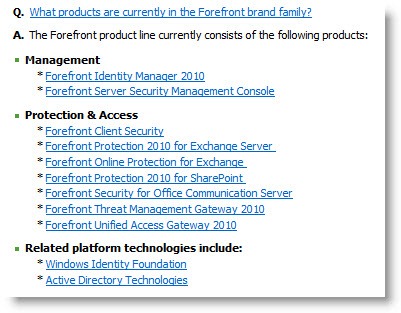
I even uninstalled MSE from one of the workstations and reinstalled it, but it made no difference.
I have MSE installed on 8 new workstations with a new SBS2008 server. Under security summary on the sbs console, it shows critical for all workstations saying “There are no antivirus products found…”
All computers are showing functional and updating MSE product. Have you seen this on your server?
That seems strange! My SBS 2008 servers show that the MSE workstations are protected. The SBS 2008 dashboard is supposed to be picking up its information from the built-in Security Center on the workstations – the one in Control Panel. I’m not sure where you’d troubleshoot that – I got impatient with the SBS 2008 dashboard, which seemed terribly concerned all the time, so I’m happy to have shifted over to my monitoring software and I rarely look at the SBS dashboard any more.
Wow thanks for the time… I am in same boat tried Vipre and is okay on workstations but caused problems on a couple of servers . Actually right now I have the same setup as you nothing on server…
I see you are now using GFI max remote..(hounddog)does it monitor Microsoft Security essentials???
Not yet. They promise it will be added soon.
Hi Bruce great blog I frequent it at least weekly if not more..
If you use the microsoft esential at the clients with 10 or less workstations what do you use for the server if they have one.??
A tough question. I have yet to be satisfied with a server-based AV product for a small business trying to keep costs down and not pay me to be constantly babysitting. I’ve got Avast running at a couple of locations, more or less happily, but for many clients – and for my own network – I don’t have an AV program running on the server. It takes a few things for that to feel safe: incoming mail arrives pre-filtered, typically through Exchange Defender for SBS clients; there is a strong firewall appliance; and there is zero risk that anyone will sit at the server onsite for any purpose – meaning no Internet browsing, no Java, no Flash, and no Adobe installed on the server. And no VPN connections, so all the remote access from potentially unsafe computers happens through heavily shielded connections out to the workstations. At that point I feel pretty safe that no executable is going to be run on the server and do damage, unless it originates from a workstation, which is where the protection is.
When Windows Live OneCare was available, Microsoft announced that SBS 2008 would include a version of OneCare optimized for servers, with lightweight hooks out to the workstations for centralized management. I thought that sounded swell, right up until they killed OneCare a couple of months later. My experiences with the other managed products have been so dismal – overly complex, prone to bugs (Trend Micro’s SBS suite brought down my server with one of them), requiriing too much attention at too great expense – that I’ve focused on workstation protection for now.