I’m going to show you an app for Android phones and tablets that is not for everybody – but a few of you will like it quite a lot, and it might give the rest of you something to think about.
The prerequisites:
EXCHANGE It’s increasingly common for small business employees to have an Exchange mailbox, either hosted online by Microsoft Online Services or running at the business on Small Business Server. This tip doesn’t apply if you have a Gmail account or a POP3 account from your ISP.
ANDROID Most people get Android smartphones in Sonoma County, since Verizon’s coverage is better than AT&T or Sprint up here. If you’re in another area, it’s likely to be a coin toss whether you have an iPhone or an Android phone. They’re both swell, they can both talk to Exchange. As it happens, this app is only available for Android phones for now.
The most powerful tip I’ve written in the last couple of years was the suggestion to customize the Outlook task list and make it the center of your daily workflow. Michael Linenberger’s book Total Workday Control Using Microsoft Outlook describes how to take the half-baked task list and give it real power. It takes some work and some studying to accomplish but the rewards are quite real. As I said before:
If you go through the first hundred pages of Total Workday Control with a copy of Outlook running nearby, reading and following instructions where necessary, you will have a system that tracks all of your tasks in Outlook, with complete confidence that nothing will be forgotten or overlooked; and you will have an empty Inbox every day.
Almost no one uses Outlook tasks. They’re not well designed until that kind of work is invested in them. That’s probably why Android phones ignore the Outlook task list. All Android devices are designed to sync mail and appointments with Exchange mailboxes, but tasks are nowhere to be found.
TouchDown is a twenty dollar Android app that duplicates the features built in the Android phone to sync mail, appointments and contacts. It has a nice unified main screen and the screens are attractive and well-designed.
The selling point is that Touchdown includes full support for syncing Outlook tasks. If you have followed Linenberger’s suggestions to customize your task list in Outlook, then Touchdown can be configured to match the Outlook setup. Linenberger lays out the steps here.
The result looks like the picture on the right. High priority tasks are on the top; medium priority in the middle. Tasks are sorted by date in descending order in each section. That might not sound important but it is the key to how my days are organized.
You can try Touchdown for 30 days free on your Android phone. Make sure you find the right choice in the Android market; and read the instructions, which have a slightly convoluted procedure to download the app and then separately purchase the license.
Take another look at the Linenberger tips and think about whether a well-organized, easily maintained to-do list would help you out. It can be done! I’m going to spend $19.99 on myself for Christmas. (It’s on my to-do list.)


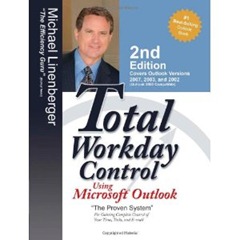
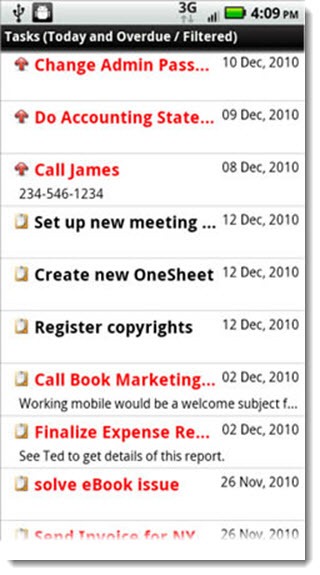
Just an FYI. The big benefit is the use of Active Sync Policies and locking of the App as opposed to the entire phone. If you use the built-in Active Sync and require the device to lock after say 10 minutes of inactivity the phone will lock requiring a pin code to be entered.
If you use the app, only the app locks allowing your device to function normally without the need to enter a pin code.
Wow wow wow. Okay. I understand that it’s super important it is for Exchange email users to have the ability to sync contacts, mail, and appointments. I also understand that a lot of apps don’t offer all of this functionality. BUT. $20??? TWENTY? Are there any other apps out there that are even remotely close to that expensive?
It sounds to me like you might have the wrong phone. BlackBerry seems to do just fine pulling in emails, contacts, and appointments from Microsoft Exchange email servers. Android is still developing this software…I would Not pay $20 personally.
I use Syncables to sync my media and contacts and stuff between my Droid and my computers, and even that is somewhat expensive software but it does much more than *just* that as I am also able to stream music to my Droid and sync my Macbook to my PC – media, pics, videos, iTunes, Outlook/Thunderbird emails, etc. If you’re going to get a $20 or more app, it doesn’t make to sense to me unless you also get comprehensive desktop software along with it to work with your computers as well. Just my 2 cents man!
Syncing with Exchange is built into all Android phones, iPhones, and Windows phones. It works great. No extra cost, no fuss, takes seconds to set up.
This is a completely optional app that has little to offer most people – except for its special ability to sync Outlook’s task list and display in a customizable way. A few people (usually business people) have organized their entire work flow around that task list. It’s worth quite a lot to have that list accessible from the phone.
I haven’t bought many apps. Even 0.99 is too much for something useless. But I’m happy to pay a high price for something that is integrated into my work life, something that I’ll likely refer to a dozen times a day.
Happy new year!