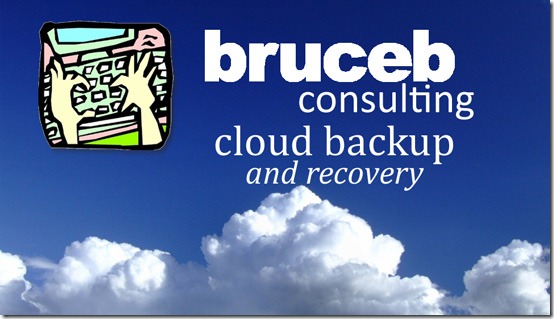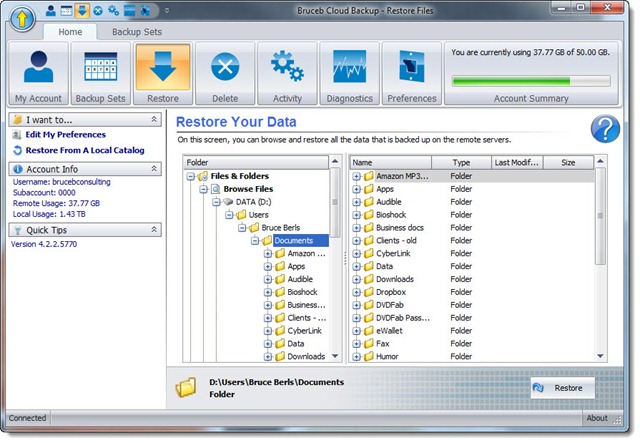Previously:
Redundancy, Backups, And Redundancy
Introducing Bruceb Cloud Backup
Subscribers to Bruceb Cloud Backup have the option to use it for onsite backups, in addition to storing backed up files in the cloud. It adds some interesting flexibility and can be a way to cut costs.
When you add the local option to your Bruceb Cloud Backup subscription, I’ll supply a 2Tb external hard drive to plug into the server or workstation that holds your business data. We’ll configure the Bruceb Cloud Backup software to back up all of your important data to the external hard drive, with no space limitations or per-gigabyte charges. This can and should include non-critical data and data that is simply too voluminous to store in the cloud – bulky Outlook archives, photo and music collections, Exchange mailboxes, closed client files, and whatever else deserves protection but does not affect core business functionality.
Separately we’ll choose what portion of those backed up files will also be stored online in the measured space included with your backup plan.
If you don’t have any current onsite backup, Bruceb Cloud Backup with the local option can be a powerful one-size-fits-all solution. (Best practice, though, will be to combine the Bruceb Cloud Backup service with the backup programs built into Windows 7 and Windows Server 2008. Bruceb Cloud Backup protects your files; the built-in programs also create images of the entire hard drive that can be used to rebuild your entire computer efficiently after a hard drive failure.)
Even if you’re running the built-in Windows 7 backup or some other backup program, there are two advantages to Bruceb Cloud Backup with the local option.
- The software running the Bruceb Cloud Backup solution is very easy to use. When you need to restore a file, you’ll be able to discover how to do that more easily with my software than with any other backup program. You’ll quickly come to think of Bruceb Cloud Backup as your primary backup program, just because it’s easier to use.
- Recovering data will be nearly instantaneous, regardless of the size of the files. The service will look first to the local copy and restore from there, saving you the time required to download restored files from the cloud. That’s not significant for a single Word document but it can save you valuable time if you’re restoring large files or entire folders.
Adding the local option to your Bruceb Cloud Backup subscription costs only $20/month. The local backup drive is included at no extra cost; if you ever decide to stop using the local option or cancel your Bruceb Cloud Backup subscription, I’ll get it back from you. Just like the online backup, there’s no setup fee and you’ll get the same award-winning technical support from Bruceb Consulting.
Give me a call or drop me a note and let’s talk about Bruceb Cloud Backup!