https://www.bruceb.com/favorites
My loyal friends and clients know that I am inordinately proud of the Bruceb Favorites page. I want to show it off to all the new subscribers to the Bruceb News mailing list.
The Bruceb Favorites page is a simple directory of obvious places. It has links to five hundred web sites and online services, organized in twenty-four categories. It’s designed to load fast, with a minimum of clutter and no advertisements. We tried to make it compact so that links are visible without any scrolling. There is simply no faster way to get a browsing session under way.
Bruceb Favorites works best if you set it as your home page – the page that displays when you open your web browser. There are instructions here about how to set Bruceb Favorites (or any page) as your home page. The battle continues for possession of your home page, with lots of big companies taking over your home page when you’re not looking. Whenever I see gossip headlines and flashing advertisements on someone’s home page, I’m immediately suspicious that the home page was hijacked and not chosen voluntarily.
There is a Google search bar and Bing search bar in the middle of the page. Each one does a plain search with no filters or extra ads in the search results, exactly as if you had done the search on the Google or Bing home pages.
Clicking on the Google logo takes you to the main Google search page, in case that’s more comfortable. A search from the main Google page lets you see Google’s instant search results as you type.
All of the browsers now allow you to do a search from any page just by typing a search term into the address bar at the top – the same place you type in an http:// address. Companies are fighting for control of your default search engine, too, so a search typed into the address bar might not be done by Google until those settings are updated.
Forty “top sites” are displayed when the Bruceb Favorites page is first opened. Now, I know you are unique. You’re a special little snowflake and no one is like you. I don’t mean to take away from your individuality when I tell you that about 96% of the time when you open a web browser, your plan is to start on one of those pages.
The other sites that come up in the different categories – Photos, Business, Travel, Movies, and the rest – are intended to be the most obvious choices, nothing more. I studied lists that rank websites by popularity to choose what’s displayed. The only regional section is Law, which has links to the Sonoma and Marin courts.
The page changes as web sites gain or lose popularity. Reddit was added to Top Sites at the end of 2011, and Pinterest was added to the Social Networking group a few weeks ago. There’s a changelog where I track the updates and changes.
If I’m missing something that you think deserves to be included, drop me a note. The page reflects my judgment about what will be of general interest so don’t be hurt if I don’t add your suggestion. Definitely let me know if a link has gone dead!
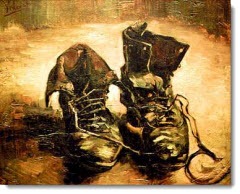
The links for Amazon and Dell are affiliate links. You’ll be taken to the same sites with the same prices. If you buy something, I’ll get a tiny payment at the end of the month. I don’t want you to feel any pressure. There’s no reason that my children’s shoes (pictured at left) should be your problem. But it would be so simple for you to click on those links if you’re going to shop at Amazon or Dell and all of us at the global headquarters of Bruceb Consulting would be pathetically grateful.
There are no other ads or affiliate links. I want to keep it that way. I’ve been running the Bruceb Favorites page for 15 years. Other than the money, fame, and ego-boost, my only goal is to get you where you’re going – fast. Put it to good use!




I have used it as my homepage for many years myself and recommend it to friends. Thanks Bruce! However, if you want our sympathy (photo of shoes) you will need to stop posting photos of your exotic vacations or we will think that our usage of the amazon link is paying for those ski trips!!!
Actually the thing that pays for the exotic ski trips are the magic words, the ones that I live by, the ones that lead to all the really interesting projects: “Oh, while you’re here . . .”
Thank you for the kind words!
I’ve used BruceB Favorites as my home page for about 5 years. It’s great! Thanks, Bruce — just one of your many great services.