Previously:
LastPass 2.0: An Upgraded Version Of An Essential Program
LastPass 2.0 And Secure Notes
LASTPASS PREMIUM
Almost all of the important functions of LastPass are available for free, but you should consider paying $12/year for LastPass Premium. Although there are other Premium features, most of you will be paying that dollar a month for a LastPass app to run on your smartphone and iPad.
There is a mobile version of LastPass for every device – Android, iPhone/iPad, Windows phone, and more. You can view, add, edit, and delete all of your sites and secure notes from the app. That’s valuable by itself, especially if you begin keeping all of your personal information in LastPass Secure Notes as I suggested yesterday – you’ll have convenient, secure access to your driver’s license number and credit card numbers, all in one place.
Even better, though, is a built-in web browser. When you tap on an item in your LastPass Vault on your smartphone or iPad, the browser opens and logs you into the site: simple but almost impossible to accomplish easily any other way. Suddenly you can accomplish things in a web browser on an iPad that were out of reach because you didn’t have convenient access to your passwords! The browser is simple but fully functional. LastPass also lets you store a password on your mobile device’s clipboard to paste into your primary browser, if you prefer.
Those aren’t the only premium features. LastPass Premium opens up multifactor authentication for true security junkies. (It’s one of those things that probably doesn’t matter to you unless you already know what it is.) There’s also a small executable, IE Anywhere, to make it more convenient to use LastPass on any computer (a shared computer in a hotel, for example) without installing the full program and without giving up any security. No data is left behind on the computer when you’re done – nothing stored in the registry, nothing saved on the hard drive, no trace whatsoever.
Still, the mobile apps are the real reason to pay for LastPass Premium. It’s possible to use LastPass on a mobile device from its mobile web site, http://m.lastpass.com, but it’s far easier with an installed app.
Personally, I pay $20/year for the bundle of LastPass and XMarks, which syncs my Internet favorites across all browsers on all of my devices. There’s more information about XMarks here and you can sign up for the bundle here. I wrote that article before I started using XMarks; now I can tell you from personal experience that my carefully groomed Favorites list simply shows up everywhere with no fuss. That’s a wonderful thing.
LASTPASS FORM FILL
There is one other LastPass feature that deserves attention. You can store one or more profiles of personal information – name, address for billing and shipping, phone numbers, and credit card numbers. When you get to a page with a form to fill out – the checkout page on a shopping site, for example – LastPass will fill in all the blanks with a single click.
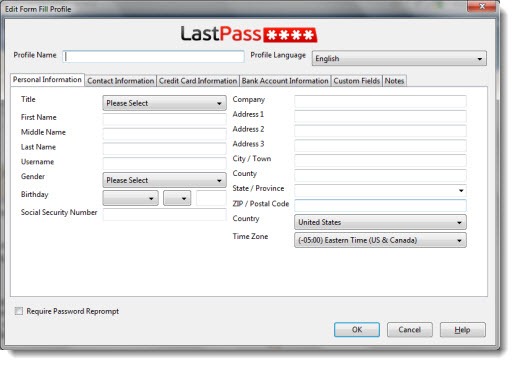
When you land on a web page with a form, LastPass will display a bar across the top of the page offering to fill in the blanks.
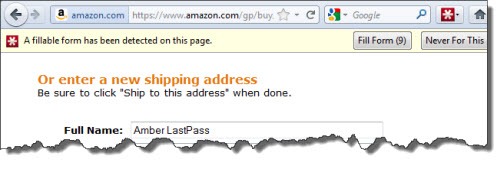
Just as with passwords, you will occasionally need patience when you get to pages that are built in some unusual way that LastPass does not recognize. The yellow bar might not appear or the blanks might not be completely filled out. Always double-check any online form after LastPass has filled it in to be sure everything is in the right place. Occasionally a right-click in a blank and a click on LastPass / Fill Forms is enough to fill in a balky form. It saves me so much time so often that I forgive it when it is confused by an oddball web page.
There’s more information here about LastPass Form Fill. Remember, the information stored in LastPass Form Fill is encrypted and kept just as secure as your passwords. There is no risk in storing your credit card numbers in LastPass. Choose a strong master password (and don’t forget it!), be careful about leaving LastPass logged in when you’re away from your computer, and use it for everything with confidence.
Passwords are one of the keys to online security; LastPass is a truly essential tool to improve your security and make your online life easier.

HI Bruce another great article and idea… It sounds great for my stuff and busienss passwords etc.
But if I use it say for my personal bank account if I set this password up and then my wife needs to get to the onlince bank does she have to have the same master login? I want to keep my business stuff separate from personal.. Do I have to have two accounts. one for personal and one for business. I do not want to make it over complicated…
Thanks again for a great article
There are a couple of things you can do.
Your Internet passwords can be sorted into folders (“groups”) – not for security, just to make it easier to view them and sort through them.
You can create multiple profiles for filling in forms – one with work information and credit card, one with home info, for example.
All that is done within your own LastPass account – you only have one.
Set up your wife with her own LastPass account. Once you’ve done that, you can share a password with her. http://helpdesk.lastpass.com/password-manager-basics/sharing/ It’s done from the web vault. You’d share the bank password, she’d get a notice in LastPass about it and it would be added to her list of LastPass passwords.
And an interesting extra feature available if you subscribe to the Premium version: you can check a box when you share it and any subsequent changes to that password will automatically be pushed over to her.
Not bad, eh?