Lenovo has begun shipping the Thinkpad X1 Carbon Touch, an updated version of its already awesome Ultrabook, now with a touchscreen that is perfectly suited to Windows 8.
It is elegant and powerful and well-designed. It is thin and light, almost impossibly so. It has a 14” screen packed in a chassis that other manufacturers use for 13” screens. Thinkpad keyboards are legendary, and it has the TrackPoint nub in the middle of the keyboard to use as an alternative to the trackpad. It feels good to hold – the finish has a soft, velvety feel in the hand.
At a time when computers are becoming more generic, the Thinkpad X1 Carbon Touch is a rare exception. It is practically perfect, and head and shoulders above its competitors. Here’s a review from an author who strains to find something to quibble about. (The quibble: it got warm when he streamed six videos at once.) Most other reviews are similar.
Make no mistake – the Thinkpad X1 Carbon Touch is expensive! The base model (a good choice for most people) is $1,319 tonight, slightly reduced from the $1,499 list price. If that puts it out of your budget, then use it as the gold standard to measure the strengths and weaknesses of what you can afford.
There are two things to note – one about the industry, and one about touchscreens.
This moment of glory for the ThinkPad X1 Carbon Touch will not last. Windows 8 has gotten a slow start in the market; the most significant reason is that manufacturers were not ready at the Windows 8 launch with new equipment designed to take advantage of it. There has been a very strange lag for the last three months when the OEMs have seemed frozen in place, missing the Xmas selling season and offering very little of the innovation that was promised.
That will change. Computer sales will continue to slide relative to tablets and smartphones but in the next few months we will finally get the variety of laptops and hybrid devices that was promised last year. Lenovo, in particular, has an explosion of laptops and tablets in the pipeline at all different price points and with many different form factors.
There are other Ultrabooks now that are attractive. (Look at the Dell Inspiron 14z and XPS 14, Lenovo Ideapad U410 and Thinkpad T430u, and the Asus Zenbook.) There are many more to come. Others will join the ThinkPad X1 Carbon Touch with attractive designs and the right choice of features. At the moment this ThinkPad stands out but in a few months it will be part of a bigger pack.
Focus on the touchscreen. The touchscreen is the interesting feature missing from almost all the other laptops on the market today. It will not be missing for long. By the end of this year, a touchscreen will be standard on almost every laptop in the market.
Windows 8 is a mashup of a desktop operating system and a mobile operating system. It can be used easily with a keyboard and mouse once a few commands are learned.
Windows 8 shines when you also have a touchscreen. Many things become more natural and easier to accomplish. If you’re using the laptop for business, you won’t use the touchscreen often – but you will appreciate having it there when it makes sense to swipe the screen instead of reaching for a scrollbar with the mouse. I find myself absentmindedly swiping at my non-touchscreen Thinkpad X1 Carbon, then catching myself and wishing I had waited for the touchscreen version.
Starting now, I strongly recommend that anyone buying a laptop insist that it have a touchscreen. If you don’t get it, you will regret it in hindsight. For the next few months, that might narrow your search considerably, but by summer I expect it to be a standard component on many models.
It is rare to have one model of computer stand out so strongly but that’s the state of the market in mid-January 2013. If you’re looking for a laptop, the ThinkPad X1 Carbon Touch will make you happy. I promise.

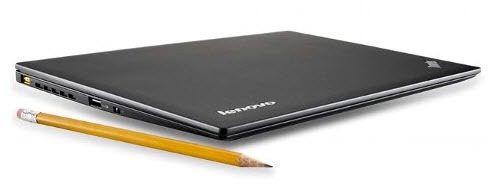
I just purchased a Dell 6430u. I was really happy with it, even with adjusting to Windows 8, until I saw the new Carbon Touch.
The Dell is a similar size/weight, but it doesn’t have a touch screen. I don’t know if I need a touch screen, but I could see it coming in handy for a client (or me) to mark up a picture/evidence or with something like OneNote for random handwritten notes. Of course, it looks like we could start signing documents on it instead of messing with paper.
I may wait for the upcoming Lenovo Helix though. It’s coming out next month: http://www.lenovo.com/products/us/tablet/thinkpad/thinkpad-helix/. The screen is smaller than I was looking for (at 11.6″ vs 14″), but it has the new “rip and flip” design. So, it’s a tablet too. I think I could use the docking station at home to have two decent size monitors hooked up for some actual work.
I’ll have to look at the Dell 6430u. The Helix looks very interesting, and Lenovo also has a Windows 8 Pro tablet coming out eventually to join Microsoft’s Surface Pro. I find I use the notebook and tablet at different times – both to do work, but the notebook still has some distinct advantages for extended sessions – bigger screen, better keyboard. The Helix might join your repertoire instead of replacing something.
It promises to be a fun year for hardware!