
[June 16, 2016: an updated version of this article can be found here: Understanding Microsoft Work And Personal Accounts.]
Microsoft has taken great strides towards simplifying its products and services. It has discarded products that were overlapping (Live Mesh discarded in favor of Skydrive, Messenger discarded in favor of Skype), it has streamlined its product names (rebranding the Windows Live services, for example), and introduced the consistent interface used on Windows computers, servers, tablets and phones.
Nothing is ever simple with Microsoft. There are still areas where you can be hopelessly confused. Here’s something you need to understand if you want to take advantage of some of Microsoft’s best new services.
Microsoft has two different databases that have credentials for you – your email address and a password. They’re separate. They’re used for different things. It’s possible that someday Microsoft may come up with a way to combine them but right now it’s up to you to keep them straight. And in typical Microsoft fashion, they’re not used consistently.
Everyone can and should have a Microsoft account. It is an email address and a password; it might be your primary email address, or it might be a Hotmail or Outlook.com address. (You can use the Hotmail or Outlook.com address for email, if you choose, but you don’t have to – you might only use it to log into other services.) The Microsoft account can be used to log into a Windows 8 computer and it gives you access to online file storage with Skydrive, as well as a host of other services.
Separately – separately! – subscribers to Office 365 business plans have an Office 365 account. It is an email address and a password; it might be your primary email address, or it might be (yourname)@(business).onmicrosoft.com. The Office 365 account is used to log into your mailbox (either in Outlook or in webmail) and other Office 365 services. It may also be the account that’s associated with your business subscription to Microsoft Office.
See how it works?
My Microsoft account is bruceb@bruceb.com, with a complex password. That’s the one I type to log into my Windows 8 computer.
My Office 365 account is bruceb@bruceb.com, with a different complex password. That’s the one I type to log into my mailbox.
For reasons that will become obvious, Microsoft sometimes distinguishes between a Microsoft account and an organizational account, as in this window that comes up when Office 2013 is first installed:
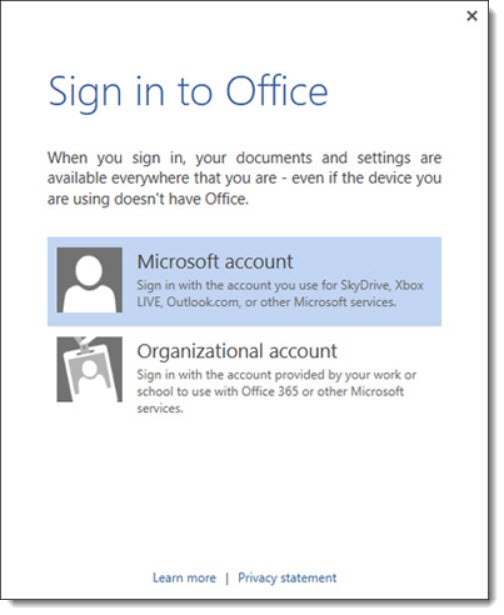
The key is remembering that the two accounts are separate. They can be the same email address; you can set the password to be the same, if you like; but they are separate accounts and Microsoft’s servers look in different databases to authenticate you for various services.
Here’s a quick overview.
 |
||
|
Email address |
– Your primary address |
– Your primary address |
|
Used for |
– Log into Windows 8 |
– Log into Office 365 hosted Exchange mailbox |
|
Office subscription |
Office 365 Home Premium |
Office 365 ProPlus |
|
Online files |
Skydrive |
Skydrive Pro |
Perfectly clear! What could go wrong?
There’s one truly unfortunate crossover: as a consumer, you purchase a subscription to Office 365 Home Premium with a Microsoft account. For $99, you can install Microsoft Office on up to five devices, a great deal with only one side effect: the term “Office 365” becomes hopelessly muddled for you, because virtually nothing else about Office 365 applies to those consumer accounts.
That’s how you get instructions like this:
“How do I link my Microsoft Office 365 account with my Skype account?
“1. Sign into Office 365 with your Microsoft account.”
Yeah, I guess that’s technically accurate for some consumers, but it’s doomed to failure for all the business people who sign into Office 365 with their Office 365 accounts and can’t link the accounts to Skype. It’s confusing and frustrating.
If you have both a Microsoft account and an Office 365 account, they will sometimes cause conflicts because Microsoft is not handling them well behind the scenes. Open up your Office 365 business webmail, then try to go check your personal Outlook.com webmail. You’ll get an error message:
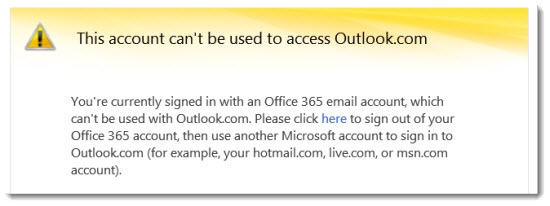
It’s not nice. People are forced to use InPrivate mode to check one or the other, so the accounts don’t fight with each other.
You can see IT pros complaining about the confusing setup here, among other places.
Very little is simple in 2013. Microsoft is moving faster than I would have predicted to clean things up from an even more complex muddle only a few years ago, so this is not awful, just something to know. And don’t make the mistake of thinking it’s better in Apple’s or Google’s ecosystems – they have their own issues.
If you can follow that, then you’ll be able to keep up when I try to distinguish Skydrive and Skydrive Pro in the next article!


22-08-12
Fun fact: You are not able/allowed to use your business mailadress for office 365 for a microsoft (live) account. Reason is unknown. You get an error message and that’s it.
MS asks you to use a private mailadresse.
So technically you use on ONE (business) device two seperate MS accounts, a business one and a private one.
MS … WHY?
Thank you very much for making clear, what MS isn’t able to explain.
I have a MS office business account and often, I get asked for credentials, that are not working (email not recognized). Now I know, that in these cases MS ask me for their “other” MS world.
WHO the heck is developing such mess?
From day to day I understand more, that MS is just shit and why people hat working with their software. It feels unnatural in every possible way.
Stick with the two main competitors and 99% of the daily problems are GONE.
MS is run bei Salespeople, and you feel that everywhere. Bought (!) their product = still you get ads in your mail, that goes to CLIENTS! Intalled the Android App – still you get an ad to INSTALL their app running already on your device.
I have no words for that.
I have a client who deleted what they thought was their personal account but in fact this nuked their work account. I read there is a way to restore accounts as an admin. Is there a generic admin account for each tenant/domain? Or do I have to sign in as a user who has admin rights?
The user shouldn’t have had permission to delete their own work account, so there may be more to the story. There are many levels of admins in the MS 365/Office 365 system. You’d have to be signed in with the right level of permission to work on user accounts. At that level, accounts can be restored for 30 days.
Hi,
Thanks for article/s which are helping me understand the frustration I have with Personal and Work accounts having same login.
My personal account (used for self employed work and personal) is 20 yrs + whilst my work account is from just last year to get access to free Teams (now wanting to go 365 for work).
Does it help if I create an alias for my personal account ? i.e. to differentiate the logins? Are there other implications of doing this?
Thanks
It is highly recommended to change the email address on your personal account! As the years go by, Microsoft’s confusion personal/work accounts are getting harder to follow, not easier. If the email address is the same, you’ll be confused frequently. There’s information here about how to do that. And make a note that this article is more recent than the one you commented on – same content but perhaps a bit clearer. Good luck!
This is a well-written piece. Anyone who utilizes it, including myself, will profit. Continue doing what you’re doing; I’m excited to read more of your work.
Hi, Thanks for email, your email clarify my confusion!
So, basically that means,
1. you have to have 2 accounts,
one is for microsoft apps: windows 10, onedrive, onenote, excel, word, etc.. let’s say email A.
The other is for subscription of apps like office 365, it has to be like: B@xxx.onmicrosoft.com.
2. You can use your email A to register for subscription, but only for subscription. you still need to create a new account like B@xxx.onmicrosoft.com.
3. email A and B can not exchange to use at the same place.
B is only used for the office 365 that you subscribed.
Are 3 pointed i said here correct?
Also I have another question, how can i show my domain email on subscribed apps like Team?
I saw people do it.
Hi, Can you help me? I’m going crazy over this. As a charity, we’ve now got Microsoft 365 for business. In the Admin Centre showing active users I’m there with my ‘on.microsoft.com’ email address. With this, I’ve logged into OneDrive and that’s working great. But when someone wants to share a folder with me, I go to Outlook (signed in with my ‘on.microsoft.com account) click on the file that’s being shared, but when I attempt to ‘add to my OneDrive’ it says the Microsoft account doesn’t exist. If someone wants to share a file with my ‘on.microsoft.com’ account using the link setting ‘to specific people’ it says that account doesn’t exist. I just don’t know what to do. I’ve been on the phone to Microsoft and they’re looking into it. But does anyone have any thoughts?
Whenever you see the message, “That Microsoft account does not exist,” it means that at that specific place Microsoft believes only a personal account will be an acceptable answer. It won’t take the credentials for a business account (aka an Office 365 account, an on.microsoft.com email address).
The problem is, that message appears at times where a business account ought to be perfectly acceptable. I don’t know when to expect it and sometimes I haven’t found a good way to work around it.
So it’s not a problem with your account. Something about what you’re trying to do has made MS believe that a business account can’t be used at that place.
Pro tip: try things in Incognito mode, just in case you’re stuck on cached credentials somewhere.
An update after some reflection: This is still very annoying, especially when a Microsoft365 organisation wants to buy Microsoft kit online – they need to create a random free PERSONAL Microsoft account – in Incognito mode – in order to, well, order online. But…
I’ve found myself on the other side of this argument with Apple. They ONLY have personal accounts for Apple IDs which is extremely frustrating when a company buys an iPhone and still wants to own it after it’s issued to a staff member. I wonder how many AppleID accounts have been created by companies with a random date of birth and security questions about which city that company’s parents met, or what that company’s nickname was in school.
So this is the way Microsoft deal with the inconvenience of personal versus company account. It’s just they way they have decided to handle it.
Sometimes its done beautifully simply – like when you want to change between a Microsoft and a Microsoft 365 account on Outlook for Android.
And sometimes it sucks – like when you want to buy from Microsoft on behalf of a Microsoft 365 organisation – or if you need to get Microsoft Support for a Microsoft device owned by a Microsoft 365 organisation.
Here’s my biggest frustration.
I can imagine a system that ties a personal account to a business account. A single sign-on authenticates you into both services. If you go to a service that works with both – webmail, OneDrive – it asks which account to use but it’s not up to you to sort out the passwords.
If you leave a company, the connection with the business account is severed. You can add another business account from your next employer.
I’m sure there are reasons that is technically difficult. I’m also sure that Microsoft has very smart engineers and could solve that problem if they made it a priority.
Clearly it’s not a priority. We pay the price every day.
Say I have frannian@live.com, created folder in onedrive and wanted to share this folder with my office365 account frannian@officedomain.com – Error! that 0ffice356 is not a microsoft account… grrrr
My MS account, which included MS 365. I need had used or needed most apps and services. I had a profile and credentials of a person who used numbers as his user to access Xbox. I new this for over 2 years. Some how he knew my personal info and would change my password every so often. My password would stop working and I would get a MS password has been changed. In addition it happened to my Gmail account as well. I want to know if I can keep my MS OUTLOOK.com address without the storage app I do not need or want and XBOX all of it has got to be deleted from my pc. If this can happen I would feel secure. Please reply at your earliest convenience. I use my outllo email for all my outside services and sign in for other promos and apps. Without it will cause serious problems for me. Thank you David Mendelsohn
Correction I DID NOT USE 90% OF THE MS 365 APPS and services. MS OUTOOK and MS Word. I do not need the MS 365 subscription
I am extremely shocked and dismayed with the support I received from Microsoft support team recently. I live in the UK. I have had Hotmail account from the get go. In the past year, I realized when I sign into my account at the local library the account has been changed to outlook live. I have never had a paid Microsoft account. I also have a Sky account for years for overseas call.
Presently on holiday in Barbados due to Covid-19 my flight was cancelled. I was loan a laptop without Microsoft, whilst experiencing problems I contact Microsoft support and has been informed, they are unable to locate my account and was offered a month trial , followed by a annual payment of £99 for family of 5. I am single and pensioner who does not need such a package. Could someone please explain to me how this may affect my account when I return home to the UK.
Say you work for an organisation with an Office365 account, and one of the laptops the organisation owns is still under warranty and needs Microsoft support. You have to associate the company owned device with a Microsoft account in order to get support – grrrr.
Say you work for an organisation with an Office365 account, and one of the laptops the organisation owns is still under warranty and you need to switch on “Where is my device” to protect it against theft. Sorry, that only works with a personal Microsoft account, not with an organisation Office365 account – grrr.
Say you pay for a personal Office365 subscription and you hear that Microsoft Teams is now free and you want to sign up. Oops – sorry – you can’t use your Office365 subscription to use free Teams – you need to create a fake company using a Hotmail address – grrr.
Say you work for an organisation with an Office365 account, and you need to setup a new laptops purchased by the organisation. Fire up Windows and it asked you to login with a Microsoft account. Sorry, that only works with a personal Microsoft account, not with an organisation Office365 account – grrr.
Yes, I have done some silly things. My email (personal vs. ‘work or school’) has been twisted together. Possibly, also twisted by browser (edge vs. chrome). Between desktop and mobile is also possible. I tried to purchase a domain and failed to connect it.
It’s sad and frustrating that Microsoft is obviously never going to change or improve the user experience for people who have reason to use both a personal and business account. Here we are in 2024 still wrestling with the confusing bits. I’ve got a popup in the Office programs related to this confusion that persists despite registry cleanouts and everything else I can think of – I just shrug it off and think, oh, Microsoft. But I wish I didn’t have to do that.
Thanks for some other informative blog. Where else could I get that
kind of information written in such a perfect manner?
I’ve a project that I am simply now working on, and I have been at the look out for such info.
May I just say what a comfort to discover someone that actually knows
what they’re talking about on the net. You definitely know how
to bring an issue to light and make it important.
More and more people have to check this
out and understand this side of the story.
It’s surprising you aren’t more popular since you most certainly possess the gift.
is this possible to use separate account for visio and office 365 in one device?
Theoretically you can have products installed on the same PC that are associated with two different Microsoft licenses. It’s not pretty. I deal all the time with programs requesting credentials because they’ve become confused. You might be able to make it work, but it might not be a smooth experience.
I am overdue to pay for my Office 365 but wonder what offers are available. It is only for my husband and mine very occasional use. Please advise which package will suit us best.
The home licenses for the Office programs are basically per device. If you use one and only one computer, Office 365 Personal is good enough. Office 365 Home is slightly more but allows the Office programs to be installed on up to five computers. It gets a little complicated but O365 Home also allows some family sharing of licenses with the kids, if that applies.
I have tried to find informon this 365 office ever since the work place had to go get this, because they said something about we will loose all our emails. So I have it at work. My Windows 7 was working wonderful for me but my husband brought me a new computer with yes 365 office. I loved your artical and understand a lot more. You made it simple to understand, and answered many questions for me. Thank you.
This is a complete disaster. Thanks so much for the article. I have a problem, though. I’m trying to register Office Suite. I put in the username for my Office 365 account. Error says there is no such account, so I click on “Create Account.” Then, when I type in the same email address (the one that did not have an account!!), it says I can’t use that one because there is already an account with that email!!! Microsoft FIGURE.IT.OUT.
This is sometimes a disaster! I’m an IT specialist and this confusion gets me sometimes as well. FIX THIS, MICROSOFT!!! IT’S BEEN GOING ON TOO LONG!
Thank you Bruce! We (a small nonprofit based off of your neighbor Ceres) got ourselves a lil confused with those subscriptions and aren’t speaking the lingo of anything tech so your charts eased the pain. Go team go.
I am reading this arcticle so you know I am not confused at all LOL.
We have 7 devices which has different microsoft accound and may be an office account (?) and I have NO IDEA how I log in and what I am logging in. Gees, we run a business and not trying to be an IT expert!!!! Please treat us a dummie and make it simple!!!!
Hi Bruce,
I’ve the following scenario.
I’ve an Microsoft account (ex.:mymicrosoftaccount@myowndomain.com) that is set up in Outlook 365 (This is it is Office 365) working perfectly and I can manage my mailbox without problems, but I’ve the same account, with the same alias (mymicrosoftaccount@myowndomain.com) it’s working in Outlook.com and I did access it by OWA. When I set up this account for the second time, using Outlook.com servers address IMAP/SMPT manually in Outlook 365, I didn’t look the mailbox this account. I have been the mailbox the Office 365 account again. Could you help to configure the two account (same alias) in Outlook 365 e like this get look the two mailbox different in Outlook 365 ?
You’ll need some IT help who can get on your computer with you and look over your shoulder. I can’t tell from this description. I’m not in a position to help, unfortunately. Good luck!
i am shariful sardar
i love micorosft i am fun micorosft but i will too micorosft member and micorosft account
Very good written article. It will be supportive to anyone who utilizes it, including me. Keep doing what you are doing – can’t wait to read more posts.
I wonder if you’ll be able to help, as I think my (wife’s) current issue may be related to this. She has a Microsoft (“live”) account, since getting a Windows 10 PC, because that seemed a neat way to handle logging in. It also meant she could use Outlook.com to consolidate a couple of email accounts & make them available on the new PC (originally with Windows Live Mail client, then with Thunderbird – better messages when things didn’t work occasionally!).
But a few months ago, the IMAP connection to the outlook servers stopped working. She can still see her emails at the web Outlook.com, signing in with her Microsoft ID (automatic, as she’s already signed into Windows 10 with it). I wonder if this is because Microsoft have migrated the IMAP server(s) to Outlook 365, and therefore need an Outlook365 account.
Many people don’t have this problem. That could be because we use ‘3rd party email addresses’ as our Microsoft IDs.
I could set her up a free one month trial of Office 365 in order to get an Office 365 ID, and see if that works – presumably after connecting the two IDs together? Or setting up a new set of Microsoft IDs for her, and somehow migrating it all.
Or I could be barking up completely the wrong tree!
Oh my gosh! Thank you for this explanation. I’m a technical person, so it is really embarrassing when answers to simple questions like this trip me up.
Thanks for finally writing about >The Difference Between A Microsoft Account And An Office 365 Account | Bruceb News <Loved it!
Bruce;
I switched to Onedrive for Businss 2 weeks ago and now learn that all my synce4d files which on on the ondrive for business server have their modified date chanfged from the original file modified date to the date of syncing. This renders my onedrive for business folders useless as we cannot sort by reverese creation date.
is there any solution to this Microsoft bug in Onedrive for Business?
Thajnk you.
Oh no! I haven’t run into that but it’s easy to imagine. I’d be surprised if there was any way to undo that – once a file stamp is modified, it’s tough to put it back without restoring from a backup. Argh. Good luck!
Cannot thank you enough for the clarification!
Before I bumped into your article, I had spent more than an hour desperately trying to install Office 365 Home shared with me, searching through MS Support and googling for any troubleshooting ideas. The fact that I happened to have the same credentials for both accounts added even more confusion.
Hi there,
Have you considered a third party analytics solution for tracking your SharePoint portal? A solution like CardioLog Analytics drills down deep to provide more robust insights than those available in SharePoint or Google analytics. Many SMB organizations have been utilizing CardioLog Analytics, as its SaaS infrastructure makes it available at an affordable cost and with little maintenance. If you’re looking for more information regarding your portal visitors, navigation paths, search behaviors, and content performance check out http://www.intlock.com
Hope this helps!
Has anyone figured out a way to write a script to change both your outlook and office365 account password from your windows 8 or windows 10 computer? Specifically for those using a business office365 account and an outlook account. I have the email addresses set to match but I haven’t figured out a way to reset both your windows(outlook) and business office365 account password at the same time. This would be amazing if someone has already figured this out.
Sorry about this, but now it seems to work again – really confused.
We have quite bad reception at home – I rely on everything going over wi-fi.
So when I posted last -it didn´t work – then I drove into Town where we have 4G – and suddenly it had worked.
So I am wondering if the new Exchange/Cloud – migration solution is inhibited by wi-fi.
Sounds really strange – but it will not work sitting at home on Wi-Fi.
I wish I could post a diagram.
But you can imagine the sequence :-
From Outlook 2016 ( or Windows Phone ) – aliased to an Outlook.com migrated account. -goes to the Exchange / Cloud ( perhaps even One Drive ) – hängs around there a while – is picked up on OWA and Web Outlook – comes back to Earth.
But the final stage Windows Phone ( or Outlook 2016 ) is delayed awaiting an ISP confirmation.
Doesn´t sound real, but ……
Brian
I think your electrons are tired. They’re having to work quite hard and stopped at a coffee house to rest and chat. I hope they get to you soon. Good luck!
Hi Bruce, Back again,
I must have been in the sun too long – or something changed since last comment.
Looks as though we are back to square one.
If I add calender and contacts in Outlook 2016 – they do not appear in Windows Phone calender and contacts.
The same applies from WP to Outlook 2016.
But everything goes to OWA and Webmail( Outlook.com) -from both directions.
Difficult to think clearly – what is the missing link between Outlook 2016 and Windows Phone ( Windows 10 you say ! ).
Anyone with input ?
Brian
Hi mates, good post and good arguments commented here, I am genuinely enjoying by these.
Well Bruce after considering what I felt was my problem here ( I actually did not have an Outlook.com account after all ) I took a deep breath and made a new alias Outlook.com account.
First in Outlook 2016 on the PC. Then in Outlook.com. Then in Outlook Web App.
To check – I added a calender event in Outlook 2016 and a new Contact there too.
SO, – it appeared in Outlook.com on my Windows Phone in Outlook.com on the web and in the Outlook Web App.
SUCCESS.
But it was not straight forward – it kept asking for a pin code ( on my Phone and on my PC ) – so I had to create those too.
It looks somewhat strange with an extra account so I may have done something wrong there, but it works. I will now sort out my folders – I think they have to be made first in Outlook.com before migrating correctly to the other systems.
Ah, interesting! Okay, keep playing. There’s no way through these mazes without endless experimentation, I think. Good luck!
Thanks Bruce, but I am happy distinguishing personal and work – I have completely different accounts and log-in´s.
My biggest problem is with Outlook 2016 on my PC which comes from Office 365 Home and what I have in my Windows Phone – and using the web Outlook.
Like you indicated – It is not the business O365 – which I am guessing was made to work with an Exchange Server and therefore Calenders and Contacts work fine ( even OneNote) – synchronising to Outlook.com.
Incoming mail appears to work fine on both – but no other folders work – especially as I file my important emails in specific folders – these never synchronise. I have one set of folders on ,com and another set on 2016.
Is it possible to explain what happens when I write an event in my 2016 calender – or add a new Contact – why does it not turn up in Outlook.com.
My primary email is also my Microsoft account – but it is an IMAP on the 2016 PC – it refuses to be an Exchange account – it feels like I do not own an Outlook,com. account. When I look at connected accounts – it says ” Another mail account “- not Microsoft – – but is my primary account that shows.
( tried to copy a sceen dump here – but didn´t work )
Like you said – this really is confusing.
Brian
There’s one more element to add to the mix. I don’t know the details but as I understand it: Microsoft originally wrote Hotmail/Outlook.com on a proprietary mail platform. It required kludgy add-ins or an IMAP setup to connect to Outlook at all. In the last year, MS has been migrating all Outlook.com accounts to a new mail platform, which I believe (but can’t prove) is more or less the same system that runs the business Office 365 accounts. (It started out as Exchange but I suspect we’ve moved a long way from anything we’d recognize.)
The rollout has been excruciatingly slow – it started almost a year ago and now MS says it won’t be done until sometime in 2017. Once it’s done, an existing Outlook profile has to be replaced with a new profile. I’ve had several clients get emails from MS about that in the last few days. But then life is better, because the underlying connection is exactly as solid as the business Office 365 mailboxes. Contacts, calendars, mail subfolders – everything syncs flawlessly.
The only way to tell is to log into webmail. If it says “Outlook Mail” in the upper left, you’ve been upgraded to the new platform. Try setting up a new Outlook profile and see if you get something that looks like an Exchange setup. If it says “Outlook”, then all you can do is wait.
Good luck!
Hi Bruce, stumbled on your site, it opens up a new field of Microsoft stupidity. Have long used Diane Poremskys site, but at the end of the day not getting any closer to a solution. with your input I think I might just crack it.
It all started with a Microsoft account way back which I linked to my primary email account. Then somehow I got this linked to Outlook.com. It got further complicated when I got a “Work and Personal account ” for my local organisation. Then I got a 365 Home account from my wife – you see where I am maybe.
Now I just want out – not really out – But I use Outlook 2016 on my PC ( which only lets me use IMAP ) – I want to see mail and calender and people on my windows Phone and on the web.
Nothing too much to ask you would think – all my life is Microsoft, I am not going to change, I just want my PC my Phone and a web to be the same.
Brian
What has to go and what has to stay ( I have been migrated to Windows Mail – but nothing syncs )
If you can get to a computer, use the “privacy” or “incognito” mode in the browser. Go to https://account.live.com/ (personal) and http://portal.microsoftonline.com/ (business) and sort out the various login credentials. Each time you get one, write down whether it’s personal or business, plus the email address and password. Then close the window and open a new window in privacy mode and work on the next one.
Also, two more reading assignments. I updated this article here: http://www.brucebnews.com/2016/06/finding-your-way-through-microsofts-maze-of-work-and-personal-accounts/ And I wrote an article about switching the email address on your personal Microsoft account so it’s easier to tell what’s going on. http://www.brucebnews.com/2016/06/how-to-change-the-login-for-your-microsoft-account-and-why-you-should/ Good luck!
I would like to give Sharepoint (2013/ MS Office 365) Viewing and Uploading access” to business partners. Do they need to have a Microsoft 365 account?
Double-check with a Sharepoint expert but – yes, to the best of my knowledge, they’d need a business Office 365 account.
Hi Bruce,
Maybe you can help me. I have a personal Hotmail.com account that I’ve used for administration to several Azure subscriptions, and now my company just signed up for office365 for business and that has a completely different email address. Is there a way to link my personal Hotmail.com account with my company’s office365 email account? I’m looking to integrate our SharePoint account through office365 with our visualstudio.com accounts, but administration is set up for my personal Hotmail.com account in visualstudio.com.
Good question. I think you’ll find you can’t do what you want but I’d encourage you to keep digging – I’m not sure. Visual Studio Team Services can be integrated with business Office 365 using Azure Active Directory. That would connect the accounts so a single sign-on would work with both Office 365 Sharepoint/mail and Visual Studio. But my guess would be that it would be hard or impossible to connect to the existing VS accounts. Approach it from that perspective and see where you get. I don’t think you’ll have any luck connecting the personal (Hotmail) and business (O365) accounts. Two different systems and nothing ties them together yet. Good luck!
I have a Hotmail email account, still in use. I recently bought a new laptop which came with an offer for free Office 365 for a month. The month ended yesterday and I did not re-Subscribe. Now I can receive and read my Hotmail emails but I cannot reply or forward. Are these two issues linked and how can I go back to my original Hotmail email-only account? Thank you
A Hotmail account is free. But I’m guessing – perhaps you started using the Outlook program? That might have shut itself down when the subscription ended. Try logging in at http://www.outlook.com and see if your Hotmail account is still active. Good luck!
Thanks for the quick reply! Luckily our audience is pretty small so we’ve been training them that the Microsoft account option is a personal live account versus their work/school account. Of course, when we roll out the work/school accounts, that will be the true test.
Hey Bruce – thanks for the great write up on the accounts. One quick question I have is whether once you have invited someone to a site with a live account and they receive an office 365 account from work a few months later, if you can easily invite the work account or because the emails match, it will wreak havoc to invite the work account? I saw a potential workaround on another chain that mentioned changing the primary email alias of the personal account but wasn’t sure if you or anyone following this chain has had experience with switching over to work accounts after sharing with a user’s live account.
Well, the good news is that nothing will break. The bad news is that the person using the same email address for both a business account and personal account with Microsoft may hate it. Here’s how it worked for me: I used the same email address for a Microsoft account and a business Office 365 account. At times I’d try to visit a Microsoft site and get an error message because the browser was using the wrong account trying to log me in automatically. Microsoft then began using its current system where many login screens take the email address and put up a window asking whether you want to use the business or personal account – which means the person confronted with that has to know the right answer. It’s a pretty awful experience.
Eventually I completely expunged the Microsoft account tied to my regular work address. (And that was an exercise in itself, let me tell you, and potentially means losing subscriptions or OneDrive storage space tied to the account that’s disappearing.) Now my Microsoft account (“personal account”) is an Outlook.com address. It’s much, much easier to understand what’s going on.
That doesn’t directly answer the question about changing the sharing from the personal to business address, but maybe it gives you an idea of what you’re up against. Good luck!
I set a personal record for Googling prior to finding this concise article. My need was simple. I purchased Office 365, and for no evident reason the Windows 10 search box stopped returning file contents, only file names with the search term.
All research returned the same two or three suggestions: rebuild the index, verify file type associations, verify the setting in File Explorer and nothing worked. Hours into this, and every research query returned these results, page after irritating page.
This turned out to be an Office 365 characteristic. It mysteriously now requires activating Cortana to get the re-acquire the feature I need and rely on. That in turn required logging into my Microsoft account (which I do not ever find a need to use . . . until now). So; my Windows account password is the same as my OneDrive password. Same password of course. No, it isn’t. Somehow, against all odds I located my Microsoft account password (I had not used it in a few years), and behold, Cortana activated, file search contents returned.
This issue is so severely inconvenient, that I put in the ‘amateurish’ category. I’ll spend no more time determining the “why” (I don;t care why). This is acceptable for a free service. I find posts that demand fixes or enhancements in free services to be comical). But it is unacceptable for a for a paid service.
I am grateful for the concise explanation in this post.
What a strange problem! I haven’t seen what you describe with indexing. But the underlying problem – Microsoft’s branding nightmare caused by using the “Office 365” name indiscriminately – continues and if anything has gotten worse. It drives me nuts. Good luck!
Great article and subsequent comments. It sure is confusing! I got a new work laptop, and without giving it much thought assigned my personal MS account when setting it up, also using that account to purchase Office 2016. So, now I’m confused about OneDrive – I have a business account for Office365 and I want the files on this new computer to sync to that OneDrive account, not to my personal account. How do I set the thing up to work that way so my business files are sent to the right OneDrive account? Thanks!
Slowly – slowly! – Microsoft is making it easier to figure that out. Use your business account to log into http://www.onedrive.com (or if it’s the same address that you used for the Microsoft account, it will ask you which one to use). Or, log into your business webmail at http://mail.office365.com, then click on the tiles in the upper left and click on “OneDrive.” Both of those will get you to your work files.
On your computer, Microsoft released the first version of the “next generation” unified sync client a couple of weeks ago. https://support.office.com/en-us/article/Meet-the-OneDrive-for-Business-Next-Generation-Sync-Client-7af500d9-a18e-4abb-8450-b94f4e52c1a0. The same app will sync your work AND your personal files. In File Explorer, it will say “OneDrive” and “OneDrive for Business.” It looks like there’s lots of work to do but hey, they’re getting there.
And there have already been updates to the OneDrive mobile apps to make them work with both personal and business files. There are more to come. I expect things to get better in the next few months. It’s still a mess but I think they’re committed to cleaning it up as best they can. Good luck!
Your information is wonderful! It’s so nice to finally find someone who knows what they’re talking about. I’m just an average person, not totally illiterate, but Microsoft CONFUSES the hell out of me. I have Office 365 Business but I’m thinking that I don’t really even need it. I’ll be reaching out.
Re: CM Says October 16, 2014 at 10:33 pm
“The Office 2013 programs (Word, Excel, etc.) are identical regardless of how they’re installed. ”
Actually, no. Office 365 versions of Word and Excel don’t support macros. That is why their documents use .doc or .xls filename extensions instead of the .xxxx extensions that Office 2013 produces. (I found this out the hard way while trying to figure out why some documents didn’t work, it wasn’t clear to me when I bought Office 365).
That’s actually not true. The installed versions of Word and Excel are truly identical, whether bought thru Office 365 or on disk. They produce files in the same format with the same file extension. I see some reports online of a bug that causes a warning to appear for some people about macro support not being installed, but it’s a bug, not a limitation of the programs. Or maybe you’re referring to limitations of the online versions of Word and Excel.
Just wanted to say what a great post this is, having recently started a business with a 365 subscription I have had to work my way through the maze of accounts I now have, while trying to move everything to one future (business) account going forward.
juggling online identities has never been so complicated.
Thanks! It’s not getting any better. Microsoft has tied itself up in knots by using the term “Office 365” to refer both to business and personal services. MS recently changed its login screen at many of its portals. If you use the same email address for both, they automatically prompt you to say which account you have in mind- either a “Work or school account” or a “Microsoft account.” Which is . . . okay, but there are so many ways that I can imagine providing a better experience with more clarity! Arrgh.
I have installed Google Chrome on my W10 laptop, i now have Gmail and office 2013 set up. I am able to use Google docs for free and i sync all via Google. I have forward all mail from my “outlook” email account which is not a Microsoft account. I do not like office 365 and I do not like purchasing piece meal for office to work. My new laptop is now free of all the signing in and signing up and local accounts and web accounts and microsoft skydive and MS other account. I was lost after the first step. I use a computer to type letters. I find ms confusing and expensive. next computer will be chrome based. What a load of fireworks and crap to get when all you want is to use office and send a few emails. MS confusing the bejasus out of everyone.
Your words “It’s confusing and frustrating” are gentle compared to how I feel. Now it is July 2015 and I’m just finding this Blog.
This is nuts! Same name@businessdomain.com login for two different databases….but I can log in to the SAME SITES WITH BOTH! and there is no different look….it should say PERSONAL or BUSINESS or somehow distinguish which I’m logged in as. Bizzare. (sigh) (humpf) (kick the desk again)
I’m planning to track down the personal and change the ID to my gmail so this will never happen again.
I am a small business and it took me ages to work out what I just read in your article in 5 minutes! So I am annoyed (with you!) for not writing this article when I needed you most ( 😉 ) and grateful that I am not a raving lunatic who does not understand basic MS products.
Microsoft need to bloody get their act together.
As a post script – on O365 they had Lynx which is now called Skype for Business to add even more confusion, as it is not your “normal” skype but a entirely new version of skype and unless I am mistaken, the contacts dont copy across – why would they, they are two separate bloody accounts as you said.
One of your posters said they were going to close down their MS account – do that at your peril ….W8.1 is useless without an account attached to it. I tried that and then had to reconnect the W8.1 to the MS account.
This is a shambles.
i’m changed overnight from quite normal to raving mad! I agree with your last sentence in last paragraph about being “tangled” and “it’s easier if you only have one” email address and perhaps different passwords – depending! I need to destress now but thank you for all your information…. I was seriously doubting my sanity & capabilities with regard to living with these gadgets that have become now absolutely necessary whilst still living in this world – it’s a serious matter!
Hi Bruce, after getting the Word app on my IPad and realising that to edit with it I need to login with a microsoft account. I started to wonder how many active accounts I already have. That’s when it got confusing, does having an xbox account mean it’s a full microsoft account or setting up Skype mean it’s also a full microsoft account?
Am I correct in understanding that the HUP licence I bought is just a purchase account which is not a microsoft account I can link with other microsoft products. This makes it hard to keep track of what’s going on.
I don’t have any experience with the HUP license but I can make a guess.
Using Office requires a license. In the old days, it was represented by a 25-character license code. Once the software was activated with that code, anyone could use the program on that computer.
Now, the license is associated with an email address. Your HUP license is associated with your work email address, because your employer bought a volume license and made it available to your work email address.
Other people might have their Office license associated with a Microsoft account, because they bought Office Home Premium. Or they might have it associated with their business Office 365 account, because their business bought the license and assigned it to their email address.
That’s a long way of saying that your Microsoft account is separate from the Office license. Once the Office programs are installed, you can use them freely. One of the things you can do is sign in with your Microsoft account to connect the programs to OneDrive and let Windows 8 sync your settings. But that’s different than the license that lets them work.
You might have one Microsoft account that you use for Skype, XBox, OneDrive – or you might have several different Microsoft accounts, using different email addresses. They’re free. It’s possible to sign up multiple times and get them completely tangled and have no idea where you stand. It’s easier if you only have one.
Good luck!
This is a REALLY useful set of comments, thanks bruceb.
Wonder if you can advise me on this? I want to ditch my Outlook365 Personal (ie single machine) subscription in favour of Home because I just acquired a second machine. But Personal has 10.5 months left to run on it, so I want to give it to a friend so it doesn’t go to waste. If I change the primary email address on my Outlook365 Personal subscription to his email, with a new password, will that screw up my OneNote access which will still use my own email address?
Good question! I don’t know the answer but my guess is that it won’t go well. Here’s a relatively recent comment in a forum thread from someone who was told that an Office 365 Personal subscription cannot be transferred to another account – period, end of story. Do some looking but don’t be surprised if it turns out not to be possible. Good luck!
WOW! thanks.
I wish the folks at microsoft support would read this. I spent 3 hours chasing my tail this morning before I stumbled on the fact that my 365 account was not a “Microsoft” account (even though i use it log on to “outlook” on a “microsoft” server.
It turns out that, despite having “installed” the business office 365, my old home version was still installed.
I had to go to add/remove programs (where you can see business and home next to each other), and uninstall home.
I could then open an Office 365 tool afterwards e.g. Word, go to manage account, remove existing and add my myname@myname.me again.
It now points to my business account portal (rather than a live.com address).
This is where i was:
myhotmailaddress@hotmail.com with an office 365 home account with the usual 5 installs
One installed on “Desktop” computer
One installed on “SP3” (Surface Pro 3)
Desktop has Windows 8.1 pro with user account: myhotmailaddress@hotmail.com
SP3 uses myname@myname.me
I already use Exchange Online and Visio Pro for Office 365 which I set up with a (yourname)@(business).onmicrosoft.com account.
I assigned myname@myname.me global admin settings so I dont have to log in to the onmicrosoft.com account except for bills.
I decided I want to ditch my Office 365 Home and buy Business instead. I used the installation tool on SP3 computer, which worked fine.
This is where I am now:
After installation I went into Outlook>File>Office Account>Manage Account and my myname@myname.me user says “Office isn’t associated with this account.”
There doesnt seem to be anything I can do, I went to:
https://portal.office.com/OLS/MySoftware.aspx
using myname@myname.me shows:
COMPUTER NAME OPERATING SYSTEM INSTALLATION DATE
SP3 Microsoft Windows 8.1 Pro 27/03/2015 Deactivate
So it looks ok apart from the Manage Account bit.
Hi Bruce,
In a new O365 setup in a workgroup environment with Windows 8.1 PCs what is your recommendation for setting up PC users logon please? Options as below.
1) a local windows account then link to O365
2) a Microsoft account that has DIFFERENT email address (user@outlook.com)
3) a Microsoft account that has SAME email address (bruceb@bruceb.com)
I see your example in article above lists with the same account for both ‘bruceb@bruceb.com’ but I also see you commenting in other forums that this causes problems when viewing webmail etc with windows selecting the wrong account often.
We are setting up first O365 and want to make windows login and O365 integration as seamless as possible for our users.
Thanks!
Ross
I’ve set up people both ways. They’re both confusing.
The concept is that people have an individual Microsoft account – maybe that’s their Gmail or Outlook.com email address used for personal affairs. Microsoft expects you to use that on the office computer so the employee can take advantage of items that are synced from the other computers run by that individual – the home computer or the laptop. There’s access to personal OneDrive files, and Windows 8 settings are synced – Internet favorites, settings in Office programs, wallpaper.
Separately, the employee has an Office 365 business email login used for Outlook, and SharePoint and OneDrive for Business, if those are being used.
That would lead you to set up the computers to log in with the employee’s Microsoft account, then set up access to the business features.
The problem is, that setup is not well understood. Most people are unaware that they have a Microsoft account – even if they use it to log into their home computer. Other people don’t have another email address besides their work address. And if an office computer is set up with an employee’s Microsoft account, that can interfere with the office administrator getting onto the computer to do maintenance or provide help.
There’s no good answer. Well, there is a good answer – Microsoft needs to allow Office 365 business accounts to be linked to Microsoft accounts for single sign-on. But there’s no sign of that happening any time soon.
So all you can do is pick something and try to be consistent. For very small businesses new to Windows 8, I usually set up Microsoft accounts with the same email address and password as the Office 365 accounts. Occasionally it gets confusing but for the most part that shields the employees from having to understand what’s going on.
Good luck!
We have Microsoft Office Professional Plus 2013 installed on several computers here at the house (Windows 7 and Windows 8) through my husband’s work’s Home Use Program. It’s not an Organizational account-just a regular installation for home use. We never have registered to get a Microsoft Account. Our kids’ public middle and high schools are now giving them Office 365 accounts and want them to install a bunch of things on their home computers. Will that affect our existing Office 2013 software that is already installed?
Thanks!
The Office 2013 programs (Word, Excel, etc.) are identical regardless of how they’re installed. The only difference is the license that the programs think was used to install them. Once they’re installed, anyone on the computer can use them. So if you already have those installed from your husband’s license, then you don’t need to install them again using a license that covers the kids. It’s the same programs and your computer won’t know what to do with two copies of them. I’d try to avoid installing new programs you already have.
The schools might have something different in addition to the Office programs already installed. More likely, they’ll have instructions about how to join a shared OneNote notebook or something like that. You should be able to follow those instructions without installing a duplicative copy of the programs.
Maybe. The rules keep changing, so I’m guessing a bit. Good luck!
I dislike everything about Windows 7, Windows 8 and Windows 8.1. After may years of fixing errors, as reported by users, MS XP finally worked really well. I don’t know exactly how much time passed between the time when things worked very well with XP and the end of support for XP but I do know that I have spent many man hours retrieving the useful functions (XP) from the maze of stuff, which is of no use to me. The total cost to me of Windows 8 and 8.1 is a multiple of the cost of the licence.
I want to have Office, including Outlook, using a local internet provider and nothing else. I want a local account instead of the Microsoft accounts (because I don’t know, despite your article what Microsoft is doing with my primary internet ID). You will find, any email you send to me bounces back (I cancelled the Microsoft account because I don’t want Microsoft to have the monopoly. I am
currently using a friend’s computer.
It is easy to find the statement: “A Microsoft Account” is an email address and a password.” I can follow your article regarding 2 accounts. But this does not tell me anything about the information flow. The statements are merely instructions to users. But do the users know what they are signing up for??
I have made very good experience with hp products and their customer service. Regrettably, hp uses only Microsoft operating system.
Your sentiments could apply with equal force to Apple, Google, Amazon, Facebook, or almost any other company offering devices, computers or web services. You may not want to trust big companies with your data. I don’t happen to share those fears but I understand them. The problem is, that requires you to cut yourself off from very interesting and very useful technology. It’s difficult to be online or to own any current device if you don’t want to surrender at least some control to a big faceless company.
But it’s worth noting one specific thing: Microsoft hasn’t had a monopoly on anything in a long, long time. It sells a lot of computer operating systems but is losing ground even in that area – and it is a struggling third-place in the world of tablets and phones, which is the important market in 2014.
Good luck!
Thanks for posting this. Best explanation of the differences I’ve found so far.
I have this issue as I set up the Microsoft account first when I wanted to test the product. Now I have the Microsoft Account and the Office 365. I do not need the information in my Microsoft account and so I opted to close this account. Do you know if this will affect my 365 account? Great information above…finally I understand what is going on…
The two accounts are currently designed to be separate, as I understand it – closing one shouldn’t affect the other. Just be very certain that you don’t have any information in the one being closed that will be affected by accident. (And consider keeping both. At the moment, the consumer Microsoft account is more deeply tied into Windows and Office and development of OneDrive for consumers seems to be proceeding faster than OneDrive for Business. It’s confusing to have both but it can be done.)
Hi we have recently swap over to 365 I’m running 2010 office I can log on to outlook through the web but when I try to set up outlook through office it comes up with a password that is 4 characters longer then the password I use to log on to 365 . It connects to the server but want accept my password . I have change password but makes no difference
Hard to say, but there are three things to look at.
One: make sure the user ID in the credentials box is your email address, not your name or something else.
Two: in webmail, click on the gear in the upper right, then Office 365 Settings. Click on Software on the left. If you’re offered some desktop software, install it. It might install Outlook updates or a little behind-the-scenes connector that will help.
Three: I don’t know how you configured Outlook, but sometimes a fresh start is in order. Go to Control Panel / Mail and create a new profile. Give it your Office 365 email address and password. It will set up from scratch. When that profile is opened, Outlook should open for the first time and ask for credentials from scratch.
Good luck!
Frankly, this is confusing, disrupting and and an Office365 deal breaker for my small business. I can already feel the tech support calls driving me insane.
Thanks for the post, finally someone that can answer my question. Really frustrating though and not understandable, that you can “activate” Skype connectivity in Office365 Enterprise but aren’t able to use it.
There are some frustrating missing pieces! A few days ago the Skype team introduced video messages that can be created on all mobile devices – except Windows Phone! Eventually these rough edges will be smoothed out. Eventually. I hope.