On Patch Tuesday this month, Microsoft released an upgrade to Microsoft Security Essentials, the security program used by just about everyone. The program itself is being updated – it’s more than just new virus definitions – and it was supposed to be installed automatically with the other Patch Tuesday updates.
The update hasn’t always been installed automatically. If you run into it, don’t panic – it’s a legitimate update that’s safe to install. It only takes a moment and shouldn’t require a restart. (If it doesn’t call attention to itself, don’t worry. You don’t have to chase this down.)
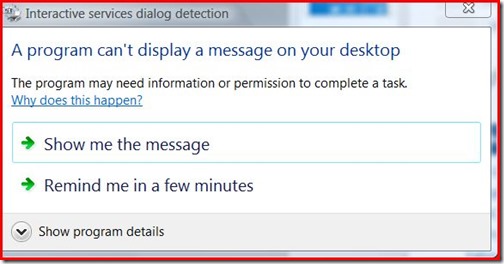
I’ve seen the above message displayed at random times on several desktops in the last couple of weeks: “Interactive services dialog detection. A program can’t display a message on your desktop: The program may need information or permission to complete a task.” Clicking on “Show me the message” causes the screen to go blank with nothing but the Security Essentials upgrade wizard in the middle of the screen.
It’s weird and spooky – more like malware than an installation program written by Microsoft. Normally I want you to be paranoid but this is a legitimate notice. Install the upgrade.

The upgrade is a bit of a mystery. I can’t find any Microsoft description of this update. The update windows refers to KB2855265, which would normally lead to a Microsoft tech support document about the patch – but there’s no document with that number. If you go to the Security Essentials download site, it shows that the current version of Security Essentials is version 4.3.215.0, which is the number shown on the update – but the web site has a date of February 26. Has this update been available since February and Microsoft only pushed it into the Automatic Updates channel this month? Normally that information is easy to find out but this one seems elusive.
WINDOWS 8 Windows Defender is built into Windows 8, providing the same security as Security Essentials. This update does not apply to Windows 8 computers.
BRUCEB REMOTE MANAGEMENT Most of my clients subscribe to the Bruceb Remote Management service, where they see alarming red Xs on the weekly report when a patch fails to install automatically. The Security Essentials update has resisted every effort. Most of my clients have seen red Xs for almost every computer for the last couple of weeks. I was forced to restart hundreds of computers on Saturday night, trying to get this update to install, and the reports are still covered with red Xs this morning.
I’m forced to yank this update from the management service for now. I don’t think you’re at risk; Security Essentials will still protect you even if this upgrade is not installed. It does make it more likely that you’ll have to install it manually. My apologies! I tried.

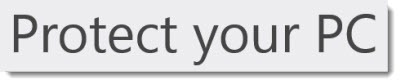
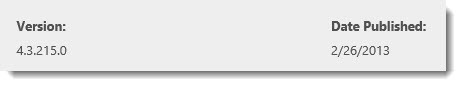
The Microsoft Security Essentials installer is a piece of crap. When I install updates on a fresh Windows install, MSE shows a pop-down dialog and blocks Windows Update. All other updates could ask some questions too, but they don’t. OK, Silverlight asks about license, but in the beginning, not during the install. Only MSE ignores those rules, making it necessary to babysit Windows Update. MSE authors could not even implement the pop-up properly. The installer window is behind the Windows Update windows and there is no indication of that. That’s a perfect example of what if wrong with proprietary software. It’s a bug that annoys thousands or even millions of sysadmins, but they cannot fix it because the source code is closed and the distribution of the modified code would be illegal.
It’s true. Never have understood that about the MSE installer. Makes me nuts.
But as an aside, I’m not sure that this week is the right time to be celebrating the joys of open-source software. Heartbleed is giving us a lesson in why open-source isn’t a panacea, either.
Teacher letting his student fix his computer…something not right with that picture.
Anyway, yes, I think your unlicensed copy will be disabled. Read the terms before installing. I think I read something mentioning that specifically.
Update for Microsoft Security Essentials – 4.3.215.0 (KB2855265)
Microsoft will not up grade this (above) upgrade. Even paid, and downloaded one of there expensive programs that claimed to fix it.
Still having the same problems. Feel like tossing my computer to the garbadge can ! ! !
Hi,
Good article!
I’m a teacher and when my desktop was having problems I let a tech-savy student fix it for me….she evidently upgraded me to Windows 7 Pro…but an unlicensed (bootleg) copy.
Am I safe updating Windows Security Essentials KB2855265, or will it report to MS that I am running a bootleg copy and shut me down?
Thanks!
I’m not aware of any connection between Security Essentials and the licensing service. Absolutely, keep Security Essentials up to date!
There are lots of ways to install Win7 without a valid license. Don’t be surprised if your copy of Windows stops working at some point. I just had it happen to one of my clients – three workstations began shutting down because a previous IT consultant had put on unlicensed copies of Windows and their trial period expired. Be careful out there!