UniFi wireless access points provide high performance, extended range, and a well-designed control panel. You can get reliable wireless coverage for large areas at prices that small businesses can afford.
You cannot imagine how satisfying it is to write that.
There has been a sharp divide for years in wireless networks. Setting up true business-class wireless has required the services of expensive specialists and high-end equipment with sky-high price tags. The only alternative has been consumer-grade routers and wireless access points from Netgear, Linksys, D-Link, and the like, which work – well, they work fine but it’s nothing like a great experience. Almost everyone gets used to power-cycling the router when the wireless won’t connect, or discovering sadly that there’s no easy way to extend the range to cover areas where the signal drops off.
My cynicism about wireless has been built up from years of poor experiences.
Ubiquiti Networks bills its equipment as “enterprise wireless,” but it is inexpensive and simple enough that small businesses can drop it into place and improve their wireless experience right away. I ran across it almost by accident; perhaps the world has changed and there are lots of choices just like it but UniFi wireless is the one that I know about today.
Background – about routers and wireless access points
First, a bit of background. You almost certainly have a router at your home or business. It’s the device that takes the Internet connection and makes it available to multiple computers. The rule of thumb on small networks is: there can only be one router on a network.
[Geeky detail: technically, there can only be one DHCP server on a small network. Routers can be configured not to fight with each other. If you knew that and you’re bursting to tell me about all the exceptions to my blanket statement, go over in the corner for now and treasure that feeling of superiority and we’ll talk after class.]
In your mind, imagine that the job of creating a wireless network is a separate task from the job of being a router.
For many of you, the job of creating a wireless network is done by the router. It’s all part of the same box – but remember, it’s a separate task. The router is doing double-duty. It’s a “wireless router.” Very common. You can tell the router to turn the wireless on and off with a checkmark in the router’s control panel.
Although it’s become rare, there are routers that do not include wireless. Comcast Business Internet service, for example, is set up with a device that is only a router, the Comcast Business Gateway (a relabeled box from SMB or Netgear).
A wireless access point (WAP) is a separate box that connects to the network with a network cable and broadcasts a wireless signal. That’s necessary when the router does not include wireless, or when you want to extend coverage to areas beyond the reach of the wireless router. If you want to add to your wireless coverage, you don’t buy a second router. (Remember: only one router per network.) Instead, you buy a wireless access point, which traditionally has been a consumer-grade device from Netgear or Linksys that looks just like the router.
There are two problems with wireless routers and consumer-grade wireless access points.
One problem is that they tend not to play well with each other when there’s more than one wireless access point. Theoretically it’s possible to set up the same wireless network name and move from one end of the building to the other and stay connected, but in reality that almost always falls down. If there are cables running to each wireless access point, you wind up with two or three separate wireless networks, and it’s up to you to disconnect manually from one and join the other when you move from place to place. Or maybe you’re drawn by the allure of a repeater that connects one wireless access point to another without a wire, until you discover that speeds plummet at the far end and connections are flaky.
The other problem is that consumer-grade routers and WAPs are kind of cruddy. Connections are unreliable. They have to be power-cycled too often. (“Bruce, I can’t connect to the wireless network.” “Have you tried turning it off and on again?” How I wish it was just a punch line instead of your daily reality.) They fail after a year or two, although seldom in obvious ways.
Along comes UniFi with the hope of a better experience.
UniFi wireless access points
A UniFi wireless access point is a flat white disk about eight inches across. It can sit flat on a high shelf but it comes with wall mounts as well as ceiling mounts for professional setup with cables running above drop ceilings. There are two models – the regular access point for eighty dollars with a range of 400 feet, and the “long range” model for a hundred dollars with a range of 600 feet. The range is not to be taken literally, of course – as with all wireless, it depends on the location of the access point, the number of intervening walls, the construction materials in the building, and a healthy dose of good or bad luck. The important thing is that twenty dollars extra for the “long range” model gets a more powerful signal.
The UniFi equipment uses Power Over Ethernet (POE) to avoid the need for an electrical cord between the wall outlet and the device on the wall. Each one comes with an adapter that takes the power from the wall outlet and sends it through a single Ethernet cable that is the only wire connected to the access point. That makes it far easier to locate the UniFi access points on a high shelf or high on the wall where they will generate a far-reaching wireless network.
There are UniFi models for outdoor use and a Pro model that adds support for the latest wireless network protocol, 802.11ac, along with some additional setup complexity. I’ve only tested the plain vanilla, inexpensive indoor models.
The access points are set up and controlled by software that is installed on one of the computers in the network. The UniFi Controller requires Java, unfortunately, but makes up for that with fast performance and admirable simplicity for anyone reasonably well-versed in small business networking.
By default, the UniFi Controller software sets up a single wireless network that is broadcast by all the wireless access points on the network – and it arranges it so the WAPs do not conflict with each other. I have two UniFi WAPs in my house; my laptop and tablets join whichever one is closer when they wake up. (I found out during testing that I didn’t need two WAPs, by the way. The range is far better than my previous Linksys and Cisco equipment and my whole house could be covered by a single UniFi WAP. I’m leaving both set up for testing.) The Controller software scales up and is capable of managing thousands of WAPs at multiple locations, with detailed maps and lots of complex options. Fortunately it’s simple and intuitive for small installations.
In the last few weeks, my wireless signal from the UniFi WAPs has been rock solid, 100% of the time, which has never been true before. “Dependable wireless” always seemed like an oxymoron but I’m starting to believe it. Feedback on Amazon is uniformly favorable.
There are two other things that set the UniFi WAPs apart from the competition.
A couple of clicks produces a guest network, with or without a security key, and provides true isolation from the rest of the network. When a computer is connected to the guest network, it has an Internet connection but it cannot see anything else on the network – no snooping around the server trying to guess login passwords. Many of the consumer-grade WAPs can be set up for “guest access” but it’s not completely effective: guests are isolated from other wireless devices but not isolated from the wired computers and devices on the network. (A side effect of the UniFi isolation is that it’s not possible to share office printers with anyone on a UniFi guest network. They’re so isolated they can’t see the printers. The Pro model permits whitelisting some equipment to get around that but that comes along with a higher price and more complexity.)
The other feature is still a work in progress. UniFi is currently testing an upgrade to the Controller software that supports Zero Handoff. It’s something that currently is only possible with high-end professional wireless systems. The idea is that your computer or tablet automatically switches from one WAP to another as you walk around, so you’re always connected to the closest one. It’s truly wireless the way it’s meant to work. It’s never been possible for small businesses until now. The software upgrade is currently in beta testing; when it’s final, it will work with existing equipment but it will require some reconfiguring of the wireless network.
Let me know if your wireless network is driving you crazy. I’ll come and set up the UniFi access points. Anyone who knows me is aware of how deeply cynical I am about wireless but you know what? I think you’ll like the UniFi WAPs.

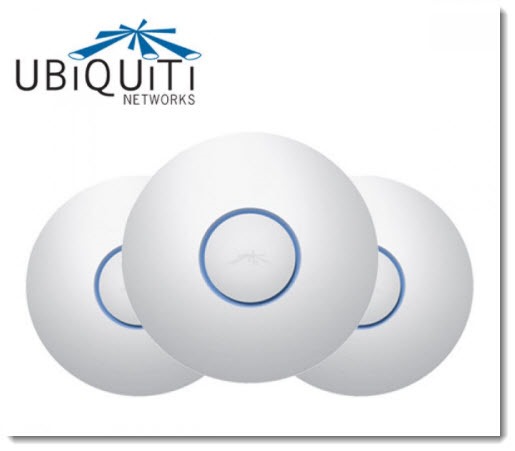
Great post, many thanks. It’s a bit Information Overload on the ubuity site. I just want replacements for my Google WiFi pucks that suddenly no longer work thanks to BT changing _something_ in their FTTP which means a ‘rouge DHCP server’ is present.
This article was written a while ago and there have been a lot of changes and upgrades in the mesh networking world. I’m no longer following as closely, so do some more research and buy wisely. Good luck!
Thanks for taking the time to share this article here about the Ubiquiti UniFi Wireless access points. After reading your article I got very much information and it resolved many of my doubts. If anyone looking to buy Unifi Wireless Access Point, Visit ubiquiti.asia/en
thanks
Great write up Bruce. I have been using a few UniFi UAPs at our small office for a couple years now. We also have a couple of their Nanostation M5 units that we have used to link offices over short distances (~.5 miles). I am a big fan of Ubiquiti gear. In fact, I even picked up a UAP-AC Lite for my home when my old Netgear router-turned-ap started dying last year.
One of the best things about the Ubiquiti equipment is that once it is installed and configured, you rarely have to touch it other than to do updates to the controller application or the devices themselves. It just hums along doing what it is supposed to do with almost no intervention at all.
I did want to mention one thing that might be helpful to some posting replies here. You mention that the UniFi controller software doesn’t need to be running all the time. This is true, the APs will function [mostly] as expected without the software, however, there is one fairly important thing to know in regards to this that I just found out for the first time a few days ago.
When one of the UAPs notices that the controller software is not running, the device goes into a “Self Run” mode as opposed to “Managed” mode. If you are running a Guest network using the portal option on your devices, it will continue to function, but will not require any password/phrase if you have set one. It will simply allow anyone that connects to the guest SSID to access the internet. This is the default behavior, but it can be changed. This page on the UBNT help site explains this and how to modify the setting: https://help.ubnt.com/hc/en-us/articles/205222660-UniFi-What-happens-with-the-guest-portal-when-the-controller-goes-offline-
Interesting! I haven’t set up a portal on a guest network so I’d never seen that. Unifi now has the Cloud Key, which sets up the controller independent of a PC. I haven’t used it but it’s inexpensive and the idea makes sense. Thanks for the tip!
Thank you for the great article. I bought 2 of the Ubiquiti Networks UAP-AC-PROs for my small business office (2 story 2500sq ft). I am excited
My question is related to that “basic Home/Business wireless Router” that I have (Netgear N600 Dual Band Router WNDR3400v3). Is it possible to use the router and just turn off the wireless, using it as a router only, or should I purchase a true business class router? Are some of the network speed issues I am having possibly just stemming from this router?
Thank you.
There’s no good way to answer that. MOST of the time, consumer grade routers are fine in a small office. Trying to figure out network issues can make you very crazy. Issues might be caused by your Internet provider and the quality of the connection to the building, the router, the interior wiring, the quality of the cables you use for the equipment, and gremlins. Routers are inexpensive to replace so you have very little to lose by experimenting. Might not make any difference but there’s no way to know without spending the money.
Thank you for the great article and the information. I had already bought the long-range version of the wireless access point. My router is an Apple AirPort Extreme, but the unifi is so good I turned the airports radio off.
How do you set it up so the guest net is solated from your home net? My guest net is on the same sub net so guest computers can see my home computers. I don’t see a way to change that.
The Unifi control panel has a setting for a guest network. It’s on the same subnet but devices connected to the guest network shouldn’t be able to see anything else on the subnet. It’s worked that way on the ones that I’ve set up.
Great site and blog Bruce on all topics, not just UniFi. I am in the process of updating my home/SOHO network and phase 1 was to establish a high quality/high speed/secure Wi-Fi environment. After reading your blog and other info, esp. surfing the Unifi online community, I purchased one of the Pro AP’s (UAP-AC-PRO) to test. I’m fortunate that when we built our home about 13 years ago I ran a ton (literally!) of CAT5e cable all over the house to a home run location in my basement where I have a patch panel, switch, KSU mini-phone system and supporting equipment (Cable modem, Ooma VOIP, DirecTV network, Linksys E4200 router). I also purchased the UniFi Cloud Key which is a mini-computer running linux and it allows you to run the Controller 24/7/365 without tying up a PC. I highly recommend that as to capture stats, run the guest access or anything else you need the Controller running (its really the brains of the system).
Results were excellent with the first AP, I was getting a decent signal in my basement (2 floors below AP) so I decided to get two more, one for each floor. I probably could have gotten by with just 2, but it allows for a much more balanced network and lots of capacity for pre-teen/teen kids and all of their friends who are on their wi-fi devices non-stop.
So now I’m moving to phase 2 and I just ordered the UniFi 24 port PoE switch (can get rid of AP PoE injectors) and Security Gateway Pro (goodbye Linksys!). All of this can be managed via the Controller UI which runs on every device I’ve tried it with anywhere in the world. I can really track whats going on, limit/prioritize access and partition (VLAN) my home network to my needs. I plan to set that all up this weekend.
It also sets up a nice platform to add IP security cams (UniFi has some nice new ones and easy to use DVR controller) and replace the KSU phone system with a VOIP system down the road.
Nice! You’ve got a far more sophisticated system than most of my clients! Thank goodness you ran all the cabling – it’s so much harder to figure out options without it. I’m going to have to look up the Cloud Key – that’s new to me. What a great setup! Good luck.
Actually you’re right Sir.
I might be looking for something else..
Sir, I am going to be a ISP (Internet Service Provider) of our area.
And I don’t want to work with cables old routers and run on the streets to give connection to my clients.
I want to do such a setting with help of Ubiquiti equipment that would create a single AP I would distribute my wifi to the client. Because most of my clients are Android phone or Apple users. So that’s why my client doest not want an ethernet cable instead they want wireless access point to access the Internet…
I know that it is impossible to discover my Access from the client’s home…so this what my problem is.
Thank you very much for your reply Sir. Thanks for being so co operative and lending your knowledge and experience with us.
Hi Sir!!
I am from India and this is what I was looking for.
My shop and my house is at a distance of 1 km….
I had a dream that once I connect to my wifi (which is at my shop) it would be connected and an th AP would be visible till my home…
I have checked out all the products of UBIQUTI.
I came across a equipment which can cover my wifi range up to 10 or 13 km…..
So, Sir please tell me. Is that possible with the perfect equipment.
Or is there any other way to get my Wifi Ap for a larger range..like 2-3 or 10 km would be more than I expect..
Waiting for your reply….from India
The maximum range of the Unifi access points is 180 meters. Even that is only under the best conditions where there are no walls or anything interfering. You’re looking for something else. There are point to point wireless, dishes that mount on the roofs and talk to each other across longer distances – more expensive and might need a specialist to get them working. Good luck!
I found the UniFi controller an absolute joy to use. At the same time we were looking for more flexibility on the guest network side and we couldn’t afford to have someone make a customer analytics engine.
Using https://blackbx.io/unifi we were able to keep out existing unifi controller setup and have a great customer facing portal along with really in-depth analytics and legal compliance. If you have having issues with the guest setup they are definitely worth a look.
Interesting! I like that. Thanks!
Great writeup. One thing that wasn’t clear to me is I have to leave the controller software running all the time or if that is just needed for setup. I would want a guest network, but don’t need a guest portal. Thanks in advance.
I happen to be sitting in a client office setting up a Unifi WAP this morning, by coincidence. The controller software does NOT have to be running all the time. It’s only used for configuring the device. The precaution is, it’s relatively difficult to move the controller to a different computer unless you’ve taken the precaution of backing up the configuration to a small file ahead of time. The backup is in the controller software. That backup can come in handy. Good luck!
Great info. I have 3 Ubiquiti WAPS for use at my home. I set them up and they work great. My problem is they appear to have created their own wireless network, separate from my original linksys wireless router. I want them to simply repeat the linksys signal so I have one large network. How do I make that happen? As it is I can’t use my Sonos system because it is hard wired to the Linksys and when I access it via iPhone it can’t be found because the WAPs are on a different network.
Thanks,
Bill
Let’s clear up some vocabulary.
In a typical home setup, you have a single network, created by the router. All the devices are on that network and can talk to each other, regardless of whether they’re connected by wires to the router or connected wirelessly. They all have IP addresses in the same range – something like 192.168.1.xx, where only the fourth numbers are different.
You might have two wireless networks – one created by the Linksys router, one created by the Unifi WAPs. Again, both wireless networks should be part of the same overall network, and everything should be able to talk to everything else. If the Linksys router is broadcasting a network named LINKSYS-WIRELESS and the Unifi are broadcasting UNIFI-WIRELESS, devices should be connected regardless of which one they’re connected to.
With that in mind, there are two things:
1) The Unifi WAPs won’t ever create an extension of the Linksys wireless network. They don’t work that way. I typically turn off wireless on the router to avoid confusion.
2) The Unifi WAPs have to be connected to the router – maybe through long cables or switches, but ultimately connected to the router. It doesn’t make sense that the Sonos can’t be found. Maybe something is making your setup more complicated.
Good luck!
Not all the Unify APs need to be wired.
If you have a wired Unify AP, then you can wirelessly connect up to 4 other Unify APs to it.
This is called wireless uplink.
See link below
https://community.ubnt.com/t5/UniFi-Configuration-Examples/UniFi-Set-up-UAPs-in-wireless-uplink-topology/ta-p/529779
That’s interesting! I didn’t know that. Cool! Thanks!
This is an extremely informative article. We just moved to a bigger home and am having a very difficult time getting a good wi-fi signal to all corners of the home (even with a wi-fi extender). I’m using typical consumer-residential products with the OOTB configuration. I’ve been reading a lot and really want to move to a Ubiquiti UniFi product. I’m not network-tech savvy (I have some tech-savviness in other areas, just not networking), so worried about having to set up a router. Is there a Ubiquiti router that you would recommend for someone like me, and, a good place to go to get the information necessary to set it up?
The long range access point is the right choice – almost the same price as the basic model for better range. Click here for Amazon.
Keep in mind – these are good but not magic. You’ll get better range than other access points but you might still have dead spots. Everybody’s house is different. It’s worth a try – it doesn’t change or interfere with anything else, so the worst that happens is that you have to return it.
You know what? The basic setup is easy for a single access point. I’ll bet you’ll be up and running with no problems and no need for geek credentials. Try it! If you run into trouble, drop me a note and I’ll see if I can lend a hand. Good luck!
What is the difference with the PRO models. Everything they sell has a PRO model, what is the difference?
I honestly don’t know. Ubiquiti just introduced updated models this week. In the new lineup, the Pro model can be deployed outdoors as well as inside. I have a recollection that the Pro models also included far more complex dashboards to meet the needs of big enterprises for security and manageability, but I’ve never set one up so I don’t have any personal experience to tell you about.
Do you know of someone who is experienced with ubiquity Who can pair my Nanos
This is for an RV park campground.
ASAP
Ty,
Tw.dd
All too often it winds up needing hands on help. Look for someone in the business of telephone and network cabling. Most of them are now becoming specialists in wireless setups as well. Good luck!
Do I have to plug every AP To my router via Ethernet? I have one in the basement next to the router and want to add a second AP upstairs – do I have to run a cable from my basement to the upstairs? Is there a way to do it without any cables?
The Ubiquitis connect via Ethernet only, as do the other wireless access points I’m familiar with. I’ve had a couple of cables run in my house to where they’re plugged in. If you can find a phone or wiring person, expect it to be $150-$200 per cable, or at least that’s what it’s been in northern California. There are other devices that are meant to pick up a wireless signal and repeat it – that’s what “extenders” do. I’ve never had a good experience with them. Good luck!
ive been without wifi for 3mo’s cuz my linsksys started making me smh!
I got a new Netgear router but I haven’t taken it out of the box to installed it cuz i have this gut feeling that it too will disappoint me in the near future!
There must be a better solution! So I’ve been reading bland, vague reviews, good and bad, of a variety of routers. Since I’ve stumbled upon Ubiquiti reviews, even novice networkers (as I am) have left detailed positive ‘small step for man’ description of their pioneering ‘giant step for mankind’ discovery! Yours being Most informative & shiney!
& Yes, I could use help with the setup, are you in the vicinity of Alaska by chance?!
First, make sure we’re talking about the same step. Your Internet connection needs a router. That device takes the incoming connection and passes it out to computers. Typical routers have four ports in the back for network cables. Some of them also do wireless.
The Unifi connects to the router with a network cable and broadcasts its own wireless network. Once it’s running, the router is always required but you can turn off the touter wireless – not required but it makes it less confusing.
Good so far? Got a working router? I’m assuming you have a simple setup – one wireless access point will be enough to cover your home or small office, right? If you have bigger needs, it gets more complicated.
You’ll need to have (1) a working router, (2) a Unifi connected to the network with a network cable, and (3) a Windows computer connected to the network with a network cable. If you can do that, then I can lend a hand with the setup very easily. Give me a call or drop me a note and we can work it out. Good luck!
TY for the right up. I do have a question or two.
Any issues, that you know of, when running this setup with a router (I will be shutting off the wireless portion of the device) that has dd-wrt setup?
Also you said above that each unit has a PoE adapter. Is that just to power up the AP? The initial setup is done with each access point into the computer, then once configured, do I just place it where I want and just plug it into the wall power? Is that correct?? Nothing needed back at the main router or does the first AP need to be connected to that to start the signal? That is where I am confused.
I cannot seem to find ‘real world’ differences in the AP and the AP Pro versions. Can you help explain that?
Last one, I promise 🙂
Is hand off now included in every model of the AP’s?
Thanks for your help
Mitch
Each Unifi access point comes with a small power brick and a short cord to plug into electricity. The power brick is the POE adapter.
Two network cables are plugged into the brick. One comes from the router. One runs to the access point and supplies both network connectivity and AC power, all in the network cable.
Most network devices require two cables, right? One for electricity, one for the network. The Unifi just has one cable running to it.
Once the access point is on the network, then the software can find it from any computer and start the management process. The access point doesn’t have to be anywhere in particular, it just has to be plugged into the network.
The last time I looked, hand off was NOT yet part of the basic setup. But I’ve been in many places with multiple Unifi APs and I’ve never had a problem of being connected to the “wrong” one so I was getting a weak signal. And it’s still true that the next step up to enterprise-class WAPs – Ruckus or the like – is still a really, really big step up in price and complexity.
Good luck!
Hi
I am getting really frustrated with Unifi…. I have 2 Unifi Pro which should be plug and play…. If anyone can help I would be really grateful 🙂
The problems I have are:
– I have one AP already in the controller but it keeps saying inactive but the light is blue and fun enough it’s working… (?)
– I have another new one to install on the lower ground, that the unifi discovery tool can find it as pending BUT the controller doesn’t so I can’t adopt it…..
– I have already delete java from standard folder and installed in a folder directly under c:/ (as it was the only way it worked to recognise and adopt the first AP) but nothing work…
I don’t know what to do any more…
Thank you
Teresa
–
The java problem is frustrating. The best answer I found was here: https://community.ubnt.com/t5/UniFi-Wireless/Java-8-support-notes-for-UniFi-3-2-7-4-2-0-and-beyond/td-p/1085543 Requires editing the Unifi controller shortcut.
I’m no expert on fixing Unifi problems. As long as you have only two, don’t forget the method I used when I lost touch with a Unifi AP a few months ago: reset the access point and start over. https://community.ubnt.com/t5/UniFi-Frequently-Asked-Questions/UniFi-How-do-I-reset-the-UAP-to-factory-default-settings/ta-p/412585
Good luck!
Great blog entry, Bruce. I too am a Unifi convert as of last month. Unify have solved all the wireless issues in my 3 story house, both indoors and outdoors. Amazing amazing. Wireless the way it should be (…and should have been from the very beginning).
Hello,
Great site ,,,
I am a novice at this….I have a Linksys WRT150 N wireless router…..and I have hooked the Unifi Ap to it through one of the five LAN ports.
Loaded the Unifi software…..AP recognized…I think I am up and running.
My question is….I still see the Linksys router as an option for wireless.
Can I shut the wireless off on the linksys?
Will I see an increase in speed? If not will a better router help?…..
Thanks
Paul
Greetings! Absolutely, you can turn off wireless on the Linksys. It probably won’t change speed anywhere, but it will be less confusing when you’re browsing for networks, anyway. Hope it goes well!
Great review. I have a comment and a question.
In response to Julian, check out Cleanrouter.com. I think the only feature not available is the data caps, but individual time of day usage, inappropriate content filtering and remote control are all part of the the system. While home use appears to be the main target, their software and hardware is easily robust enough for small businesses. It might be worth checking out. I’ve been happy with mine.
I’ve had a Unifi hotspot for some time now and installed it with a cat5 run clear back to the nearest switch in my house. Is it possible to set it up only on a wireless signal? I have a friend that needs the install, but a cat6 run to the switch will be difficult. I may just get the stronger version and put it next to the router to try and cover her SoCal ranch.
Thanks.
Wifi in our house cant reach everywhere from main router. Tried some extender .. not happy. We have lots of devices.
Looking at :
1. better Router like Asus AC3200
2. Eero
3. Unifi AP AC .. 3 pack
4. Dlink DWC 1000 with DWL 8610 AP
I know you like Unifi … I think I do also. Anything here to avoid on this list?
I am not a network professional.
My thoughts are
1. may not reach entire house
2. price just went up and product does not exist
3. main concern is zero handoff only being beta software
4. expensive, do I really need something this robust.
Any advice would be appreciated.
Thanks,
There are too many variables for me to suggest anything about the other equipment. For what it’s worth, I haven’t looked into zero handoff yet, but I also haven’t missed it as much as I thought. Without zero handoff, I sometimes have to disconnect and reconnect to the network. It’s a minor chore that only takes a minute. If you need it in business, well, in my experience most businesses are still getting the much more expensive Ruckus wireless access points, with a much more elaborate management system. At home – maybe the lack of zero handoff is an acceptable tradeoff. And who knows, maybe Ubiquiti has it working like a charm – try it!
What did you use as your router/gateway? The old consumer-grade wireless router with the wireless disabled?
Exactly. The network still needs a router. I just set up a couple more UniFi WAPs this week. They really are a marvel.
Thanks, found it about an hour after posting the question. When using more than 1 Unifi, does it have to be connected via Ethernet in order for the control panel to see it? I powered one up without the Ethernet connection, but the controlpanel doesn’t see the 2nd Unifi.
Thanks again!
Yup, each UniFi WAP has to have an Ethernet connection to the network. They’re not repeaters that pick up the signal from another WAP and re-broadcast it.
How do I set a security code for the guest network? I don’t want it completely open. I can’t find anything in the control software to set it and when I created the network, I could set the name of the main & guest network and a security key for the main network but not for the guest.
Thanks
In the Unifi control panel, click on Settings / Wireless Networks. Highlight the guest network and click Edit. Good luck!
I have three kids 11,13 & 14, and a wife working from home. We have an ever increasing number of wireless devices, various laptops, iPhones, iPads, iPods not to mention gaming consoles, tvs, printers, … currently totalling 18?
Increasingly I feel like I’m loosing control and I am keen to wrestle it back.
I would like to create a wireless home which allows each of us unique internet access which I can monitor and control, ideally by iPhone App. Individual data and speed caps would be important along with logs to monitor usage and maybe alerts to flag inappropriate use.
All of this seems reasonable to me but nobody seems to be marketing such products, am I missing something? can you help??
If there is something like that, I’m not aware of it. I’ve been frustrated when I’ve looked into Internet monitoring for small businesses because there was nothing available that didn’t require a huge learning curve and difficult technical chores to get them set up. If you find anything, let me know. Good luck!
I have set up a few of these. While what Bruce says is true, if you want to have the custom features of the guest portal like url redirection then the controller software has to be running on a local machine. I have been very satisfied with these access points. they deliver what is promised. However, I would be careful to recommend them if you are not tech savvy. These are not so much the best buy residential plug and play system. While VERY powerful and Very efficient, there are some parts that require programming them to use all the features.
John- They offer a aws solution to configure the ap’s for offsite control. Its complicated. I hope to see a much more user friendly set up soon. but you can use your laptop, and then leave, but the features that require a controller will stop.
That’s interesting! I haven’t configured the guest portal for anything except secure guest access that blocks access to other local devices – no URL redirection or guest portal. I’ve been able to leave them in my client offices and they’re so reliable that I frequently never hear about them again – they just keep working. But you’re right, it can quickly become more complicated. Not a good choice for a non-tech savvy consumer to use at home. Thanks!
Does the controller computer where the setup software resides need to be on all the time?
In other words, can I set 3 APs up in a small business using my laptop, then take the laptop out of the network.
John
The controller software does not have to run continuously on a computer. Its only purpose is to program the WAPs. Once they’re programmed, the only time you need the controller software is to make changes to them. It’s a nice setup. However, I’ve learned that the WAPs do form a loving relationship with the software on the computer that’s first used to set them up. If the password is forgotten, or if that computer is no longer available, it’s a bit of headache to talk to the WAPs without resetting them. Which isn’t that difficult, frankly, so it’s not like it’s a big problem, but worth knowing. I’ve set up a few more lately and continue to have good experiences with them. Good luck!
Bruce,
I’m just trying to set up a home network, and I’m starting to believe (even before I read your article here) that Ubiquiti might be the way to go. It looks like I’ll end up spending twice as much or more for some components than the Linksys or Netgear I could get at BestBuy, but I’m willing to do that to get the rock-solid performance that I’m certainly not getting now from any of the consumer-grade suppliers.
My situation is complicated, even though it’s just a home network. I get my internet connection via a fixed wireless (900 MHz) solution between tower access points (APs) and the subscriber module antenna (SMA) at my location. Because the system is line-of-site, the SMA is mounted on a detached garage next to my house, as that location has the best view of the APs a few miles away. The signal is currently passed via Ethernet cable to a consumer-grade wireless access point on the side of the garage nearest my house, where an outdoor-rated WAP picks up the signal and passes it via Ethernet cable to another consumer-grade WAP/router.
Since Ubiquiti seems more of an enterprise solution provider, I don’t expect to get much help from them in figuring this out, but I may still decide to use their hardware as the backbone for my home network.
Let me know if this brings any further suggestions to mind on your part. Thanks!
Jack
You’re in the same position as another commenter last week. Theoretically it shouldn’t make any difference what intervening connections are between the UniFi WAPs – as long as there’s a connection from one place to another, the UniFi WAPs ought to be able to communicate. But I’m sure it can quickly get more complicated if you start setting up different subnets or something more complex, so – like with most tech projects – there’s no limit to how things could be harder than expected or go sideways.
Good luck!
Many thanks for your well-written and concise experience with the UniFi products. I am seriously considering using these to put a modern network into our church here in San Diego. We have some unique requirements with older buildings – hard to reach places, a north and south campus separated by a wide alley, two floors in each building, etc.
Have you had any experience integrating other vendors products into the UniFi “network?” I was thinking of using some directional antennas/APs/Bridges from TP-Link to span the North and South campuses across the alley.
Thank you again for your time and any thoughts or suggestions you might have.
Regards, Martin
I don’t have any experience to give you a good answer. All my clients are small, single location businesses. Wireless has become very specialized and I turn the hard problems over to people who know the field.
FWIW, I continue to have nothing but good experiences with UniFi WAPs. Theoretically it shouldn’t make any difference what intervening connections are between the UniFi WAPs – as long as there’s a connection from one place to another, the UniFi WAPs ought to be able to communicate, right? But I’m sure it can quickly get more complicated if you start setting up different subnets or something more complex, so – like with most tech projects – there’s no limit to how things could be harder than expected or go sideways.
Good luck!