Adobe Acrobat is almost as prevalent in businesses as Microsoft Office. Almost all office workers now outgrow the free Adobe Reader and need access to the full Acrobat program to create PDFs, scan documents, fill forms, convert PDFs to Word format, and more.
Acrobat has always been expensive but it is slightly more bearable now that Adobe has changed its licensing model to monthly subscriptions. Unfortunately Adobe’s store continues to be a labyrinth. Let me lead you through a couple of ways to get Acrobat.
Getting Acrobat XI Standard bundled with new hardware
Be alert to a couple of ways you can get Acrobat XI Standard with new equipment.
• A one-computer license for Acrobat XI Standard is included with the Fujitsu ScanSnap iX500 scanner, the standard desktop scanner chosen by many offices.
• Dell frequently (but not always) has a deal to buy a one-computer license for Acrobat XI Standard for $50 with a new Optiplex desktop computer. Keep an eye out as you go down the options to configure the system.
Most offices can live with the features in the Standard edition instead of the Pro edition but you may want to check this comparison of the two products. When you get Standard, you’ll give up some redaction tools, Bates numbering, and tools for comparing versions of a PDF.
Buying a subscription to Adobe Acrobat XI Pro
Adobe still sells expensive licenses for Acrobat XI Pro instead of a subscription but they are not recommended. The biggest downside: for $449, you will get a license that will not be upgraded to new versions of Acrobat when they are released. That may not seem like a problem but Adobe has been playing a game for years: it does not upgrade older versions of Acrobat to integrate with new versions of Microsoft Office when they appear. Here’s an article about the furor when Office 2010 appeared and broke the integration with Acrobat 9. Similarly, Acrobat X does not integrate with Office 2013, leaving a lot of businesses fuming. (The bundled licenses with scanners and computers are also frozen at a particular version, of course.) When the integration breaks, you lose the convenient buttons at the top of the Office programs to create PDFs with a single click, and you lose the ability to create PDFs from Outlook messages and folders.
The monthly subscription is expensive but it guarantees access to the latest version of Acrobat during the life of the subscription.
Adobe requires you to have an Adobe ID to enter the Adobe Store – an email address and password that you will use for your entire relationship with Adobe. Although you may never use anything except the Acrobat program, Adobe has an entire ecosystem and longs to compete with Microsoft, Google and Apple to lock you into its cloud services and programs. For now, create an Adobe ID and remember the credentials because you’ll need them again.
Purchase a subscription to Acrobat XI Pro for $19.99/month. The subscription can be used on two computers. You can use the program as long as the subscription is current; the programs will go dead if you let the subscription lapse. You will be able to upgrade when Adobe releases new versions of Acrobat.
The tricky part comes after you sign up for the subscription and you want to install the program. I have not been able to find anywhere on the Adobe.com website that explains how to install Acrobat after you buy a subscription. It’s strange. It makes you think they have some passive/aggressive tendencies to work out, if not outright customer hostility. The tempting “Download” link at the top? That leads to trial versions and has nothing for you. The account links under your name in the upper right – “My account,” “My products,” “My subscriptions and services”? Lots of information about the money you spent but no information about how to download the program.
The answer is contained in the email sent to you after your order – and only in the email. Go to https://cloud.acrobat.com and log in with your Adobe ID. Click on “Acrobat” at the top and behold: a big Download button!
That’s not all, though. Before you’re done, you will have been taken to an unexpected Adobe site named Creative Cloud, https://creative.adobe.com, and you’ll be installing the Creative Cloud app. You’ll find Acrobat in the long list of programs under “Apps” with an Install button. You’ll be able to install Acrobat from there if it hasn’t automatically begun the installation.
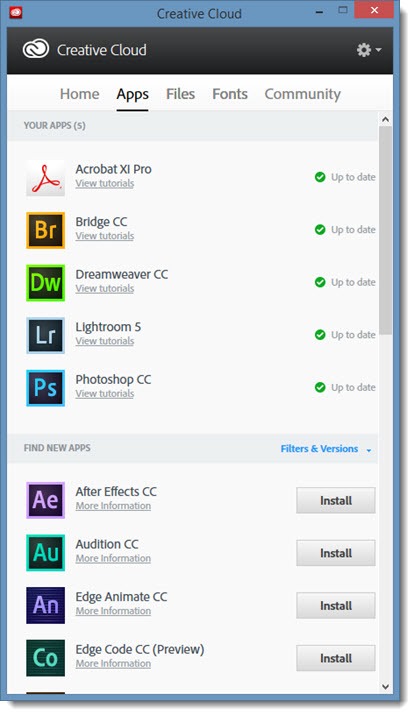
“Creative Cloud?”, I hear you say. “What is Creative Cloud? I want Acrobat. Why am I installing Creative Cloud?” Good questions. The broad answer is that in some ways – branding; clarity; consistency – Adobe is one of the few companies that can make Microsoft look good by comparison.
Adobe makes fifteen or twenty programs for design professionals. The programs integrate with each other and professionals frequently use several of them. Photoshop, Lightroom, Illustrator, After Effects, InDesign, DreamWeaver, Adobe Premiere and others are widely used by artists, web designers, photographers, and other creative professionals.
The Creative Cloud app organizes the installation of those programs, as well as handling patches and upgrades and providing access to some additional cloud-based services. (And fonts. Remember fonts? Adobe still sells them.)
Adobe strongly pushes a $49.99/month subscription that permits any or all of those programs to be installed, instead of subscribing to them individually. If you have the full subscription, the Creative Cloud app makes it easy to install a program that is needed on the fly.
Acrobat is one of the Creative Cloud programs, so you will get the Creative Cloud app even though virtually none of its features apply to you. You won’t install any of those other programs, you won’t buy fonts, you won’t “upload a customized portfolio to Behance, the leading online community to showcase creative work.”
Here’s the way Adobe explains Creative Cloud deep in the Acrobat XI Pro Subscription FAQ:
“I noticed that you are sending me to the Creative Cloud Apps & Services page to download my individual subscription application. Why is that?
“Adobe Creative Cloud is a great place to explore, create, publish, and share work across devices, the desktop, and the web. By visiting www.creativecloud.com to download your subscription, you get access to your software. And, you can do a number of things on the Creative Cloud website . . .”
If you’re a lawyer or accountant or businessperson who will never use anything but Acrobat, then Creative Cloud is an unnecessary extra bit of confusion in your life. Install the upgrades to Acrobat when Creative Cloud asks you to, and ignore Creative Cloud the rest of the time. And if you have a new Acrobat XI Pro subscription, remember you can sign in to the Creative Cloud website to install the app and finally get to your Acrobat program.


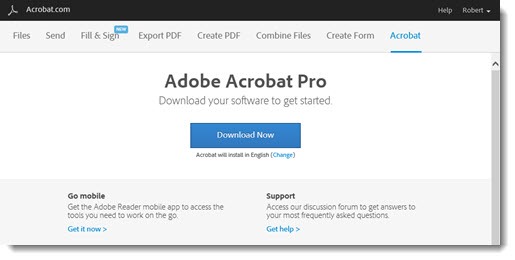
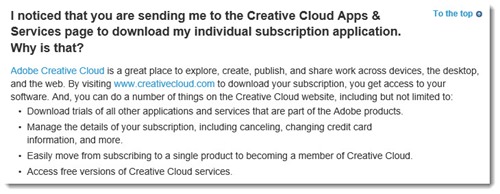
ftp://ftp.adobe.com/pub/adobe/acrobat/
I’ll be damned. That’s a helpful link. Thanks!
I AM an international accountant AND informatics specialist… But Adobe indeed was a real and unexpected challenge. I do only nead adobe Acrobat and switched… back to my full version 5.X (even if it gives problems) only to password or print secure some documents.
But I am also very glad with the clarity of this article incase I will upgrade to the latest version somewhere towards 2020 when Windows 7.0 will… expire…
Thank you!
VAN BELLE Jean Marc, Bellegemsestraat, Bellegem, Belgium + Bulgaria, bulgaria@logocom.be
Excellent article and very useful information. Thanks.