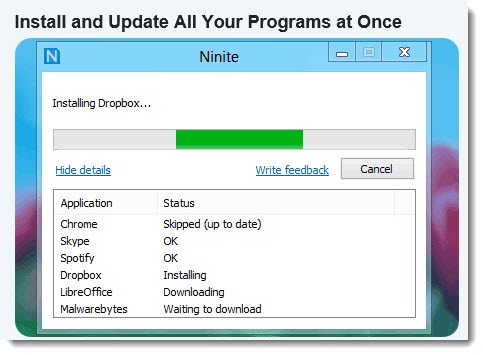I’ve been holding out on you. I haven’t told you about one of the best tools in my toolkit when I set up a new computer. Ninite.com is a free service that installs Windows programs quickly and without adware.
The Ninite website lists almost a hundred apps, with a checkbox by each one. The list is sorted into categories and include many of the basic programs that people want on a new computer. Examples:
• Web browsers – Chrome, Firefox
• Messaging – Skype
• Media – iTunes, Spotify, Hulu, VLC
• Documents – Adobe Reader, Foxit Reader
• Security – Microsoft Security Essentials
• Online Storage – Dropbox, Google Drive, OneDrive
• Other – Evernote, Google Earth, Steam
Check the boxes for the programs you want and click on “Get Installer.” You’ll download and run a small program. Ninite will then do two very wonderful things:
• It will install the most up-to-date version of each program without any additional prompts.
• It will decline all attempts by the publisher to install adware or other programs.
A few details: Ninite skips programs that are already installed and up to date on your computer. On the other hand, it will update programs to their latest versions if your copy is out of date. If you create an installer for five programs, say, you can keep the installer and run it periodically to update those five programs to their latest versions.
It’s faster and safer than the usual process of tracking down the installer for each program individually, clicking OK on multiple screens of introductory fluff and license agreements, and unchecking boxes for adware and unwanted changes to your computer. I cringe every time I install an update to Java that attempts to install the hideous Ask toolbar; or Adobe Reader, which now tries to change your browser to Chrome with every install; or Skype, which tries to change your browser home page and set Bing as your default search engine.
Ninite has been trustworthy for years. Its business model is built on a paid Pro version for IT support who need to use it repeatedly. The installers for the individual programs are downloaded straight from the publishers so you’re not getting some customized Ninite version.
It’s so safe and easy that I use Ninite to install individual programs. If I’m installing iTunes for a client, it’s faster and easier to go to Ninite than to navigate Apple’s website, for example.
Don’t go nuts! Ninite makes it so easy that it’s tempting to check fifteen or twenty boxes and clutter your computer with programs that you don’t understand or won’t use. You’ll have a happier computer if you install programs conservatively and stick with the ones that you have a specific reason to want.
Highly recommended!