
Here’s a trick that may keep you from going crazy one day. I wish I’d known it before I gouged this nasty dent in the top of my desk with my forehead.
It’s such a simple thing. Open up File Explorer in Windows 8. Find a PDF that you don’t want. Highlight it. Press Delete to delete it.
If you’re unlucky (and this may not affect everyone), you’ll get an error message: “The action can’t be completed because the file is open in another program. Close the file and try again.”
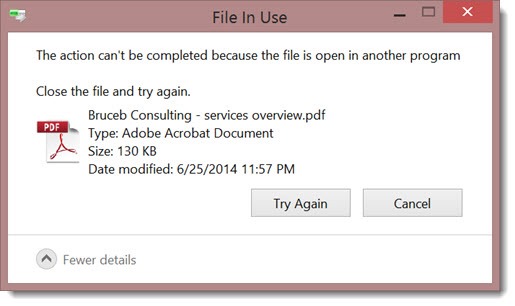
The message has a “Try Again” button. Go ahead! Click it. Maybe it’s like an elevator button – it will work better if you press it over and over.
No. It’s only there to taunt you.
You’ll start by doing the same things I did. You’ll check to make sure Adobe Acrobat and Adobe Reader are closed. They are. If you’re really hip, you’ll check Microsoft’s Reader program for Windows 8, which is probably installed on your computer. It can also display PDFs and actually has some nifty features but like many of the new Metro programs, nobody uses it. Don’t worry – the file won’t be open there either.
Then you’ll get tricky. Restart the computer. Sneak up on the file and try to figure out how to delete it without highlighting it – hover, gently, gently, and click Delete without making eye contact, and – damn, it’s highlighted and the error message has appeared again. I started going through processes in Task Manager trying to figure out where the goddam file was open.
I know. It’s a small problem. And yet once you’ve got a file that you want to delete but you can’t make it go away, you can’t ever forget it. It’s the itch that you can’t scratch.
Here are the two tricks.
• METHOD 1: In Explorer, click on View, then click to turn off the Preview Pane. For some reason, after turning off the Preview Pane, it seems to take 10-15 seconds to take effect – and then you can delete PDFs freely. The red mist in front of your eyes will start to recede.
Pro tip: While you’re in the View ribbon, make sure that “File Extensions” is checked, so you can see file types – .DOCX, .PDF, .JPG – at the end of file names. It makes life much easier. I never have figured out why that’s not the default setting.
• METHOD 2: hold the Shift key down when you click Delete. You’ll be allowed to delete the file but you’ll get a warning: deleting while Shift is depressed bypasses the Recycle Bin. The file will disappear, never to be recovered if you make a mistake.
A couple of things to note:
• This problem is new to Windows 8. You can delete PDFs in Windows 7 just like any other file, with or without the Preview Pane.
• This only affects PDFs. You can delete Word and Excel files and JPGs and everything else just fine. PDFs are special.
Since this is the only frustrating thing about Windows 8, once you know this trick it’s smooth sailing from now on. Right?


You are the best. So much gratitude.
In general, this mandatory file locking thing is incredibly ridiculous, in all situations. If a user wants to delete a file, let them fucking delete it. They’ll know why they’re doing it.
THANK YOU!! THANK YOU!! THANK YOU!!
That worked! Great help thank you!
You can delete the Adobe PDF file by first changing the file extension to .txt, then delete it normally.
Hi,
Very annoyed with this issue but the simple (?) workaround for those who use keyboard shortcuts, once you have viewed your file is to Alt+P to turn off Preview Pane, press delete to delete the file and then Alt+P to turn it back on after every delete.
We scan documents all day long and the PDFs are given a number so it is essential for us to be able to preview the document to be able to rename it.
Our firm went straight from Windows 7 to Windows 10 but I already had Adobe Reader DC on Windows 7 so my thoughts are it is a Windows 10 (and I understand Windows 8) issue or a combination of Windows and Adobe not talking nicely to each other.
Ooh! Didn’t know about the Alt-P shortcut. Good tip – thanks!
Oh thank-you so much. I have tried everything and just going out of my mind! You have made my day!!
Isn’t it amazing that this is still helpful, nearly three years after I wrote about it? Sigh.
You are the man!!! You just gave me years back on my life.
I have this problem all the time on Windows 10 with Adobe PDFs. Thanks for the fix Bruce. It has been driving me mad. My “fix” has been to shut down the computer, restart, then go into parent folder and the right click and delete. It is soooo annoying. I will try your method next time it happens.
OH MY GOD. I love you.
Tons of thanks
Thank you. I have a recent upgrade from XP and this was very annoying. I actually went cmd prompt route.
Didn’t have the problem until Windows 10. Been driving me mad for months! THANK YOU!!!!!
Hallelujiah and pass the butter! THANK YOU!
You are a genius! My blood pressure is now back in the normal range.
OMG this works holding down the shift key! This was driving me crazzzzy! Thank you !!!!!!!!!!!!!!!!!!!!!!
Many good ideas!
If you deal with PDF’s with uncommon names it is hard to know which needs deleting without viewing. I still can’t get me head around the idea that you can’t look at a file and delete it. Stupid set up. This wasn’t the case with earlier versions i’m sure.
We live in a (nearly) civilised world yet this still happens. How can man kind go on. There must be a solution…
The Shift = Delete worked perfectly. Thanks heaps
first one method so easy ..!tx
Finally!!! Method 2 is what I’ve needed in my life. Thanks!!
HUGE thanks to you for sharing this!
Thanks so much for sharing this. I have had this problem for ‘years’ it seems. I search, don’t find a solution, give up, and then start again when I start losing it. Yes a small problem but so irritating. This worked!!
OMG that was so easy… turned off preview pane and instant success. I’ve been going nuts for 3 days on this!
Thanks very much! This did the trick. Much appreciated. 🙂
Muchas gracias Bruce, la explicación es clara, el resultado eficaz
Saludos
You saved yet another computer from the sledge hammer. Thanks
Thanks so much! This is happening for me in Windows 10 as well and I was getting very frustrated.
Thank you!
THANK YOU!!!
Mate, you’re an insanity Savior…best tip ever! Thanks heaps:)
Thanks man! It’s very tricky and useful
Not all heroes wear capes… thanks man!
The problem in Windows 10 at least seems to be for PDF files that are on a network. There is a lot of discussion about this online, but I’m still searching for a good solution. The methods explained above do not work for network files. Unchecking the ““SHOW PREVIEW HANDLERS IN PREVIEW PANE” works, but it must be turned back on after deleting in order to preview again. This is a horrible glitch that I hope will be addressed by Microsoft.
Thank you so much. I hate clutter and not being able to delete these pdf’s was driving me crazy.
Thank you! You Have saved me from going crazy.
You’re a legend!
Thanks for saving me from dangerous levels of frustration!
Cheers 🙂
I love you man ?
THANK YOU SO MUCH!! This has been making me insane.
Love to you!!
Thakyou for the technical advice
Thankyou for the precision
Thankyou for the humour,
Happy New Year
Me Too. The problem is a file explorer setting: “SHOW PREVIEW HANDLERS IN PREVIEW PANE” that needs to be turned off.
SIMPLE simple SIMPLE SOLUTION…
(steps for windows 10/other versions-same basic idea)
1. Open file explorer window.
2. At top, switch to the “VIEW” tab.
3. On the right of the toolbar, choose “OPTIONS” (open to change)
4. Switch to “VIEW” tab (in options window)
5. In the advanced options, find the checkbox for “SHOW PREVIEW HANDLERS IN PREVIEW PANE”
6. UNCHECK “SHOW PREVIEW HANDLERS IN PREVIEW PANE”
7. At the bottom, choose “APPLY” and exit out, you should be all good.
If I understand that setting, it turns off all previews in a more permanent sort of way than just turning off the preview pane temporarily. But you’re right, it works. Thanks!
Cannot thank you enough for this tip.
Thank you a thousand times!
Thanks for your informative, elegant and successful solution to this problem.
*crying* Am I the only person for which the the above did not work? Yes, closing the viewing pane worked for me and let me delete a file BUT I use my viewing pane all day rather than having to open docs. Holding down shift while right clicking delete (or using delete on the keyboard) is not working and I’m still getting the dreaded error message. Didn’t work for my colleagues either.
Oh dear. I’m not sure why Shift-Delete isn’t bypassing the Recycle Bin. I don’t know what to tell you except that turning the preview pane on and off may have to become second nature. Well, or the other option, which is where the article started, the one where you throw your computer out the window. Good luck!
Awesome, the press shift while clicking on delete works like a charm….Been browsing forums for a long time and going crazy and you saved the century! Thanks mate
Thanx a lot buddy. It was eating into my head for a long time.
I only used the second method and it worked perfectly. Thanks for the help!
Thank You! Thank You! Thank You!
Can now get back to properly managing my files!
A GREAT BIG THANK YOU FROM ME TOO!
Thank-You, Although I have been able to delete PDF files by clicking the “Try Again” button about 8 times.
OMG! I am so not computer savy, but….this was awesome!!!!!!!!!!!!!!!!!!!!!!!
Hi there,
thank you so much for sharing how to delete annoying pdfs. Both ways that you’ve shared work like magic. Thank you so much.
Keep up your good work.
oh my god, thank you so much. I can get rid of the entire file of “DELETE ME” pdfs!
Thank you thank you!
Hilarious post – amazing similarity to what happened to me!
Bruce – I couldn’t stop laughing at your post. Thank you so much for being funny while helping us beat the system. I really wanted to toss my computer out the window and send a video to David Letterman. Thanks again!
Shift delete worked! I’ve had this problem since I got a new computer. I had a “delete me” folder because if i try to print over a document as a pdf, the original document remains and I couldn’t delete the files. I literally just deleted over a 1000 pdfs in the delete me folder. Life saver. Now, if only I could figure out how to make it work properly as the preview pain has no effect for me!
A third option, a little more technical maybe, is to open a terminal window (run cmd.exe) and just navigate to the folder where the pdf from hell is, and type del .
Thank you for this
Thanks so much Bruce! Had to laugh at your story because I’d been through all the same steps – especially trying to sneak up on it 🙂 Your solution (hold shift for permanent deletion) worked perfectly for me in Windows 10.
……………I have been using the free download IObit Unlocker for PDF deletion but your advice is most welcome …….thanks
Another fix is to uninstall Adobe Reader DC. I have this same problem in Windows 10, so I don’t think it’s a Windows problem, per se, just an Adobe Reader DC problem. I have an older version of Adobe Acrobat Pro that I normally use, but as soon as I installed Adobe DC I started having this problem. As soon as I uninstall DC, the problem goes away.
Makes sense – it may be something to do with the way Adobe tries to handle the PDF preview. A lot of business people need Acrobat or prefer Acrobat Reader, so that fix only works for some people.
You ROCK!!! something so simple!
Fantastic, thanks
A massive Thank You to you Sir.
This issue has been causing me head aches for some time now. Thought it might be something to do with receiving files from emails or off my Cloud. Even pondered on the idea it might be Norton Anti Virus. But should have thought it was just another Microsoft Issue lol. Makes sense now that you say it.
Thank you
Efn Tokolosh
Can’t thank you enough. My anal-retentive stomach just started to unclench.
Thanks for saving my brain….
Thank you. You have to wonder why such an irritating bug was never fixed by Microsoft.
You are an angel, been looking for an assist on that for quite some time now!!
Many, many thanks!
THANK YOU SO MUCH
Hi Bruce I am having the same problem with Windows 10 but your Windows 8 solution is not working . . .! Please help !!
Thank you, I was trying to delete a PDF and holding down shift worked. I had this problem on my old computer too, unable to delete or move fonts I had downloaded into the wrong folder. I wish I had known this trick before!
Well, son of a gun, blinking stupid files made me crazy nuts. And such a simple fix. I bow to you with deepest thanks.
Oh, and thanks much for showing the image – for some reason just someone saying preview didn’t jog as being in Windows Explorer, but thought it was someplace else.
Oh thank you SO MUCH!!!!! I have been beating my head against the monitor or wall (which ever is closest) trying to figure out how to delete PDFs. Ok, so it deletes permanently … big deal, but at least it deletes! Did both method 1 and 2. Method 2 worked! YEA!!!!
THANK YOU SO MUCH!!! This was driving me nuts. I couldn’t figure it out. THANK YOU THANK YOU THANK YOU!!!!
What can I do when neither of the methods work? I haven’t got preview open and the shift trick isn’t working either. So many PDFs that I just want rid of!
Life saver! Thanks!!
Thank you, using Shift delete worked great. MS does the craziest things sometimes! Mind you so does Apple! I think they both employ programmers that think this is funny, they will get pay back…one day.
Perfect solution! Why does Microsoft put these things in place then NOT tell you about it?!!!
Thanks, that works and totally makes sense.
thank you bruh, wish i had discovered this earlier *praying emoji*
Excellent Job here. Thanks for making me laugh and helping me.
both doesn’t help..please save me…
Well done, you’ve saved my sanity & my computer. Thank you very much.
I had so many pdf files that I gave up to delete, so I could keep my sanity…LOL
You are my hero!!! Thank you.
Two thumbs up. I love simple solutions
It is a pity that I did not see this before I threw my laptop out the window. Or at least I should have warned the pedestrian walking below. (I am happy to report he is expected to live.) However, here in prison, they allow us the use of computers occasionally and I finally found the solution! You are a lifesaver. Literally.
(edited)
Bless you BruceB, you spared my sanity and the computer getting another lecture about who really is the boss here!
You are my hero.
Thanks for your tip, this issue was annoying me for a long time!
Thank you so much! I had a red mist in front of my eyes for quite a long time and now it definitely started to recede.
Thank you! Your description of the problem and it quirks brought me back from the brink of sanity.
AWESOME! Slick -using the shift key with the delete..works perfect and one can keep the preview pane on. Problem solved!
Thank You Bruce! You just saved yet another computer from an ignominious, spattered death on the pavement below an open window…
FYI this only began happening to me AFTER I upgraded to Pro DC using Windows 8.1
Thanks for this you have restored my faith in…something:-/
Why do Microsoft do this to us? it seems to be such an obvious and irritating, unnecessary, defect?
This is such a strange one! No other file type behaves like this. I just tested and the same thing happens on Windows 8.1 after Adobe’s brand new version of Acrobat DC is installed. If Microsoft wrote the previewer, why hasn’t it stepped up and fixed this? If Adobe supplies the code to preview a PDF, why isn’t this fixed in the new product? Sigh.
brilliant i worked thank u …
Brilliant! Both methods worked. Method 1 is safer, though; just in case you make a mistake.
Well done, and thank you.
Thank You! For your humor and your simple solution. You have provided an end to the many unwanted pdfs. Now it will just take a few more hours to scout out and delete all those nasty old files. If you ever figure out a way we can charge Microsoft for our time to deal their software issues, let me know!
Thank you for giving me my sanity back, I have been pulling my hair out trying to delete a load of pdf files. My hair is safe 🙂
I’m willing to bet Superman had something to do with this error message. Thanks BruceB, YOU are the TRUE superhero in this world.
“Un-delete-ability” is only an issue w/ Adobe PDFs. Try Foxfit Phantom…it’s a cheaper, a very complete and a delete-able PDF solution (compared to Adobe). I have NO connection whatsoever to Foxfit…just found it to be a better solution for me. To be fair, however, I had to download Adobe to make my Tax Forms work correctly…and then couldn’t delete their files (til I made Foxfit the default again).
Thank you so much for that information.
Thank you 🙂 I’ve started to hate this issue so much…
Awesome! Great job. Both methods worked. My frustration disappeared, replaced by a smile. Thanks very much.
Bless you…
Thumbs up! Thanks, I was close to throwing my PC out of the window!
Thanks a lot… well done mate.
Thank you so much for saving my sanity, I couldn’t help but smile as you had described everything I was going through.
Kind regards
Amanda
Hi,
passing by to express my thanks.
For those who still have difficulties despite this trick, the cause is “Reader” given as free program by Microsoft. When starting the program, hover your cursor at the highest point of the screen and then click. You’ll see the pdf that were opened (and still in use).
Regards,
Medjay