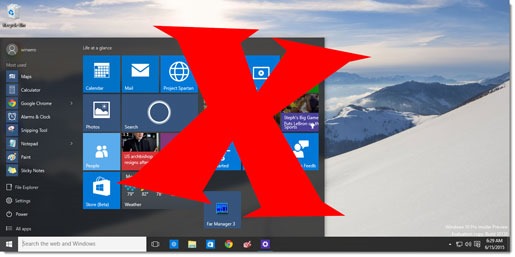
Do not – do NOT – upgrade your computer to Windows 10 for at least 30-60 days after it launches.
Please tell your employees not to upgrade right away. Tell your friends and relatives. I’m dead serious. Spread the word far and wide.
Your computer will not be updated automatically, even if you “reserved” a copy of Windows 10. You’ll get a notice that the upgrade is ready. When that notice appears, ignore it for a while.
You see, there are actually two interesting questions about Windows 10.
Question 1: Will you like Windows 10?
Yes. Lovely operating system. Best version of Windows ever.
Question 2: Will your upgrade go smoothly?
Ah.
That is a much more difficult question.
I’ve been testing pre-release versions of Windows 10 for several months. It is now nearly final as Microsoft races to the finish line. I used the most recent version of Windows 10 as of last weekend (build 10130) to upgrade one of my laptops, a perfectly nice Thinkpad X1 Carbon running Windows 8.1.
Windows 10 killed my laptop. Stone dead. Had to reformat the hard drive and reinstall everything from scratch.
I worked on it for a couple of days to confirm that the upgrade had gone so far wrong that the laptop could not be salvaged. I’ll describe a couple of details below. The effect was that I saw a desktop only once, many hours and many crashes after I had begun. For that single appearance, the desktop had this message on it: “Critical error. Oops, something is wrong with Windows installation. We’ll try to fix it the next time you sign in. If signing out and back in doesn’t help, you may need to reinstall Windows.” That was the last time I got even that close; the rest was swirling circles and black screens and endless reboots and freezes.
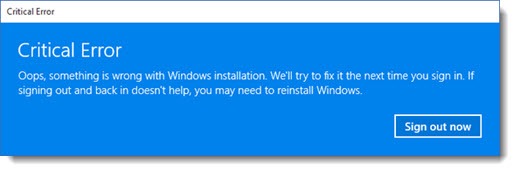
Upgrading from one version of Windows to another has always been problematic. I’ve long insisted that a clean install is strongly preferred over an upgrade. (Here are the warnings about Windows 8 and Windows 7 upgrades.)
Microsoft needs the Windows 10 upgrades to be successful, and it has learned many tricks over the years to accomplish that. I expect most of the Windows 10 upgrades to be uneventful – a few clicks, a couple of hours, and voila! Windows 10 is running happily with all programs and data intact.
But: the Windows 10 upgrade killed my laptop. I didn’t have the option to roll back. I couldn’t get to a desktop to back up my data. Dead. Shot through the heart, no warning.
I’m a nerd who knew perfectly well that something might happen and lost nothing except time when I had to reformat my laptop hard drive. No anger, no regrets. Is that the way you’ll react if your computer never works again after you push the Upgrade button?
On July 29, we won’t know what the odds are. My experience was probably a fluke. It was a one in a million chance. Or maybe it was one in a thousand. Or one in a hundred. Or one in ten.
Starting July 29, hundreds of millions of people will be offered Windows 10. Millions of them will click the Upgrade button. Within a week or two, we will have feedback about how smoothly things are going. Microsoft will feverishly be upgrading the install files to fix the problems that people are running into.
By September or October, I expect to have a much clearer idea of what to expect. I’ll have specific instructions about how to do the upgrade, and who should avoid it.
For all the people who are skimming the article and only reading the parts in boldface:
Do not – do NOT – upgrade your computer to Windows 10 for at least 30-60 days after it launches.
Some background about Windows 10 development
In case you’re interested, here’s why I think the upgrade process may not be as well tested as the actual Windows 10 OS.
Millions of people have been testing Windows 10 during its development. Microsoft developed an elaborate Windows Insider program and has been regularly releasing builds of Windows 10 for tech-savvy users to pound on and discover bugs. The tagline on the website is nicely done: “With the Windows Insider Program, you can help build Windows 10 alongside PC experts, IT pros, and developers around the world. If, however, you think BIOS is a plant-based fuel, this program may not be right for you.”
In the past a new version of Windows was declared “finished” and delivered to manufacturers and Microsoft partners, followed by a period of several months before it was available on new computers and in stores. During those few months, Microsoft would continue to work, resulting in the familiar experience of having updates to install on a brand new computer.
The development cycle for Windows 10 took three years but it’s being rushed at the end. New builds are appearing quickly as Microsoft fixes bugs and works on fit and finish. At some point it will be declared to be done and Microsoft will start to trickle out the upgrade bits to the computers that have “reserved” it. After it’s finalized, there may be literally no more than a week or two before the Upgrade button is displayed to hundreds of millions of people.
During the preview, most of the efforts by testers are focused on using Windows 10. Relatively few people are upgrading Windows 7 and 8 computers to each new preview build. Instead, they’re upgrading the Windows 10 PCs that were set up early in the preview for testing, or they’re installing each build from scratch. There’s nothing new about upgrading Windows, but the specific process of upgrading to Windows 10 from Windows 7 and 8 is not thoroughly tested.
The hundreds of millions of PCs in the world are a complex mess of hardware and software that is seldom the same twice. If my worst fears are realized, then Microsoft will be focused during August on finding ways to solve upgrade problems and keep them from becoming a PR nightmare. I don’t think anyone knows whether upgrade problems will be one in a million, or one in ten. There is no rush to get the upgrade! You want to be on the sidelines while this unfolds.
The Thinkpad upgrade disaster
This was a 2013 Thinkpad X1 Carbon running Windows 8.1. I downloaded the Windows 10 build 10130 ISO, put it on a USB stick, and ran setup.exe. I told it to check for updates during the install. After thirty minutes, I got the “Welcome Back” screen with a Next button.
The first sign of trouble: clicking on Next did nothing. Double-clicking on Next crashed the computer, causing it to restart and bringing it back to the same Welcome Back screen with the same problem.
I found one thread describing that problem, with a comment from someone whose computer began acting normally after it was left alone on the Welcome Back screen for several hours. I left the laptop running for an hour, then clicked Next again and – surprise! – got to the Welcome login screen.
When I put in my credentials, the swirling circle appeared and swirled.
After an hour, I forced it closed with the power button and restarted. This time I got a black screen for two full minutes, followed by the “Critical Error” message above.
From there it was a futile effort – eternal swirling circles and black screens, but never a desktop.
After many other efforts failed, I booted from the USB stick and chose “Repair your computer / reinstall Windows 10.” That preserves data on the drive but all programs have to be reinstalled when it’s done.
After the repair was done, I was able to log in once and see a desktop. It was taunting me, because the keyboard and mouse were completely dead. After I forced the computer to power off and restarted, I got to a login screen but the keyboard and mouse stayed dead. Valiant efforts at CPR did not revive the patient.
Since then I’ve done a clean install of Windows 10 on the Thinkpad and it’s working fine. Clearly there was something specific that caused the upgrade to fail – a specific piece of Lenovo hardware, perhaps.
How many bits of hardware are out there that require special treatment? Until Windows 10 has been out in the world for a month, no one knows.
Do not – do NOT – upgrade your computer to Windows 10 for at least 30-60 days after it launches.


So I just updated my moms 3 yr old all-in-one desktop(basically not portable laptop) to windows 10, upgrade went smoothly, works fine, but sometimes the mouse hangs, and sometimes it just completly freezes up(no blue screens or anything, just frozen) if you can help me solve this issue I would really appreciate it! thanks.
Win 10 killed a relatively new laptop. Very competent IT pro trying to salvage it now. If I need to buy a new laptop, MS is getting the bill and a small claims court action.
My Dell Laptop passed the Windows 10 compatibility test with flying colors.
Then about 1 week after starting using it the system crashed. The error
message indicated that the hard drive boot sector probably got corrupted by the
crash because one of the options on the startup screen was to run the
system test utilities and when I ran the hard drive tests they all passed
so the hard drive is there just the system will not boot up. I tried to recover
it myself but ended up having to send it to a repair place and they said they
have 100s of computers there to be worked on that passed the Windows 10
compatibility test then crashed shortly after going into use. You need to put
out some kind of notification of this problem and Microsoft needs to fix the
problem where we can recover our systems.
Thanks for listening…
—
John C Botkin
864 Pin Oak Drive
Antioch, TN 37013
Cell: 615-627-8248 (Central Time)
jcb4green@gmail.com
“Trust, but Verify” old Russian Proverb
Hi there I kept getting the pop up at the bottom right of my screen, was annoying but then I decided to try or trial as I thought Windows 10, what an absolute disaster took hours, new drivers some would not work etc. I used it for a week and then decided to go back to windows 7 (which it was XP) anyway it totalled my computer, after many many hours I managed to re install from my disk window 7 and worked great, made a few adjustments spent 2 days reinstalling all of my software, lost all of my files in Windows live etc. Then a few days ago the pop up for windows 10 persisted as it did before. I left my computer turned on and when I cam back to it there was the windows 10 blue screen saying thanks for using it, push next, I did not want it but there was no other option so it automatically re installed the garbage which could not be stopped, so then I thought I had to go through all of the installation again, maybe to have the same thing happen again, no such luck, I could not re install windows 7 in any of the partitions on my HD, saying they were not FAT’s. so then I thought maybe formatting totally my HD and re partitioning it and re installing, can’t do that either, tried going into safe mode makes no difference, computer will not ever boot up. I feel Microsoft should be taken to task over this, there should at least be some selection where you can just say you are not interested and that’s it, but it seems to be compulsory, I am only hoping my HD is not totalled, I am going to remove it and format and hope for the best, seems to be a lot of users in the same boat pity there is no alternative other than windows, thanks Barry
I now friggin HATE Microsoft!!!
I installed Win10 on my old Acer laptop and now it is dead. Will not start. I just get my power on lights and a completely black screen. How do I sue MS for this absolutely ridiculous situation???
Tried to upgrade to windows 10 from win 7. HP pavilion is now unable to access internet even though win 10 did not load! Also, no longer have audio. Took 2 hours but message finally said it failed and was trying to revert back. A TOTAL MESS. So now cannot get back to internet to try for a fix. Laptop is only 1 year old and has tons of capacity but got screwed up by an attempted windows 10 upgrade !
“Upgraded” my Dell 2710 worked for 3 days then went into the infinite loop crash. Then after powering it off wouldnt power back on. Had to send it to Dell to be repaired. First they said it was my mother board that failed. So i paid for the repair and they sent it back. Worked for a few hours and crashed again. Sent it back to Dell. They once again replaced the MB, then the HD and gave me the original Windows 8. Now its working for months no issues.
Updated my daughter computer that said it was compatible. Few days later started crashing over and over. Tried to uninstal using the unistal option. Got 99 percent done and said files were missing to complete the downgrade. Then it crashed. Had to completely reformat the hard drive with a fresh installation of Windows 8.1. No issues since.
I will never upgrade to Windows 10 on these two computers. EVER! Cost me hundreds of dollars in non warranty work on my 2710. Not to mention no computer for almost a month while they worked on it. And entire Saturday reformatting and installing Windows 8.1 on my daughters PC.
Oh dang, I reset to previous OS before I read your reply. Oh well, perhaps when and if MS bugs out WIN10 I’ll take another stab at it as I did find it similar to the old XP in terms of common sense and that was a work of beauty in my opinion.
Thanks!
My machine, a nearly $1000 Lenovo notebook which I bought on or about 9/14, was a beautiful thing of art which worked more smoothly than any other machine I’ve ever used …
Can honestly say I LOVED this machine if that’s possible. Auto WIN10 upgrade (which by the way I don’t give a flying eff what you special techies say – MS DID automatically upgrade my beautiful machine w/ WIN10 OS without my invitation .. I had installed it initially but reverted back after bad juju .. kept getting harassed to reinstall but did not; a few weeks after the big July release MS absolutely upgraded to WIN10 automatically while I wasn’t even in front of the damn machine. And I’m no amateur .. can’t say I know everything but I know a little about a lot and this I do know !!!) has not “destroyed” my machine but certainly has made it difficult to actually accomplish anything like work .. I sit down to work and I end up spending hours trying workarounds in order to get the damn thing to actually accomplish a task which I never have the opportunity to do because I’m always troubleshooting the machine! And my external backup drive is doing its job except that each backup size is 0 with 0 files having been backed up. So at this point I’m not sure what to do… I’m very upset though that my darling wonderful perfect little notebook is now mentally challenged.
Sorry you’re going through all that. Don’t forget that you have an option that wasn’t available before Windows 10: Settings / Update & Security / Reset this PC. You can back up your data, then _back up your data_, then do a clean install of Windows 10 where the entire machine is wiped and returned to its state as if it just came out of the box. It’s drastic and you have to be sure you can reinstall your programs and recover your data – but it frequently makes for a very happy computer. Good luck!
Ive lost my computer too, I cannot even open file explorer now. Windows need to be held accountable legally. I will be making them either fix this comp or buy me a new one. They can’t just expect people to pay out for repairs.
Upgrade was a nightmare! Nothing but problems. My Dell Latitude would die on me, next was blue screens, error messages, black back-lit screen. Monitor quit working, couldn’t run a remote monitor-thought Invidia chip was gone. Replaced motherboard cause video chip is attatched, booted and screen totally black. Plugged to remote monitor and it worked! Made some phone calls to Dell and was told 10 is not compatible with my laptop. Installed 7, Invidia drivers, etc, removed remote monitor, held my breath and viola! it works and perfectly!! Yay. When I opted to upgrade I was never notified that my laptop was not compatible with 10. I am totally out-of-love with Microsoft, they’ve mismanaged, over-managed, hyjacked apps and gotten to big for their britches. Glad I have my laptop back, sorry for those whose computers were killed
I upgraded my MSI GT70 laptop from Windows 8 (which I absolutely hated and that was the main reason I upgraded) to Windows 10. After the upgrade the mouse hangs and I get the dreaded blue circle constantly blinking. I tried finding the offending program using task manager (when I could get the mouse to work) and could not get the circle to go away. Nothing useful on Google search.
I will now fresh reinstall Windows 8 (Sh*T) and will try to live with it. If it wasn;t for the fact that I need the Adobe Creative Suite, I would be using Linux. I am running Linux Mint on my other OLD laptop and I love it. It is stable and tons of free software. My question is why anyone would be running Windows when Linux offers the entire Office Suite and most other software (malware free) for nothing.
Frustrating! Something to think about: as long as you’re going to do a clean install anyway, consider doing a clean install of Windows 10. You can do it from Windows 10 (Settings / Update & Security / Recovery / Reset). Make the choices to delete all data and you get Windows 10 as if you had just pulled the computer out of the box. There still might be issues – who knows, maybe your computer has some weird driver problems – but it wouldn’t take long to find out. Windows 1o is pretty swell if you can get past the initial upgrade issues. Good luck!
My upgrade crashed the other day. Nothing on the screen except blue lines. No words no nothing. And the drive was runing very fast.
I turned it off and tried again — same thing. So I turned it off and hit F11 or F12 — cant remember. Whichever you hit to go into recovery.
tried repairing it — no go. So I recovered the computer back to the way it was when I bought it. Windows 7 and all.
Not sure what happened as I was at work and came home to find it that way.
Oh my goodness Carl I have the same thing happen to me I had a dual boot HP Envy Windows 7 and 8.1 and once I upgraded Windows 8.1 to 10 my windows 7 will come up as an available option to boot but it will not load.
Bruce or anyone got any suggestions?
I would really like to get back in to my Windows 7 and keep the dual boot.
A lot of my work is not compatible with Windows 8.
I’ve never done anything with dual booting. Can you get into the recovery/troubleshooting options on the Windows 7 side?
i had a dual boot system 7 32 bit & 8.1 64 bit i upgraded 8.1 to 10 – after a few days 7 stopped working i lost every program i bought i can’t load them on 10 not compatible so start from scratch and spend spend spend nothing is back compatible still trying to go back GPT secure boot UEFI is stopping it good only for Microsoft A free gift with profit for them. They started calling programs APPS because GOOGLE is better/smarter
Mine will not recognise my password, 36 hours of trying to solve the problem, used tech experts, now told will have to extract data and wipe hard drive to start again. Frankly this will cost more than the laptop is worth so a new machine will be needed. With all incidental costs I guess this will cost me a four figure sum.
VERY UNHAPPY AND WILL BE INVOICING MICROSOFT WHICH WILL CERTAINLY END IN COURT ACTION.
If we all indervidualy do the same the corperation will be unable to defend all actions.
All that I know is that I did the Microsoft 10 updates on my Dell laptop and in less than 24 hours later it was dead. All I did was screen went black and now be 3x which is saying the motherboard is shot I guess but but now I have no laptop and never even got to look at the Microsoft 10 update.
Well I loaded windows 10 and everything looked good. It installed, everything was fine and then 24 hours later my SSD hard drive failed. I had to get my laptop rebuilt from a backup. It was out of commission for a week. And nothign would work except a fuil re-formatting of my hard drive. Guess with operating system I chose to install for my rebuild – yep, windows 7 to the rescue. I dont know what to do now. It might be OK to try again but I cannot deal with another full crash like the last one. Lucky I did a full backup before I tried the upgrade. I tried the windows repair tools, reinstalling, nothing worked – I just got a no such drive error.
Windows 10 was running, you had restarted and used it, then the drive stopped working a day later? That’s the kind of story that makes me nervous. I haven’t heard of that but there are all kinds of odd things happening during these upgrades. It doesn’t help that this is also surfacing all the new requirements of UEFI for booting and running hard drives – a new world that makes my head hurt when I try to understand it. Good luck!
I loaded it in August Nd three days later my screen quit!!!…nothing nada. I can’t even get it to project onto smart tv via serial cable. Not cool at all I pray I haven’t lost the whole drive…and no it’s not the lad stick cuz I replCed that two years ago. I upgraded to ten from seven. So upset!!!
My windows 10 experience was a complete disaster. After Windows 10 downloaded into the background on my Lenovo ThinkPad windows 8.1, I started seeing a blue screen flash at startup. I learn how to freeze the screen at startup so I was able to read the error. The error was to CHKDSK /f:. But this resulted in nothing. The next thing that happened was my laptop, which normally fires up in 10 seconds, started doing it in exactly 70 seconds. The other error I received trying to use Lenovo repair, was to unplug any attached devices. There were no attached devices. So, based on a suspicion, I decided to load windows 10. And just as I suspected, the blue screen went away, and my laptop fired right up in Seconds. But I was unhappy with Windows 10, because it wouldn’t work with some of my gaming platforms.. So after 3 days I follow the instructions to revert back to Windows 7 Pro. Its been hell ever since. Since Windows 7 would not roll back, I attempted to load windows 8.1, that shipped with my laptop. It should be noted that my laptop came from an upgrade company, that had downgrade rights for my Lenovo. However, that was an even worse fiasco. Lenovo finally sent me windows 7 recovery discs, which I had to pay $45 for. But the laptop won’t even recognize the discs and I get multiple errors. Don’t worry responding about how I tried to boot, I did it all and nothing worked. The only option that was ever offered was to view the files. Autorun didn’t exist. Also, my laptop says its running Windows 7, But C Drive is labeled as windows 8. Yes, I had a restore point, and I have a windows.old folder. But when I attempted to revert back, it said there was no restore point. I also was never able to find my network, Wired or wireless, the only thing in the list was bluetooth. So today I shipped off my laptop to get repaired. Don’t know how much is going to cost.
I have to assume you have a backup of the data on the hard drive. Sounds like it’s time for a clean install – wipe the hard drive and reinstall a version of Windows from scratch, with a reformat of the hard drive as the first step. If you go back to Windows 7, you might have driver issues and spend some time in Lenovo’s website (from another computer) getting things to come to life, but you’ll have a much happier computer. That may be what they do for you in the shop. And a CHKDSK error hints that the hard drive may have its own problems so maybe you’ll be starting from a new drive. Good luck! Hope it comes back to life!
Think Pad W500 + Windows 10 = disaster. All data gone. Backloading 7.0 did not help. Professional data recovery software use at 4 hours did not help. There were no hard drive issues prior to this attempt to upgrade the operating system.
If some one needs to be updated with latest technologies after that he must be pay a quick visit this web page and be up to
date all the time.
Micro$ is pushing hard my computers to take full control through Windows 10. No matter how hard I’m struggling against Micro$, every 3 days he is invading my computers trying to install Windows 10 by CONQUEST.
Uninstalling KB3035583 and KB2952664 at Windows update, won’t stop Windows 10 pushing on you.
HKLM\SOFTWARE\Policies\Microsoft\Windows\GWX /v DisableGWX
/t REG_DWORD /d 00000001 (it doesn’t stop it)
Deleting Folders C:\$windows.~BT and $Windows.~WS. Tweakbit doesn’t help too
Press start> type regedit> click regedit.exe> click
YES>at registry editor> click Edit> scroll to Find>type GWX> wait for a while and you could se the file GWX with 4 under folders:
Preservation, TrayIcon, Triggers and Usage. Many other folders compose each of folders.
If you mess-up with them then your computer may be HISTORY. ( Fail to Boot)
And GWX> GWX.exe would reappear again at Windows > SysWOW64 if you are running a Windows 7 64 bit version.
They caught me off guard and installed Windows 10 in my desktop. Not only Micro$ complicated everything, (if you want to find out what is going inside your computer), but now this desktop failed to recognize the Printer, Scanner, Fax
Machine and other devices. The reason is simple. They failed because are not compatible with windows 10. There are not Drivers compatible for windows 10, for this printer on line. So if you have a lot of money, then install Windows
10, and replace all devices with brand new that support windows 10. Now I gave up from my desktop, and I let my 3 years old grandchild to play games, watch Movies, and run You Tube programs in Windows 10.
But I use 2 old laptops with Windows XP Professional SP3, for Office, Excel, Photoshop and more. These 2 laptops has no access in internet because the cards are disabled. From here I can run many of my programs, in Quick Basic too, which is as powerful as C++ even in Graphics. With one of these programs I saved $100000 in mortgage, finding a strategy how and when to refinance, and how to prepay my mortgage. Of course the banking system doesn’t like this.
Thanks so much Bruce! Got to get to work on this !
Helen
Bruce,
Where do I get that release!
My son, against my advice, upgraded his 8.1 to 10 on the first day. Windows 10 killed his HDD yesterday. I have it in dskchk now but I notice a large section of unreadable segments are scrolling on the screen….
The kid leaves for college on Friday and the last thing I need to do is buy him a new laptop right now. If he gets a new laptop it will be in lieu of a meal plan. 🙂
His laptop is an HP Envy without a dvd/cd drive.
Can I download the fix onto another laptop and put it on a USB? That assuming I will have some way to access a prompt once dskchk is finished.
Thanks for your help.
Create a USB stick with the Windows 10 install files from here: https://www.microsoft.com/en-us/software-download/windows10 You can boot from the USB stick and reach the Windows 10 repair tools, which are really good.
But bear in mind that the most likely explanation for what you’re seeing is that the hard drive is bad – nothing to do with Windows 10.
If that’s true and you can replace the hard drive inside the laptop (which might be easier and cheaper than you think), then you can use that USB stick to install Windows 10 on the replacement laptop – and it will be activated, because Microsoft will automatically recognize the laptop as having previously been activated with Windows 10. You’ll still have some work to reinstall programs, but it might not mean replacement of the laptop. Good luck!
I wish I had read this article before downloading Windows 10. Monitor flashing rendering my computer useless. Typing comment on my iPad. I am not computer savvy. Feeling screwed by MS. The “free” upgrade is going to cost me.
MS rolled out a service release today that presumably includes fixes for the first batch of upgrade problems turned up by their telemetry. There’s going to be a bigger update in October. My inclination is to recommend waiting for that October release. Most people won’t have problems, especially Windows 8.1 users with new computers – but stories like yours are good reminders that there’s no reason to be hasty. Good luck!
I COULDNT AGREE MORE. I feel that the upgrade process is painful at best. In place upgrade then wait for activation…then you can do a full reinstall. But But But…it doesn’t activate. Surface Pro 3…hee hee. What a joke. 15 years in IT with multiple MS creds. I have never been so disappointed. Little support if any. Sent to third world call centers and THEY KNOW it is all going poorly. Imagine the flagship product of the Surface Pro 3 and it wont re activate on a clean install. MS only had an entire year to address the upgrade process. I spoke to a few other engineers at work and they all concluded …WAIT. Absolutely do not put it on a DOMAIN. Edge? Don’t even get me started. We asked for something new, not for some dumbed down version of apples dumbed down version of software. The have clearly signaled that the OS is no longer important except as a money machine.
The app store…even worse.
One could suggest that I am going a bit overboard. I am a seasoned pro, and I am ready to pull my hair out.
Open an apple laptop…click on update…DONE! MS…stand on your head, rub your belly and piss in the wind!
This is not an advertisement for apple folks. Just a very sad comparison.
Thankfully I managed to get this typed on my newly upgraded Surface Pro 3…that is from Windows 10 to Windows 8.1 upgrade path. What was the point of the insider program? All the same issues.
Upgraded my laptop to 10 and it was a total disaster — tried downgrading to 8.1 and removed all os files. Took my laptop in to the Windows store for repair and they are now trying to say my hard drive is failing — hard drive worked perfectly prior to this. So annoyed.
I downloaded 10 and it completely and continually crashed my laptop over and over again . The reason it said was my dolby wasnt up to date…….yeah right. I then tried to go restore back to 7 but it wouldnt even do that. So i tried to reinstall using my back up discs and it got to 99 percent before it crashed . I cant even get to a home screen now ive f2. F 8. AND f twelved till my fingers are blistered….microsoft my arse….i want a laptop with android and i want microsoft to make it for me and deliver it before Monday. Ive had to use my fupping phone to do this.
To be honest, I’m kind of amazed by how few stories there are like yours. 14 million installs in 24 hours! If crashes were commonplace, that would be the only thing in the tech news. So it’s small comfort that your experience is relatively uncommon. Sorry you’re in that position! Here are a few more articles by prominent tech journalists who wrote glowing reviews of Windows 10 and mentioned in passing that it might be a good idea to wait a while. Good luck!
I’m not trying to be rude but you scared everyone in my family into sharing this pretty much and I don’t have time to explain to each of them why in several areas, you’re simply panicking and your understanding is fundamentally wrong.
Bruce, this article is littered with flat-out incorrect information.
From the beginning when you refer to a Windows partition being ruined as “Windows 10 killed my laptop. Stone dead”. Surely as a developer you must know how frustrating it is when a customer confuses software and hardware problems, no? Surely you know that there is no way for Windows to ruin your laptop?
Did you try booting into Linux to see if the MBR was okay? Did you make sure the UEFI wasn’t confused?
There are a lot of very simple and run-of-the-mill red flags for someone who doesn’t really understand administration or filesystems/how to troubleshoot them. Not to say that Windows is perfect or that this launch will be and I understand that every user is bound to run into different problems but do you think that you weren’t sensationalist and just wrong about some of the way you explain things, here?
It does not read like someone who understands computers. It reads like a confused consumer.
This is aimed at confused consumers! That’s why I wrote it using terms they will understand.
One way to write it: “I was unable to boot into a Windows desktop in any mode. The only way to access files that weren’t otherwise online or backed up would have been to physically remove the hard drive from the laptop, or boot into a repair environment from a specially prepared USB stick. Windows had to be reinstalled from scratch, followed by reinstalling all programs, followed by restoring the data.”
Or the other way to write it: “Windows killed my laptop.”
Anyone who reads this who understands the difference should upgrade to Windows 10 on day 1. Got a recovery disk? Got your files backed up, or online? Go nuts! Have a great time. I like Windows 10. If you’re there to support your family and friends, give them advice and tell them I’m overstating it. I won’t mind. Maybe I am. I hope I am.
But I support a couple of thousand people and I can tell you that from their perspective what I wrote is a completely accurate way to summarize the way they will feel if their upgrade fails.
Yesterday Microsoft made its official statement about the Windows 10 rollout. “In our testing of millions of systems, we’re seeing full compatibility today with the vast majority of Windows 8x and Windows 7x systems.” The “vast majority”? That is not reassuring, not a bit. To pull this off without a PR backlash, Microsoft needs upgrades to be successful 99.99% of the time.
We’ll know in 30-60 days.
Good luck! May all your upgrades go smoothly!
Can we postpone the “Update me whenever it’s ready” option we just set in response to their offer a few weeks ago? The one that will install it automatically?
I should have made that clear! Nothing gets installed automatically. In the background, your computer will download the install files but that’s all. On July 29, a message will appear (probably from the lower right hand corner) notifying you that the upgrade is ready – but it won’t do anything without your okay. My goal is to help you resist clicking the “Upgrade” button for a month or two.