
If you get a solid state hard drive (SSD) instead of a conventional spinning hard drive in your next computer – laptop or desktop PC – it will make more of a difference than any other choice you make for the computer. An SSD changes the performance of a computer more than any other single component in the history of personal computing. The traditional choices that have been important in the past – the processor, the amount of memory – pale in significance next to the decision to get an SSD.
A brand new computer with an SSD will make you happy. The new computer will behave the way you expect. Start the computer and you can get to work without any delay. Click on a program and it starts.
A brand new computer with a conventional hard drive will leave you restless and irritable. Start the computer and you will wait . . . wait . . . until your desktop appears. Click on Outlook and . . . it . . . will . . . start. It’s not awful. You’ll like your new computer. But it won’t quite be what you want.

A conventional hard drive is a mechanical device. It’s a sealed box with thin disks spinning around inside it.
A solid state drive is more or less equivalent to a giant USB memory stick. It holds everything on chips, with no moving parts.
The slowest SSD is able to read and write data at a rate that eclipses the fastest conventional hard drive.
SSDs have been readily available for five years. Most laptops that cost a thousand dollars or more are built with SSDs. Although SSD capacity is increasing and prices are dropping, Dell and other manufacturers have been slow to make SSDs available in desktop computers and inexpensive laptops. My guess is that the market is incredibly price sensitive; consumers and small businesses don’t understand the benefit so there is little appetite for the extra $100-$150 that an SSD adds to the price.
The infographic here goes through many of the characteristics of SSDs, like the performance tests above. When you start a computer with an SSD and Windows 10, you will be at a useable desktop in 3-5 seconds. Programs snap into place. SSDs use less power than conventional hard drives, so the battery lasts longer. They are tuned to go to sleep and wake up reliably and quickly. File copying is almost instantaneous. They’re more reliable than conventional hard drives. They run cooler. They’re lighter. They’re silent.
It’s all about the effect of having your computer respond immediately instead of a delay of a few seconds. Doesn’t sound like much, does it? That delay of a few seconds happens every time you do anything on a computer with a conventional hard drive. You don’t think about it because you’ve been living with it on all your computers. After you’ve used a computer with an SSD, you will never want to use a computer with a conventional hard drive again. The delays will drive you crazy and make you wonder why you waited so long.
Every laptop you’ve ever owned has had a long startup delay as the not-so-subtle disincentive to keep you from using it on the fly. The SSD in your next laptop will make it much more likely that you’ll pull it out to check something during a conversation or meeting, knowing that you’ll have the answer in a few seconds and you can close the lid and put it away again just as quickly.
An SSD actually does not increase processing speed. The performance of graphics and processor intensive tasks will not change dramatically. That doesn’t matter; you will notice the effect of the SSD constantly. Programs read and write to and from the hard drive when they’re starting up, when you open and close files and web pages, and when you’re switching programs. The speedup is so dramatic at those times that it feels like the entire computer is super powered.
Don’t be put off by all the references to speed. Your perception will be that the new computer is acting exactly like you expected. It feels natural. It’s only when you use another computer and start chafing at the constant delays that you’ll really appreciate your new SSD.
Prices have dropped so much on SSDs that it may be economical to swap your existing hard drive for an SSD and get an instant performance boost. A 500Gb Samsung SSD is $149.99 from Amazon. A 1Tb Samsung SSD is $292.89. There are technical challenges and it’s still a bit expensive to pay someone to do that work for you but it might be worth it.
I want you at least to get an SSD in every computer you buy from now on. You will spend more than you would for a conventional hard drive, in part because at the moment SSDs are only available with models of laptops and desktop computers that also have other upgrades from the cheap stuff – better processors and motherboards, for example. You will get value for the extra money.
When you’re shopping, look at the description of the hard drive. If it says 7200RPM or 5400RPM, those are the speeds of the platters spinning inside conventional hard drives. (If you see 5400RPM, you are looking at bargain basement equipment – 5400RPM hard drives make computers slow.) Unfortunately manufacturers are yet again holding back the market by not moving more quickly to equip new computers with SSDs, so they are still rare.
Dell is sadly lagging behind. The only way to get an SSD in a Dell business desktop computer is to configure a Dell Optiplex 7040. Fortunately it’s a nice business machine and the extra cost is worth it.
There are other considerations when you buy a new computer. It still makes a difference what the processor is (Core i5 or i7, preferably a recent model) and how much memory is installed (at least 8Gb). Since most PCs on the market meet those basic requirements, the presence or absence of an SSD is a good basis for making your decision. Insist on getting an SSD in your next computer. You’ll be glad you did.

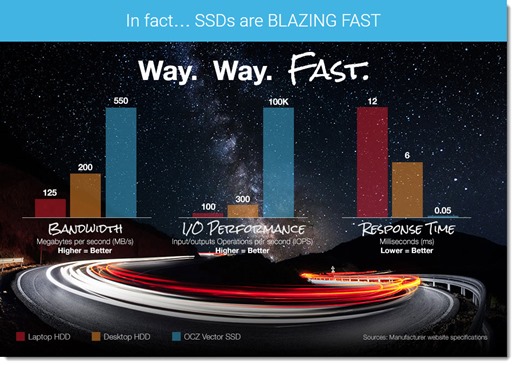
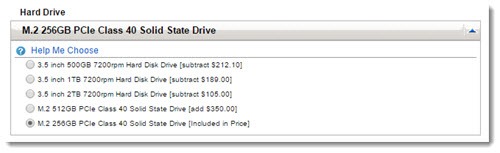
thank you, my son sent me this
exchanging new unopened Dell today for an AESUS SSD machine
birthday gift du dear brother
Donald
The Solid state drive(SSD) is already here to replace the Hard disk drive(HDD). This SSD is designed with some of the features of HDD and higher data transfer rate and better reliability that will help it to compete it with the HDD and take its position. So, as of now if you want to update your computer or get a new one, there will be SSD in place of HDD and will help in better performance.
thank you so much! i am shopping for a gamer PC….this information is priceless.