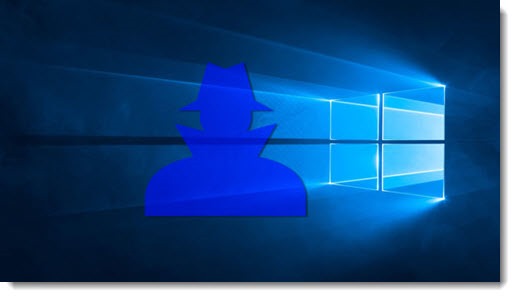
Windows 10 is a nice operating system. Microsoft should be proud. In the next few years, it will become the dominant platform on computers worldwide, with a long lifespan as the natural successor to Windows 7.
But somewhere in Microsoft is a group of people making boneheaded decisions driven by desperation. Rather foolishly, Microsoft loudly announced an arbitrary goal (“1 billion Windows 10 computers in 3 years”) which was always going to be a long shot at best. Although hundreds of millions of computers have upgraded in the first year, the uptake for Windows 10 has been slower than Microsoft hoped/expected. Instead of accepting that with resigned grace, Microsoft has been pushing harder and harder to fool people into upgrading, to the point where its latest tactics are deceitful and indefensible.
By this time, most people have made their decision about Windows 10. Lots of people don’t want to upgrade, for perfectly valid reasons. For some people it’s a reasonable fear that the upgrade will cause problems; or perhaps a need to stay on an older OS for compatibility with a line-of-business program; or maybe just a desire to keep something familiar in a world that changes too fast.
Last week I heard from numerous clients whose computers had updated to Windows 10 overnight without their permission. In most cases my clients did not want the upgrade and had specifically intended to stay with Windows 7 or 8. Their work was interrupted by an unexpected shutdown and lengthy delay. My week has been spent fixing problems caused by the upgrades. I’ve got a bluescreened laptop on the desk next to me that will require an expensive rebuild. At the least, everyone is dealing with the inconvenience of poorly chosen defaults and unwanted changes. (If your computer upgrades to Windows 10, save yourself some frustration and refer to my article about how to configure it!)
Instead of being praised for making a fine operating system, Microsoft is being demonized for its dishonest, heavy handed tactics to promote Windows 10. It deserves the criticism.
The Windows 10 upgrade push started last summer with an icon in the system tray in the lower right corner and insistent notices appearing onscreen urging a “reservation” of a copy of Windows 10. The “reservation” was meaningless and it was quickly discovered that Microsoft was downloading the Windows 10 install files in the background without any notice regardless of the choice for the “reservation,” using up hard drive space and stealing bandwidth that some people could scarcely afford. Meanwhile the upgrade notices became more insistent, splashing across Internet Explorer and popping up in nonstop windows. Although we’ve been using the euphemism “upgrade notice,” this is just advertising, as much as any adware that pops up unwanted onscreen.
In February Microsoft escalated its upgrade assault by elevating the Windows 10 upgrade to be a “Recommended” update in the Automatic Update system. Since most people configure their computers to install Recommended updates automatically, that began a wave of forced upgrades that took many people by surprise.
Microsoft began a series of popup notices that purport to “schedule” the upgrade. The ads kept changing – some did not have any obvious way to cancel or delay the upgrade, some used confusing wording or stuck the cancel/delay option in very, very small print off to one side. Those are techniques perfected by the scumbags distributing adware that have turned our computer experience into an exercise in paranoia. It was unworthy of Microsoft.
Last week Microsoft made one tiny change to the latest Windows 10 upgrade notice. They didn’t change the wording, they didn’t change the buttons. Nope, it’s only one small change – and it’s simply infuriating.
Starting last week, the notice that appears, the one that looks identical to the one that’s been appearing for the last four months, does one thing differently. If you click the X to close the window, you are agreeing to the upgrade.
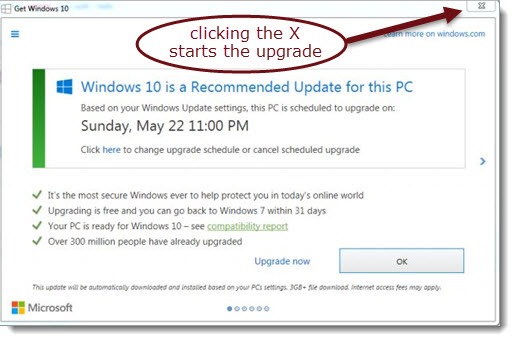
That’s not the way it worked before last week. The notice would appear, you’d hit the X and close the window, and the upgrade would be put off until the notice appeared again. Last week people went to bed knowing they had closed the upgrade notice, and they woke up to an unfamiliar computer. They learned an important lesson: Don’t trust Microsoft. Microsoft lies. It takes years to build trust, but only one violation to destroy it.
I’ve been publishing the Rules For Computer Safety for many years. It has always had a warning about malware and viruses: “If a web site brings something up on your screen that might be malware, turn your computer off with the power button. Get your hands off the mouse and do not click on “OK,” “Cancel,” or the X in the upper right corner! Anything that you click might lower the defenses on the computer and install malware.”
That warning is about bad guys. Bad guys that would make a Cancel button that doesn’t really cancel anything. Bad guys that would change the X in the upper right corner of a window so it does something unwanted.
Last week Microsoft acted like the bad guys.
There’s no excuse for this. Microsoft is acting like it’s ashamed of Windows 10 and can only give it away by fooling people. This should be Microsoft’s year for glory and celebration. Instead it’s burning through people’s trust and earning ill will. It’s a shame.
All the info is here to help you decide whether or not to upgrade. If you decide not to upgrade, run Steve Gibson’s Never10 utility. It takes only seconds; it disables the entire Windows 10 upgrade process and removes the upgrade ads. We can only hope that Microsoft doesn’t change the rules so it stops working. And what has Microsoft done to its reputation that it even occurs to me to mention that?

Yikes! My newest “PC” is a tablet. I allowed it to upgrade from Win 8 to Win 10, then spent a lot of time turning off the live tiles and configuring it to boot to a relatively familiar interface. But it’s still confusing and unstable. And every time I boot up I have to pick up the device and shake it to get it back to landscape mode. Yes, I can lock the orientation, but if I do it will be locked in the wrong orientation the next time W10 updates itself. That occurs all too frequently and I have no control over it. Imagine you are in a motel with wifi, which is usually overloaded and now every Windows machine in the place is trying to download the latest update. It appears that W10 is based on an ad-supported model, so expect to be pressured to buy stuff. If you can, turn off auto-update now (you can’t in W10). If you see the upgrade icon in your taskbar on, say W7, you can hide it. MS has shot itself in BOTH feet this time and deserves to lose to Linux.
Another in this year’s line of questionable Microsoft decisions involves ads built into Windows. Recently MS announced that there will be twice as many ads on the Start menu after the major Windows 10 update next month. http://www.theverge.com/2016/5/16/11682164/microsoft-windows-10-promoted-apps-start-menu-anniversary-update Sigh.
Yes, BruceB, my computer was invaded with Win10 without my consent. When it greeted me one (otherwise) fine day, I just KNEW my computer was going to crash, and it did! Following the “upgrade” my desktop failed to launch on restart. While I have been advised it is a not-worth-fixing hardware problem, I find it just TOO coincidental that a perfectly operating PC, with TONS of unused disk space and smoothly running Win8 is suddenly DESTROYED at the very same time Win10 hacks in as the new operating system. Thanks, Bill Gates, for forcing me to purchase a NEW COMPUTER at a very inopportune time for me. I am FURIOUS and yes, a nasty gram to Microsoft will be following once I get this new PC with Win10 settled in.
As I mentioned in my Facebook post: It amazes me that Microsoft has chosen to aggravate its giant cash cow user base with tactics that resemble (nay that define) MALWARE. MicroSoft is pushing their user base away to their competitors (what would Bill Gates say about that business strategy?!) The Apple iOS is looking better all the time. I may kiss MS goodbye soon.
Thanks for the kind words! It’s frustrating, as someone who’s devoted my entire professional life to supporting MS products, to see MS lose ground on things that ought to be simple. The core work on Windows 10 is top notch. But it’s undercut by poor decisions on branding; not understanding the importance of continuity in things like the Start menu or the default programs handling day to day chores like opening PDFs or displaying web pages; and the worst one, the overly aggressive Windows 10 push that is hurting a fine OS.
Switching to an iPhone or iPad might work just fine for you, but don’t get too excited about switching to a Mac. Apple has all but abandoned OS X and hasn’t updated it in any significant way in a lot of years. It’s kind of appalling that OS X does not support touch screens, eh?
Best wishes!
BTW, I recommended this excellent post to friends and colleagues on both LinkedIn and Facebook. Your blog is a wealth of accessible info for PC users everywhere. I particularly recommend reading this blog post. It not only outlined thenew disturbing and unethical behavior by MicroSoft, but also offered the “Never10” work around for those of us with machines where it is inappropriate to “Upgrade” from Win 7.
I used Never10 on two of our 3 “not to be upgraded to Win 10” PCs at home running Win 7; it has an easy user interface, and it worked flawlessly. (“Never10” also freed up 6.5 GB of disk space. This 6.5GGB was previously occupied by the uninvited downloads of Win10 files which MS had placed on my Win7 machine, despite my repeated declines to “Upgrade to Win 10” – GRRRR ! !
Thank you Bruce for a very useful (albeit disturbing) blog post. – Tom