
Here’s the story of an odd Outlook 2016 bug that you might run into.
Microsoft has been urging everyone with an Office 365 license for the Office programs to update to Office 2016. It’s a modest upgrade at best, as the programs are virtually identical to the 2013 versions, but it feels good to get the latest version for free, right? When you click “Update Office” in the banner that appears in the Office programs, you’ll start a process that takes 10-30 minutes and is usually painless. (Except when Outlook throws a fit and requires a rebuild of the mail profile, which seems to happen about 10% of the time.)
Some Outlook 2016 users have been running into a bug that was apparently introduced by an update in April. Outlook starts up normally but something doesn’t seem right. It’s like all the folders have disappeared.
This is what Outlook looks like normally. Notice the left column with Inbox and the subfolders. That’s called the “Folder Pane.”
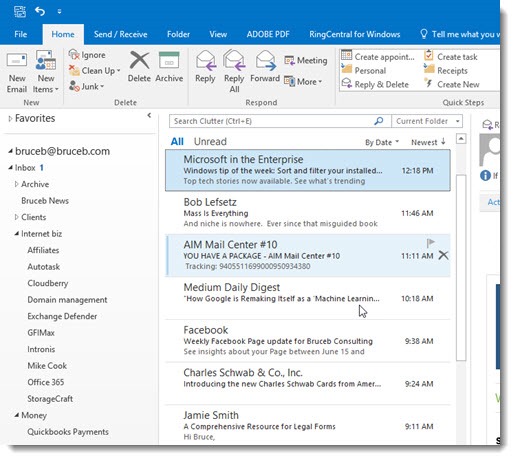
This is what Outlook looks like when the Folder Pane isn’t visible on the left. Outlook has been randomly starting like this for some people. There’s nothing to click on for Inbox or Sent Items or Favorites. They’re gone! Clients make choking noises and reach for the phone to call me.
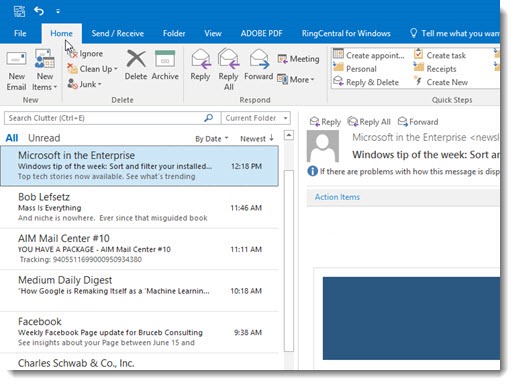
It’s a bug. Microsoft announced this week that it has tracked down the bug and will fix it in a patch soon.
In the meantime, it’s easy to fix as long as you remember that this is an issue and you don’t panic because you’re afraid that all your folders are missing.
If the folder pane disappears, click on View / Folder Pane and check “Normal.”
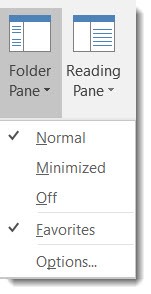
The Folder Panel will immediately appear. It may disappear again the next time Outlook is started, until Microsoft releases the patch that fixes it permanently.
It’s one of those problems that only affects a few people on a few computers, and only some of the time. There’s a ten-page forum thread here where people have been complaining about this since the April update that apparently introduced the problem. There are anecdotes claiming that this problem has appeared on a few of ten identical Surface laptops lined up next to each other – but only a few. I’m telling you, it’s a tough time to be using a computer!


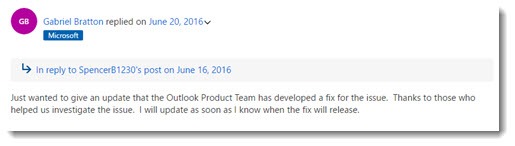
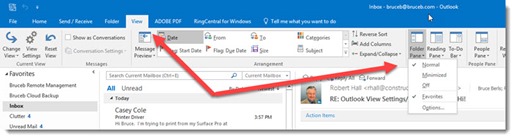
This issue is not present with Outlook for Windows, and a single search will look in both your primary and archive mailboxes.
Worked for me.. Thanyou
Mar 2022 and folder pane still turns itself off regularly…
This is ridiculous. I can’t find my folders and when I follow directions online to fix it, it still doesn’t work. I have to type what I’m looking for in the search bar in order to find the emails I need. What a pain.
Me as well since about 2 weeks ago (Sept. 2022)
I don’t have a folders pane anymore and your page says I can click on veiw to get it back. The only prblen is there is nothing that says “veiw” on my outlook page. So where is veiw? Is there another way to get my folders back? I want check my junk folder but it doesn’t seem to exist anymore.
Thank you from the bottom of my heart that I finally found my answer. Been up all night trying to find out what all of a sudden happened and had no clue. Tried to Google this problem and contacted Microsoft, to no avail. It was too simple, if only we had known of this. Thanks for your website which just happened to pop up on another one of my searches and “bingo” the magical answer 🙂
oct 2021 and this is still an issue
Thank you so much, it has taken me a while to find this page, and the other pages I found looking for
fix just didn’t address the problem. Thanks again, much appreciated.
Hi. I did what you recommended about doing view>folder pane>and view to retrieve my folders but it didn’t work. Can you suggest anything else? Thank you.
December 2021 and it’s still happening, actually I’d say it’s getting worse, as before I had only ever seen it on my work laptop, but now I am seeing this behaviour on my brand new install of O365 on my own PC. I usually get the folders back by just mouseing over the blank space where they should be. but The solution supplied here is better though as I normally have to go up and down the line of folders a few times before all the test appears again.
Same here, Andy Mackay. I recently installed Office 2021 and quite often my list of Favorites just disappears. Mousing over that area and left-clicking brings them back.
4 years later, STILL happening.
It is stupid, any way you see it.
This has just happened to me, for no good reason and the ‘normal’ option in the folder view is greyed out. Absolutely crass software behaviour – I think most of us are old enough to decide how we want to see something displayed and don’t need MS to dictate what is possible in any given set-up.
Thnx for this tip. Everything is visible agian. yaaay
My settings are as you suggested, but my folders are still gone. Any other thoughts? TIA
I tried all methods outlined without success, soas I had an account with Sky/Yahoo mail. ( not a sparking example in mail service in my opinion ) but I simply forwarded the message from Gmail to my Sky/Yahoo and then forwarded it from there.
I should have added in my earflier post that this because I could not access some addresses in the Folder pane, but also because it is very difficult to send a forward to multiple recipients in Gmailas many have found out
Thank you so much! Just got this issue 2 days ago, and was not sure what the heck was happening! Followed your instructions and got the Folder pane back. The visual images were very, very helpful.
My Sent Mail folder (and presumably all my sent messages) have disappeared. I have tried numerous ways to restore with no luck whatsoever. Of course I need a message that should ge in my Sent Mail folder. Help!
In my case, It is not the FOLDER PANE, but all the FOLDERS in my INBOX have disappeared. I turned on and off the PANE, but folders are gone.
mine too!! have you figured it out what is the problem?
I don’t have the “VIEW” option as you do. when it go to the view menu, there is not an option for folder pane,
I click on view but there is no option for folder pane.
You may have the menu minimised. Look at the top of outlook and then to the extreme right, and you will something that looks like this ^, but probably pointing down and not up, give that a click and it will expand the menus at the top of Outlook and hopefully you’ll see the option you need. If that doesn’t help then IDK.
View>Folder Pane>Normal Easy fix! Thank you!
Thank you! Working at home is not a good time for bugs to manifest! Grateful for this help.
I have windows 2010 and office 2007. Hard drive died. Reinstalled all software but my folders are invisible. I have no Folder Pane. The reading pane “options” is grayed out. Please help! I can file items in folders, they just don’t show on the left.
go to help -> there you would find your folders name -> open that folder and all of your folders will be visible.
Works great. Thanks!
All new user accounts created the last few days are missing the Folders menu. Is there a fix for this?
my folders disappeared for the first time today, but i don’t have the menu bar with the view words on either and i don’t know how to get that back if i had it before. why do they insist on changing things?????
i’d tell you what version of office i have, but i can no longer find the button that tells me that either.
but i am accessing thru hotmail and not my office program anyway.
Perfect – thank you sooo much!!!
no view tab. your fix won’t work without it. Now what?
Right click on your ribbon and select Customize the Ribbon. Make sure that View is check on the right side under Customize the Classic (or Single Line) Ribbon. Sometimes this become unchecked and you loose the tab.
i lost the view tab too. So no what?
Nice to see that 4 years later this bug is still consistently annoying users. Thank you for the fix!
Worked like a charm!
It’s too bad this bug still exists though… Thank you for the rescue anyhow!
Thanks very much for the solution!
Did not fix my issue, so frustrating
Thanks, useful information 🙂
Thank you, worked for me.
Bruce thank you for your answer.
No its Office/Outlook 2016. The problem was when Outlook didn’t sync it stored its mails just locally in “Sent Items” and when I fixed sync problem it synced with sent web mails which left me without local sent mails. How can I recover those initial local sent mails that where not synced with web server?
You might need some local IT help, because if it’s not Office 365, then there are different answers depending on what kind of mail account it is. Outlook has several different ways to store mail for Exchange, POP, and IMAP mail collection, and the recovery will be different for each one. (And spoiler alert, some of them do not have happy answers.) Not much more I can suggest from here. Good luck!
Hello,
Does anyone know how to recover emails after sync? I had account that didn’t sync with web server, than I fixed it and now it synced everything from web server but old mails are gone, its Outlook 2016.
Is the mail run by Office 365? Use webmail and make sure the mail you’re looking for is still there. (https://mail.office365.com) If so, you might be seeing the effect of a setting in Outlook to only sync the last 1-2 years of messages. Click on File / Account Settings and double-click on the account. You can change the settings for “cached Exchange mode” to download only more recent mail, or turn off cached Exchange mode to download everything.
Nope. Did NOT work for me. The most important file of my life has just disappeared. Period. Cannot find, locate! Just randomly, out of the blue It is gone!
Thank you so much for this explanation. It has fixed my issue.
You saved my life this morning… Thank you!
thanks a lot.
For any MacBook users, Go to View–> Sidebar did nothing. Still no folder pane.
Anyone else have any thing else to try?
how to showing outlook sidebar like example show coveo sidebar
For any MacBook users, Go to View–> Sidebar.
That fixes the problem as on Mac you don’t see the folder pane button on the home bar.
Good to know – thanks!
Thank you! I couldn’t figure it out. 🙂
thank you you’ve saved my day 🙂
On a mac, the menu option that worked for me was View > Sidebar.
OK. I cant drag eml files into folders in the folder navbar because it keeps disappearing. I minimize Outlook (not all the way to the taskbar) and resize to give me access to the desktop where my folder is and the bar disappears or actually minimizes to the left. How do I turn this off?
Thanks this saved me in 2019
I have this problem,
Literally just got a MacBook Pro this week- installed the Outlook on it- and after 2 days and downloading some updates, I now cannot use my Outlook at all. what a joke! I am using a Mac, so the option for solution is not avail for a Mac; If I choose View- Reading Pane- the only options I have is right/ below/ hidden…
There is no unhide option…..
If anyone has found a solution to fix this for Mac users that would be great, its now October, and if this has been going since April 2018, I cannot believe Microsoft are taking over 6 months to fix such an annoying glitch…
So far three hours wasted of my life, and there is no way I can now access my emails or my folders.
I accidentally clicked on something in the options trying to get my folders back and now see NO messages and see a message saying Nothing in Unintitled Folder
The Mac bug must be something completely different. I don’t have any experience or answers. Yuck. Good luck!
Also just got this on my MAC, i don’t have the folder pane option… sometimes i am able to drag the are and get it, but it doesn’t always work. does anyone have a keyboard combo for this one on MAC?
It’s really annoying please help.
Thanks for the notice and the work around.
I no longer have a Folder Pane in Outlook on my Mac PC. I have the Office 365 for Mac. It was updating fine until yesterday. Now I have not been able to see the Folder Pane nor have been successful in restoring it. The Tab bar only shows Home, Organize, Tools, Search. Under Organize I don’t have a folder pane, but I do have a reading pane which is of no use in my situation. I am unable to follow the instructions above because I don’t have the tabs. Can you help????
Unfortunately dignity work for me on the latest Outlook for Mac – my folders appears for a split second on opening outlook and are then lost and irretrievable – and I dont seem to have the same folder pane drop downs to allow me to amend as per your instruction which leaves me kind of screwed?
Hi! Thanks for this – it worked perfectly. I noticed that you posted this article on June 22, 2016, and it’s now August 2, 2018 and some of us are still having these same issues. Has MS never fixed the bug?
I’m a little confused by that, too. And there are other bugs that keep turning up long after MS is supposed to have released a fix. MS is supposed to have fixed the bug that causes an erroneous “low disk space” notification after the most recent major Windows 10 update, but people keep commenting that my tip helps fix it. It seems strange.
Thanks, it wasn’t an exact match to Outlook for MAC, but it gave me the right place to look. What messed up interface
Kudos to Rick says:
April 14, 2017 at 10:41 am
The article would benefit from being updated to include these steps as grayed out Normal was driving me guano crazy.
Is this related to the folders in Mail and the sidebar in Calendar collapsing? When I click to open them they cover up part of the reading panel/calendar, and I can’t find a way to keep them open. Just happened today.
Look for the little thumbtack icon at the top right of the column that comes out. It will pin it in place and rearrange the rest of the display.
Can’t get the Folder Pane to show in the Reading Pane. Even Alt-F1 doesn’t do it. Or at least a button that takes you back to the Folder Pane.
Thank you.
Can’t get the Folder Pane to show in the Reading Pane. Alt-F1 won’t do it either. A button that takes you back to the Inbox would also be great. Is either of the two or both possible? Thank you.
Thank you – this has been driving me crazy for the past day.
Thanks. You saved my life. I’m teaching an Outlook 2016 Class Thursday morning. Now I know how to fix the mysterious disappearing folder pane. –
THANK YOU!
For Mac, go to view, check sidebar
Thank you! Worked for me. Pictures were extremely helpful too.
Thanks! I could see the folders in OWA, so I knew they were still there. Thanks for the simple solution.
Thank you! So simple, and so profound!
This happened to me today on Outlook for Mac Version 16.8 (Office 365). I had a crash and when I relaunched the Sidebar was gone. I rebooted my Mac (macOS High Sierra 10.13.2 17C88), but still no Sidebar. What worked for me was to simply select View > Sidebar (to check Sidebar). If Sidebar is already checked, I’m not sure what the fix is.
Whew, thanks so much for your article which I found by originally looking to triggern another Outlook bug. So I’ve been running around with the folder panel gone for most likely almost a year and it’s just been a few mouseclicks away… damn!
Thanks alot! 🙂
It’s the guiding principle of our technology lives these days – almost everything is easy, once you know how to do it . . .
Hi I posted earlier comments that deleting the outlook passwords in Keychain worked well actually it didn’t. I still have the same problem which sounds similar to everyone else.
I get an ‘Unsynchronized items in (my Exchange folder name) will be deleted, do you want to continue. If you accept this change you will lose any items that have not yet been synchronized, etc etc to accept the changes you have made and use the new mailbox, click OK’, so you can then click OK or Work Offline. I click OK and everything disappears from my Exchange folder including mail and calendar.
It doesn’t do it with Gmail set up in Outlook. Nor does it do it using Outlook on Windows or indeed any other Mac Mail or Calendar program. Only Outlook 2016 on my Mac.
About twenty minutes of quitting and restarting Outlook it then kicks in reloads exchange again adds in all of the folders, this works for a while then randomly repeats the above anywhere from 10 minutes to 24 hours later agghhh!
It’s so annoying, I am now looking at using a separate calendar programme like fantastical 2 and possibly Airmail for Mac but aside from the expense, I liked Outlook as it was all in one place with contacts.
I have now tried completely deleting the account and identity from the mac, doesn’t work. Reinstalling Outlook doesn’t work, deleting passwords from Keychain which relate to Outlook – doesn’t work.
It sounds like a similar issue to the above when everyone’s Exchange folder disappears apart from I get the message above with the option to work offline. I even wondered if there was some conflict with my Categories file as they had been upgraded from previous versions of Outlook but am at a loss to find the reason and just think I need to give up. I wouldn’t mind you would think that if you install from the start then everything should be synced anyway as its dragging all of the data straight from the Exchange 365 server anyway so there should not be anything unsynchronized.
Any suggestions much appreciated, thank you
I don’t do Mac work so I’m not sure what you’re running into. There’s a setting in Outlook in Windows that turns off caching for Exchange accounts and sets up a direct connection to the mailbox. That can be slower but more reliable in some cases, and it helps with troubleshooting. In Windows, it’s in the settings for the mail account – there’s a checkbox, “Offline Settings – Use Cached Exchange Mode.” It can be unchecked. You might experiment with that and see what happens. Remember that the result is that Outlook only works when the computer is online. Good luck!
Thanks for the post. But this din worked for me. Please suggest an alternative to resolve this.
Great tip. However my issue is a little different. I opened outlook and suddenly left folder pane looks different. The “Favorites” at the top are gone. And the folders have envelope icons next to them. Different formatting. When I click on View, Folder Pane, there is no option for “Favorites” anymore. Then a few days ago I opened Outlook and it was miraculously restored to the old view. I could see favorites. Folders just had a carrot arrow next to them (no icon). All was well with the world again! THEN yesterday I opened Outlook and it has changed back to the weird view. I have done nothing different on my end. And have not idea how to change it back. Has anyone else ever seen this?
This sequence may help to get the Favorites to stay. With the Folder Pane open, do a Ctrl +1. That will bring up the Favorites. Then, from the View tab, you should see the Favorites option in the Folder Pane drop-down checked. Uncheck it. Restart Outlook. The Favorites option in the Folder Pane should still be there. Check it. You now have the Favorites. I hope this helps.
I have just had Outlook 2016 installed today, I transferred some emails into folders. Now I can’t find the folders. The Folders pane drop down was already ticked Normal and Favourites, but no luck! Also, can’t send emails – waiting for Tech who installed to get back to us! Any ideas in the meantime?
No way for me to be sure but make sure it’s not a simple thing. There’s a triangle to the left of “Inbox” when there are subfolders. (In the left column, in the area below “Favorites.”) Clicking on it exposes and hides the subfolders. If you’re lucky, it might be as simple as clicking on it to see the subfolders. You wouldn’t be the first person in that position! Happens all the time.
How about fixing this issue on a mac? I tried reading through the comments but could’nt find a solution.
Same problem here. All my subfolders are vanished, both from PC and Laptop. Mails are gone.
Can’t seem to fix it. Severe problem because these are mails that I really need.
@Gilbert Panitan
the solution on this is to untick the cache in settings.
This was for me, serveral times the solotion.
Sadly still nothing. Mine is up to date. I need help with this IT IS ANNOYING! Any ideas? Any fixes? Any downloads? ANY HELP AT ALL!
In my case, my “inbox” sub-folder disappeared/hidden/invisible on my Windows 10 PC even though the “Folder Pane” is visible. As such, I can’t see any of my emails because I can’t click on my “inbox” since it doesn’t exist. I can’t even search for any emails as it says it doesn’t find it. I can still see my inbox and emails on my Android phone, so I know they’re not lost. Any ideas on how to address this? It’s hard to send emails with attachments through my phone without transferring files to my web drive first.
thanks, it fixed it for the moment. its pitiful this is still an issue june 26, 2017
I have only one folder missing, and cannot bring it back, My email screen doesn’t look like the one you have showed here. What can I do?
That’s a different problem. There’s no way to guess what happened. Accidentally deleted? Dragged under another folder? Sorry. Good luck!
It’s annoying. I know how to bring it back form View -> Folder Pane. But It’s till annoying.
It’s amazing all of the crap we now have to go through because microsoft, in its desire to be on top, regularly releases updates full of bugs which cripple us. The solutions are generally never satisfactory and the amature hacker solution providers end up providing such convoluted approaches to resolving the issues that Microsoft initially created due to its incompetence, that one would end up believing that they worked for microsoft ! I AM DELETING OUTLOOK ON MY ANDROID phone for good. Bye bye microsoft
This is really help me a lot… Thanks a lot …
(Two threads back) Ok Microsoft sorted this one for me, basically it was a problem with Keychain passwords, basically I quit Outlook went into Keychain searched for Outlook and deleted the passwords, then went back into Outlook again and no problems since.
I also read elsewhere there are a number of errors with Keychain passwords causing discrepancies therefore sometimes the solution is just to delete the login in Keychain.
Folder Pane:
Alt+F1 option does not work, the auto full-screen reading in portrait orientation does not work… I’m still greyed out from selecting “normal” for my folder pan option. Anyone else experiencing this issue?
I use Mac Outlook 2016 and subscribe to Exchange 365. Every few hours a message appears in Outlook “Unsynchronized items in (Domain name) will be deleted do you want to continue. It says “You have changed the mailbox used by (Domain name). If you accept this change you will lose any items no synchornized. To accept changes click ok”.
Obviously if I click ok then it empties out all of the folders then about 10 mins later re-syncs from exchange 365 however this is a constant issue. I have tried totally deleting the account, deleting the profile and adding an account from scratch from Exchange 365 therefore only populated by Exchange but still have the same ongoing problem.
Would anyone have any ideas how to resolve this please, the only other device this is on is my iphone but I have deleted this from scratch too with the same error.
Thanks
Wow. That’s a new one – I haven’t seen that. No idea where that will lead. I hope you get the right help. Good luck!
This was a great post as it relieves the frustration of not knowing the cause and not getting someone at Microsoft who is aware of the problem.
I’m wondering if there’s been any update as to whether or not they are working on a patch?
Thanks!
I don’t have any new info about a patch. But it’s been months and people are still reporting the same problem. There are a handful of problems in Office programs that I see month after month. These are programs that should be rock solid. I’m confused by lingering problems like this.
Help! All the emails have disappeared that I had saved in my folders. The folder names are there but empty. Does not give option to display more – just says “We didn’t find anything to show here”.
No idea what happened. Sounds like it might be a different problem than I describe here. The only thing I can suggest: make sure you compare with the results in webmail, if you’re using Office 365 or another online mail service. The messages may still exist, just not downloaded into Outlook. In that case, a new Outlook profile and a fresh download may help. Good luck!
I’ve ready all the other posts and not sure what to do. I can create a New Folder under me inbox and all the emails that have been saved to this folder previously are then synchronised. All good. The next time I open up outlook, that folder has gone, I must have added it about times. Is there something I need to do?
Works like a CHAMPION!!!!!! Thank you so much.
That was helpful for me as well, but sometimes its annoying
I have a client seeing a similar issue in that the left pane folder names disappear and all that remains are the triangles that you click on to open the folders and subfolders. Closing Outlook 2016 and re-opening it fixes the issue temporarily, but this is just a Band-Aid.
This is help full
Problem solved. When clicking on the + to the side of “folders” at the left, (create a new folder), a empty box for typing in a new folder name shows up at bottom, but at the same time, all of a sudden all the folders popped up into the entire side pane. Don’t know how they disappeared, but now problem fixed.
Yesterday, I was working in my Hotmail account, through http://www.hotmail.com All folders were there and everything normal. I then went home to my personal computer an hour later and logged in through the website again, and then all my folders with e-mails were gone, including the sent folder and spam folder. I only have the Inbox showing. If I click on an e-mail and then click on “Move to”, the drop down shows all my folders. Yet, I can’t see them to the left side of my Inbox, nor access them. Not sure what is going on. Hope this can be fixed and I can “turn on” so to speak everything that is missing, so it is viewable again. I sense they may not be lost, but incredibly frustrating and I’m pretty worried thinking about losing everything.
It works!! 🙂
In my case the recommended option was grayed out.
If this is you:
Click on the reading pane drop down and then click on options
Untick “turn on automatic full-screen reading in portrait orientation”
Interesting! Good tip. Thanks!
This happens a lot on my desktop computer, and I discovered this little ‘fix’ that works every time: Minimize the Outlook window, which restores the folder pane, and then maximize the window and the pane remains visible for use.
I lost my “view” and all other panes, as well as my “folder” pane. The little arrow to the left of the word “folder is there, but doesn’t do anything. Neither does “Alt – F1”
OMG! I was about to have a fit!! How is it 2017 and this is still not fixed??!!
Thank you! I panicked at first, but your advice rescued my Outlook!
OMFG Thanks you! I was going to destroy my computer! :p
This has happened to me again today 25.2.17. It has been happening on and off for a few months. I wish all of the Windows 10 problems and Outlook problems had such as easy fix.
There are so many ongoing issues with Windows 10 and Microsoft. At times I cannot even access my own computer – it is not unusual to turn it on and not even be able to log in because some update or other has changed the settings, or because an update is underway and everything else has stopped dead in its tracks until it is done.
At times I have even not been able to open Word docs – i.e. I am not even connected to the internet and I still can’t access my files. This is both terrifying (i.e. fear that I have lost access to ALL my documents) and also damaging to my business and reputation (because I cannot do my work until Microsoft is finished doing whatever it is doing to my computer). This can take an hour or more.
I keep hoping that these Windows 10 teething problems will be fixed, but I am really over it and am buying a MAC.
I’ve got my folders back – thanks!!
However, I still have a big thick bar across the bottom of my screen showing ‘Mail’, ‘Calendar’, ‘People’, ‘Notes’, ‘Tasks’, ‘Shortcuts’, etc. How do I get rid of that ?
Click on the three dots after the words, then click “Navigation options.” You probably want “compact navigation.”
Thanks for the Alt-F1 tip.
Many Thanks.
nice very help full
Thanks
Thank you, this simple solution worked for me and trust me, I DID PANIC!!! Thanks again! 🙂
Why is this still happening in February 2017? I don’t understand what’s going on at Microsoft. I wrote this in June 2016 and expected it to be fixed relatively quickly. I’m so glad this was helpful, but I’m very depressed that you still have to look for an answer eight months later.
Just press ALT-F1 upon start up until the bug is fixed
Thanku very much it was so simple and i was totally scared awesome and simple explanation
I was able to fix a customer’s issue. thank you
Thank you so much, struggling to resolve from last few hours. It worked.
Thanks very much, if only all fixes were this well explained.
The same issue for PEOPLE PANE and attendees for meetings – same fix – go to PEOPLE PANE and check NORMAL
Today Jan.15, 2017 Suddenly a folder that I store messages in, has disappeared, I have tried several of the above
suggestions, nothing works, please help
Thank you very much its working now n it makes my work easier…
Thank you so much!! You saved my day
the solution on this is to untick the cache in settings
Ditto on 1/1/17…..all past emails sent g-o-n-e. No reason given. Discovered it when i went in to copy something from one and i had mine back to at least 2013 in Hotmail. So much for the Outlook.mail business. I’m looking around for anew…
It is still happening after over 6 months of reports to Microsoft. I have to keep turning my folders on. It appears to have started since I started opening multiple windows in Outlook for Mail, Calendar, and People.
This just happened to me and I was very upset that all my work folders had disappeared! Thanks for the fix, it’s a life saver!
it work for me. thanks
work for me. thanks
Mo, I haven’t got Favorites in my Folder Pane…it does have Options which seem pretty useless!
I have tried all that…I have the pane OK but lost all my personal folders of references letters etc. Quite important about 8 in all. I can see a list of them in HOME> MOVE but I can’t open them…whether I could drag and drop I don’t know. The only personal folder in the Folder Pane is one that I thought had been deleted (with great difficulty) and replaced ages ago. I have a list of a million usual things eg drafts sent items etc, TWICE, occupying the whole Folder Panel. I am not a techie but I have tried everything, every button, but to no avail. Could they have deleted the content without saying are you sure you want to delete etc?? I did click something that asked if I wanted to revert to the original setting (something like that)…and in desperation I did…but the list of my personal folders is still there in MOVE…
The most important thing of all is keeping your stuff safe! I must have already spent a couple of hours on this.
Any ideas folks…helllpppp!
A lot depends on the type of mail service that’s set up in Outlook. For online mail services – like Outlook.com, Gmail, and Microsoft’s business Office 365 mail – then you can compare what’s in the Outlook program with what’s in webmail. If necessary, you can start over again in Outlook and set up the mail from scratch and it will re-download everything from online. Outlook refers to mail “profiles” with all the mailbox info. You can set up a new profile from Control Panel / Mail.
But if your mail is an older POP3 account, then your Outlook folders are likely stored in a PST file on your hard drive. And they’re notoriously fragile, so bad things can happen. That would put you on the trail of looking through backups of the PST file. Preferably with IT help, because it’s definitely not a friendly, intuitive process.
Sorry I don’t have an easy answer. Mail is complicated. Good luck!
Life saver. Many thanks
Thank you so much
Outlook (2013) on my machine doesn’t have the Favorites option under Folder Pane. Any idea?
oh my God I was so annoyed by this and scared, I couldn’t work without my “sent” items. THANK YOU, you SO saved my life!
Your solution didn’t work. What now?
Thanks
You are an absolute legend! This issue was driving me insane and I couldn’t find an recent explanation anywhere. Thank you so much!
Thanks – fixed mine.
@madhukar – Genius shortcut suggestion there to use Alt + F1 to quickly toggle this folder pane back on! That’s a much quicker way to restore access than navigating up to the View menu each time I restart Outlook. Hopefully Microsoft can release a permanent fix for this soon.
I have tried everything, including the suggestions here. I still can’t see my subfolders.
To those it didn’t work clicking Off in the folder pane, you may force with keyboard shortcut, open FolderPane menu and click Alt+F1. It should restore folderpane.
It doesn’t take much to get confused about Microsoft. It’s all about $ them and to hell with the customers.
Do you know when Microsoft will issue the fix? Additionally, when they do fix the problem will I need to do anything or will it update automatically?
I haven’t seen any new info about it. But – isn’t it bizarre that it’s not fixed already? I’m very confused about Microsoft these days.
Thanks. it helped and worked for me…
Thank you very much – such a pain this happens and your solution is VERY much appreciated.
I had already panicked, but your post saved the day. Thank you!
This moring i opened my emails and my folders and subfolders but it disappeared. But i can view all the folders on my laptop how come
Fixed my issue! Thank you!
Well done , what an annoying bug!
Yesterday, Oct. 5th I opened my Outlook and saw my folders disappear one by one. Couldn’t do anything about it and also all my incoming mails and sent items are gone. Above proposed solution doesn’t work. I cannot use Outlook for the moment, MS sends a warning that Outlook is not connected and then closes the program. Luckily I have another mailbox so if you have any other solution, please send it to below mailbox.
Thanks
Works for me. Thank you.