
Let me tell you about an infuriating bug. It is pointless and stupid and represents Microsoft carelessness at its worst. It has existed for at least six months. It only affects a few people, but those people have no good way to discover how to fix it. I can find no pattern to explain when it appears. I’ve probably run into it 15 or 20 times in the last six months, including some people who have experienced it more than once.
As near as I can tell, it happens to people who have Office 2016, licensed through a business Office 365 subscription. At some point an update is installed. The Office updates are unpredictable, completely untethered from any day of the week, and we are given no warning when they are going to be installed.
The next time Outlook is started, the splash screen appears, add-ins are loaded, and the window says “Processing.”
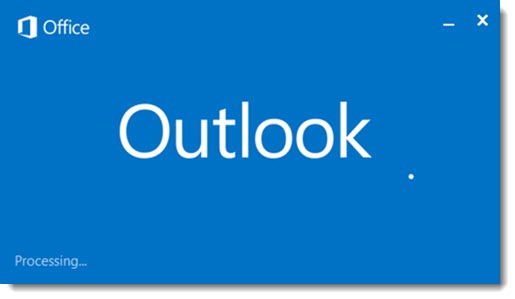
And that’s where it stops. It’s stuck. You can close the window by clicking the X and restart it and it will do the same thing. You can leave it that way for hours. You can restart the computer. Nothing will make Outlook get past the “processing” screen.
If you’re lucky, you will call your calm and professional IT consultant and he’ll answer the phone instead of being off on a trip to Alta for the first sunny days of skiing after a month of solid snow, finding powder and cutting fresh tracks through the trees and making excited whooping noises.
Hang on, I got distracted.
If you’re lucky, you will call your calm and professional IT consultant and he will sigh and say, I know this one.
What to do when Outlook is stuck on “Processing”
Click on the Start button and type in:
outlook.exe /safe
Or, hold the Ctrl key down and click on the Outlook icon on your task bar.
You will be starting Outlook in Safe Mode. It may ask you to confirm your mail profile (the choice it presents is usually correct).
In a moment, you will see this screen.
“First things first. This product also comes with Office Automatic Updates. (Accept)”
When you click “Accept,” Outlook will start. You fixed it.
Close Outlook, then restart it normally. It will be completely fine.
WARNING: This may not work for you. Try it. No harm done if it doesn’t work. There are other things that can break Outlook and maybe you have a different problem. Microsoft has a long list of troubleshooting tips for Outlook when it has problems. Good luck!
What?
Yup. You thought Outlook was broken and you practically threw your computer out the window because a license agreement – a redundant, pointless license agreement – didn’t come to the front when it was supposed to. And it’s been going on for six months. At least six months. That’s when I started to run into it and here’s someone who wrote an article about it in July 2016.
Microsoft does this to itself. I have no idea why they think Office updates require that we click “Accept” on a new license agreement screen. We’ve clicked on buttons to accept updates during the installation of the Office programs ever since Office 2010. But putting it out there in a way that makes Outlook unusable, with a solution that non-technical people have absolutely no hope of figuring out with any combination of poking and restarting and clicking – well, maybe it’s a full employment act for IT departments but frankly I would just as soon go out of business.
It’s sloppy and it’s unforgiveable. It probably won’t happen to you. But if it does, you’ll lose even more trust in Microsoft, and I still believe that Microsoft may not recover from losing our trust.

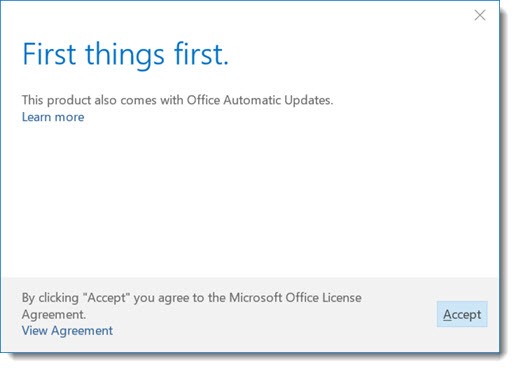
Ran into this issue on my work computer. For some reason, Outlook will not run in safe mode despite using the Run screen. Hm. This is unfortunate and sadly not surprising. Would you know any workarounds?
thanks … it worked for me
It worked for me. So helpful.
Thankz for this information,
repair microsoft office work for me…
This worked for me! Thank you!
It worked for me! Thank you
Thanks for this information, wasn’t sure what the heck was going on when I went to open my outlook this morning and it just got stuck on “Processing…” forever. My computer was just reformatted, so I found it odd that it was already having issues.
Thanks a lot !
Thankyou. This worked straight away.
Why Microsoft persists in releasing software with known bugs is beyond me. Talk about lousy customer support. This is why I’m using Google Drive applications more and more.
You’re not the only one – G Suite usage is going up, although it has a long way to go for Office to feel threatened. When you look at Microsoft’s financials and share price, it’s pretty clear that the bugs and frustrations in the legacy products aren’t slowing them down much. So MS tries to extend the life of the legacy products by constantly changing them, adding new features (even half-baked and unnecessary ones), introducing new problems instead of fixing old ones.
Strange, when this happens to me I disable my network (go off-line) and it starts right up. Then I reenable the network and keep running.
Oh, now there’s one I hadn’t thought of. Good job! I’ll try it next time I run into this problem.
Eerikki’s solution worked for me; started in safe mode, accessed “file” without clicking any messages (which causes freeze):
There is a setting in Outlook 2016:
> File > Options > Advanced,
Scroll down to “Display”,
Tick the box “Disable hardware graphics acceleration”
Thanks!
great man perfect it works 🙂
The Safe Mode and CTRL-Outlook do not work
wow..
awesome this code work on my computer. Thank a lot.
Update:
I gave up on the restore when I found that there was only one restore point set and it was too recent. New computer, hadn’t checked all relevant settings. After about 4 hours of repeated restarts of Outlook in safe mode/normal mode/computer reboots it finally started working normally again. Nothing was wrong with pst files. I miss the functionality/performance of programs like Eudora (and OS2). I know I am old.
As one of my IT colleagues says: “If Microsoft designed cars, they would change the position of the gas and brake pedals with each new model release”. I’m adding that they also hide the clutch but you might find it if you check under the rear passenger seat….
It’s Office 2016 (Professional?) – in any case, not the subscription service.
Windows 10 Pro, 64 bit
If you haven’t already, go to Control Panel / Installed Programs. Highlight Office and click on “Change.” It should offer to run a repair routine. That might help. If you uninstall Office completely, restart, and reinstall Office, it should come to life with the same settings for the mail accounts, with nothing lost. But you know I can’t make any promises about that – and it might not fix the problem, if there’s some issue with the file that holds the mail information. Might need local IT help. Good luck!
I just ran the latest Windows update that was indicated as critical. Now outlook can’t get past the “processing”. Tried all of the above, nothing works. Thinking about doing a restore.
Thoughts?
Further:
There is a setting in Outlook 2016:
> File > Options > Advanced,
Scroll down to “Display”,
Tick the box “Disable hardware graphics acceleration”
That’s it.
This setting is in the registry:
HKEY_CURRENT_USER > Software > Microsoft > Office > 16.0 (or 15.0 or like) > Common > Graphics
There should be a key “DisableHardwareAcceleration”. If not, create a new one.
It should have a REG_DWORD (32 bit), and its value 1.
Does not work for me. What works, is quite weird: 1) Go to Network and Sharing Center, 2) Change adapter settings, 3) Right-click (any of them), select Enable (or Disable, whatever) 4) Click No (or Cancel disabling or enabling), so nothing has chaned here. Outlook should be back in business again.
This worked, whomever found they are: “a steely-eyed missile man”!
It worked. Geez still relevant! Shared with others.
It worked. Thank you so much
It worked.. Thankfull for share
Oh my gosh — thank you SO MUCH!!
THANK YOU!
This does not fix the issue, it happens the next day again. This has been going on for months, that this point I am going to nuke Office and the profile off of the computer and start over.
Thanks. It worked perfectly. The whole Office 365 seems very much like work in progress… Plenty of issues so far…
Many thanks for this very helpful and appropriately sardonic post. I wish I’d read it before wasting half a day trying to solve the problem in countless other ways.
Thanks. It worked. Outlook crashed couple times in safe mode until I was able to click the button on the dialog.
Very frustrating when Outlook 2016 just sticks during processing, with message that it’s not responding. Well…..”hello”. As if I don’t know it.
Getting more frequent than a few weeks ago. I hate that I paid so much for it, and Microsoft has not got a Patch to fix it yet. At least none that I’m aware of.
Being on the Auto Update list apparently doesn’t help the matter either. Almost wish there was another system.
Thanks for your article about it. I thought I was the only one having the problem.
Keeping my finger on the restart button.