
Previously: What To Do When Excel Opens . . . Very . . . Slowly . . .
Windows is weird.
A year ago I wrote an article about an Excel bug: occasionally there is a 30-60 second delay after clicking on an .XLSX file before the Excel logo appears and the file opens.
I have a possible fix. Your mileage might vary – maybe it won’t apply to you, maybe it won’t work.
If you have a Dell computer, Excel might be opening slowly because of a conflict with the Realtek sound card – the audio device that sends sounds to the speakers.
You’re probably thinking to yourself, that makes no sense. I scoff at your uninformed opinion because I am a trained IT specialist with decades of experience. And based on that accumulated knowledge, I can tell you with far greater authority: that makes no sense.
Okay, you got lucky this time.
The Possible Fix
Symptom: You click on a spreadsheet in File Explorer when Excel is not already open. There is a delay of 30 seconds – 2 minutes before the Excel logo appears and the file opens. If you open Excel directly, it opens immediately. If you click on a saved file when Excel is already running, it opens immediately.
Possible fix: If this happens on a Dell computer, open Services (click on Start, type in services.msc and hit Enter) and look for a service named “Waves MaxxAudio Service Application” or “Waves System Service.” Double-click it and stop it, then set it to Disabled. See if Excel files open normally. If so, that’s the fix – but you will likely have to do the same thing each time the computer restarts.
If you don’t have one of those services, you may not have a Realtek sound card and this doesn’t apply to you. You can check in Device Manager. Click on Start, type in devmgmt.msc and hit Enter. Expand Sound, Video & Game Controllers and look for a Realtek product.
Another possible fix: go to Dell’s website and click on Support / Drivers & Downloads. Fill in your Service Tag or run the small program to detect your system automatically. Look under Audio and install updated drivers for the Realtek soundcard, if any. Restart your computer and see if Excel behaves normally.
Background
A week ago loyal reader Glynn left a comment on my article saying that he had solved the slow Excel file problem on a Dell Optiplex 3050 workstation by disabling the Waves MaxxAudio Pro service. Four other people have commented in the last week to confirm that it fixed the problem for them too.
I began looking around. The tip has turned up a few other places in the last couple of months – in a comment here, for example.
This week it has turned into an officially acknowledged bug. The screen shot above is from a Dell support page that has just turned up, to the best of my knowledge. According to Dell:
“You may see an issue when you try to open a saved (Hard Drive, USB Drive, Network Drive…) Excel spreadsheet and it may take 1-2 minutes before you will see the Excel splash screen when the file opens. This behavior should not happen if you open a new Excel spreadsheet and then open a saved Excel spreadsheet.
“The best solution to resolve this behavior, is to disable the Waves MaxxAudio Service Application (Publisher Waves Audio Ltd.) service.
“Note: All the audio should still work fine and the MaxxAudio application will load. However, there is no way to remove the service or application. The service will re-enable after rebooting and will have to be disabled each time.”
So there you go, straight from Dell. The Realtek audio card and Waves services are included with most Optiplex workstations. I have them on my Dell XPS 8900 tower. Tonight I installed an update to the Realtek driver and disabled the Waves service and – well, so far all my Excel spreadsheets are opening at full speed. I can’t be sure that the problem is fixed but I’m optimistic.
So one of Microsoft’s flagship programs is brought down by a sound card. Wow.
There’s a larger point to be made here: Windows is a lumbering beast of an operating system, overly complex and burdened by too many legacy pieces from too many manufacturers of too much hardware and software.
Or, to put it another way:
Windows is weird.

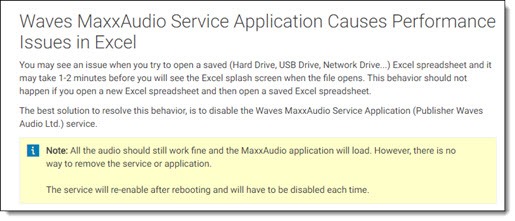
Thanks you so much Aubrey. I have an MSI motherboard and had Nahimic Audio Software installed. Once uninstalled Excel works normally again – thanks so much for posting……
I was beginning to lose the faith!
I will report this to MSI…
Thanks to Bruce also for the blog…..
Glad that worked! This is such a strange bug – why should audio software have an effect on Excel? But perhaps even stranger and more frustrating – why is this still an issue nearly three years after it first turned up?
If you’re experiencing Excel Lag with an MSI motherboard, try removing their Nahimic software. After doing that, Excel is running normally instead of taking 2 minutes to load and 20 second to process a click.
My problem is REALLY odd. An Excel workbook opens normally only in a set of computers in the office. Another set takes HOURS to open. But, if now the file is saved from the slow set, this set opens normally, the other set becomes the slow one!
Ideas?
Wow! You’re right. That’s really odd. I’ve never seen anything like that. Head over to one of the more active Microsoft forums, see if anyone can help there. Good luck!
May 22, 2019, I have the Excel slow open problem, and while I have a Realtek sound card, I don’t have WavesMaxx Audio service on my PC at all. I’m in Win 10 1809.
I thought i’d read somewhere else that Cortana can cause this issue as well.
It is remarkable (and sad) that this is still turning up for you – or anybody! – at this late date. I haven’t run into it for a long time now. Sigh. Good luck!
This resolved the issue with an OptiPlex 7050, what also worked on this model was updating the audio driver with the latest release from the dell support page.
Yes. This problem is also resolved on the Dell OptiPlex 5050 … Disabled the service.
I’ve had this problem for a long time and tried everything that’s been suggested. After rereading this thread and some other threads, I tried logging out of my Microsoft account and since then every file has been opening with no delay. Who knows if this will last, but it seems more concrete than anything else I have tried before. It aligns with the behavior I’ve experienced where sometimes if I was on the hard wire network in the office it would be slow and if I unplugged and went on the wireless network it would be better, or vice versa. Maybe each time Excel was opening it was first checking my online credentials and if there were network delays Excel waited until it got a response? I haven’t had a single delay in opening an Excel file since logging out of Microsoft two days ago. I think I’m able to declare victory!
We are having this problem on several new Dell Opti 5050 SFF on WIndows 10 Exce using DFS shared drives. Office is 2016. Updating the sound driver has done nothing. The problem is intermittent, however; so really hard to troubleshoot.
I tried the fix but it made no difference on my system (Dell Inspiron 13, Win10, Excel 2016). Hoping for more ideas!
This is issue is happening on our Lenovos which uses the Real Tech Audio driver but not the Waves application. This fix doesn’t work for the Lenovos. Any other ideas?
Thank you!
too much hours lost until read this post.
with dell command update, realteak is updated (and other things) and fixed automaticaly.
Great!! Works perfectly on a Dell 7050
1997? Unbelievable Bruce. I’m jealous.
Thank you for your fix, it has been driving us crazy. Why the sound driver would be causing grief, I don’t know… but, I did see something about Cortana also being a suspected cause. Maybe some tie-in.
My config:
Dell Optiplex 7050, i7, Win7sp1, AMD Radon R7-450
Previous version of the RealTek audio driver: 6.0.1.8073, updated to: 6.0.1.8297
Thank you so much! What a crazy problem. 😀 The latest driver fixed it for us.
Dude… you have this blog since 2001??? I just went to your last page out of curiosity and saw that the first posts were published more than a decade ago. That’s amazing.
It’s even worse than you think – just celebrated the twentieth anniversary.
Genius. We deployed 10 Optiplex 7050s and all of them experienced this issue, couldn’t figure out a solution for a week!
Updated Audio Driver and bang! Thanks!!
Thank you so much for this! We just started rolling out Optiplex 3050’s, and have been getting a lot of complaints from users with slowness issues when it comes to opening Excel files from Windows Explorer (the same files open just fine from Excel). After spending several hours troubleshooting, I came across this post. I turned off “Waves” from MSConfig in both Services and Startup (Win7) for three users last Friday, and they immediately responded that the delay in opening Excel files was gone. Thanks again!
Wonderful! Thanks for the fix! #stoopidcomputers
The facility that I work at just rolled out nearly 100 Dell OptiPlex 7050 desktops. We discovered the same issue with Excel 2013 opening network files slowly. If the application was launched directly there was no issue. We beat on this for a couple of days and discovered this post. We disabled all of the proper services and no change, so then I downloaded the latest Realter drivers and it did fix the issue. I have been in this field for 20 years and never have seen such a crazy issue.
I have Update the Realtek Audio Driver…. and It works, thank you for the solution… Thank You Sooooooo Much !!!!!!!!!!!
Update the Realtek Audio Driver…. and It works, thank you for the solution… Thank You Sooooooo Much !!!!!!!!!!!
Thank you! This problem was making me go mad. I had searched the web for weeks trying to find a solution. Updating the Realtek audio driver to 6.0.1.8142 (date 5/8/2017) solved the problem for me. Good job!
Hi, using Dell latitude e7480, not having Realtek audio driver (High Definition Audio Device – Driver version 10.0.14393.0 ) nor the Waves MaxxAudio Service Application (Publisher Waves Audio Ltd.) in Service. How can we fix the issue?
I’m still dealing with it on my own desktop computer – thought I had it licked but lately I’m back to a 20-30 second delay before a spreadsheet opens. Sometimes. I haven’t seen any new tips about it. Arrgh!
Worked here as well, although implementing a workaround on numerous machines has yet to be discovered.
thank you for solving this, it was driving me mad!
Found this blog finally today and worked for me. 25+ system just deployed with this issue. Looked at Dell Support for any updates and they released a new driver Aug 1 that I tested it fixed the issue for good it seems. Successful on two 3050s.
Fantastic – I’ve been struggling with this since getting a new Dell laptop. Disabling the Waves Service (thanks Bilbo for the tip on how to stop it re-occurring) and re-starting my machine has done the job. Thanks!
This worked for me, it can be disabled from the task manager startup tab too, so it won’t cause the issue the next time you boot windows. Thanks one and all!
You are a life saver!! I’ve been beating on this issue for about a month and a half talking to Dell and Microsoft but nobody knew what was going on. I updated the audio driver from Dell’s website and it fixed the issue. I never would have thought at looking at the audio drivers….cause what the heck would that have to do with anything? But that’s Windows for ya. Thanks again!