
Quicken 2018 is now available for Windows and Mac computers. The most notable new feature is the price: Quicken has become a subscription product with an annual fee. You might want to buy it but you should know what you’re getting into (and you should wait a few months while Quicken works out the typical new-version bugs).
Two years ago Intuit, the long-time owner of Quicken, took a look at the collapse of desktop software and decided to dump Quicken in a fire sale. In March 2016, an investment capital firm bought Quicken, installed one of Quicken’s longtime employees at the head of the new company, and announced that Quicken’s future had never been brighter. Here we are 18 months later and it’s easy to see how important Quicken is to H.I.G. Capital when you look at the list of technology and IT companies it has invested in, shown below. (That’s actually not the only list – there are 15 other sectors that H.I.G. Capital has invested in besides technology and IT companies.) To the untrained eye it might appear that Quicken is just one of hundreds of companies in the H.I.G. portfolio but obviously Quicken is special. Because. Because. Umm. Because it’s the only company in this sector whose name starts with “Q”! Yeah, that’s it! I’m sure Quicken is very important to them.
Quicken generated under $100 million in revenue (not profits) in 2015. H.I.G. Capital manages equity capital of $24 billion. Quicken was an insignificant acquisition of an unimportant product. But good-hearted people have been working hard on it, and after a maintenance release last year, the 2018 version is the version that clearly shows the future of the product. How bright is the future?
Put aside any fear that Quicken has undergone radical changes. The good news is that Quicken Premier 2018 installed easily, removed the previous version of Quicken on my office computer, and imported my data file without any difficulty. I thought Quicken 2018 might take a dramatically new approach, perhaps becoming a cloud-hosted online service like Quickbooks Online. Nope! Quicken 2018 is exactly the same desktop program that it has been for more than 30 years. It has been given a facelift with new fonts and new colors in reports and charts. There are a few nods to the modern world – for example, the option to sync your data file online so you can access financial reports from your phone. On the whole, though, Quicken 2018 is the same program that you’ve loved or ignored for decades.
There are superficial changes. Recently Quicken finally stopped relying on Intuit to authenticate sign-ons for online services, so now I have a separate Quicken ID and password to remember. Mac users can choose from the same range of Quicken versions that has long been available for PC users – Quicken Starter, Quicken Deluxe, and Quicken Premier. There are new features for online bill payments, including automatic downloads of PDF copies of bills from more than 11,000 companies. Quicken Bill Pay is free with Quicken Premier 2018, potentially saving me almost $200/year compared to the fee charged by Wells Fargo for bill payments from my business account.
Those are the promises, anyway. Quicken 2018 seems to be in the same unsteady state that we’ve seen in each new version for the first few months after release.
• There’s a delay of 30-60 seconds before Quicken finishes starting up on my fast office desktop computer (a portion of the main window appears, then hangs for a full minute before the rest of the window fills in).
• I started the signup for Quicken Bill Pay (which seems to have yet another separate set of credentials to remember) but it has stalled at the point where it connects to my bank accounts. Starting Quicken Bill Pay in the Quicken program throws up an unhelpful error message, and the accounts have been “pending” in the online portal for the last week. I suppose I could call for support but the thought makes me tired and irritable.
• The press release for Quicken 2018 touts a partnership with Dropbox “for backup and retrieval of your Quicken data through our exclusive partnership with the leading cloud storage provider.” It’s not clear what that means. There’s nothing new in the Quicken backup options to give that any context.
These aren’t showstopper problems. Quicken 2018 looks a lot like a light rewrite of last year’s program that needs a few months to mature, exactly like every new version of Quicken for decades.
There is, however, one difference: unlike previous versions of Quicken, Quicken 2018 will stop downloading transactions from my bank in a year if I don’t renew my Quicken subscription. And that brings us to the big change in Quicken.
The critical difference in Quicken 2018 is that you are buying a one-year “membership,” not a software program that you can use freely forever. From the press release: “Rather than purchase upgrades every year, customers automatically continue to receive the latest version of Quicken as long as they maintain their membership.” The program won’t stop working after a year but all online services will stop working, including downloads of new transactions from your bank.
Prices for the various versions of Quicken 2018 appear to be similar to previous years – $49.99 for Quicken Deluxe, $74.99 for Quicken Premier, for example. There’s a discount if you buy a two-year “membership,” and retailers may have special deals. Amazon, for example, adds three months to the membership term for the same price.
If you’re like most people, you’ve been upgrading Quicken every three years. That gives the program enough time to develop some interesting new features and avoids problems with importing data into a newer version. This new annual membership means a much bigger investment is required to keep using Quicken in the future.
The advantages to you of this new business model for Quicken are:
1)
Actually, I’m a little hard-pressed to think of anything. This is a hefty price increase that addresses the business needs of the Quicken company, not your needs – except that the company might fail if it doesn’t get a more solid stream of recurring revenue, and then you might wish you had been more generous.
Quicken is privately held and we have no direct information about the company finances. The overall trends are clear, though. The market for traditional desktop software has almost completely collapsed. Microsoft and Adobe, two of the most important players in the shrinking world of desktop software, have converted to annual subscriptions as a way to get a regular stream of revenue from computer users. Line of business programs run from onsite company servers are falling behind as new cloud-based alternatives take their business.
If Quicken had not changed its business plan, it would not have survived as a viable company. I can’t imagine that this new “membership” scheme will do anything except chase more users away, so unfortunately, Quicken may not survive for more than a few more years anyway.
There are no great alternatives to Quicken. I just bought my one-year membership. If you’re a Quicken user, you may want to suck it up and buy Quicken 2018, but wait a few months for some patches and updates.

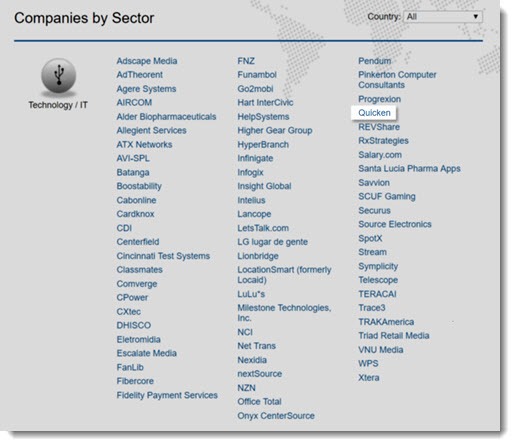
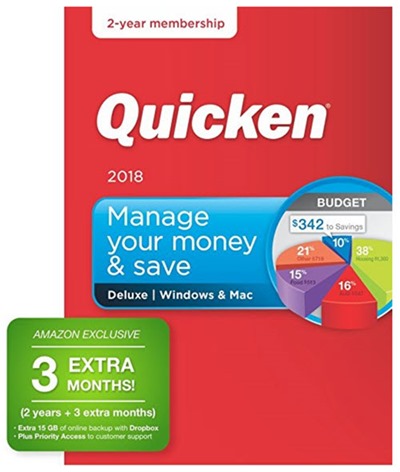
I’ve used Quicken for 20 years or more. The new / current versions (PC) are horrible, slow and unreliable. The Mac version won’t do the deep analysis I use the Win version for.
It’s obsolete and way overpriced IMO, routine sessions are now a horrible, slow chore.
Very sorry to see such a great product in such a sad state. Hard to justify subscribing when paying more for less.
The slowness is really frustrating. I can’t easily switch, not after 20 years, but it’s such a shame to watch something die.
“FYI – For anyone with a really old version of Quicken, there are specific versions you need to upgrade to first so your quicken data files can be converted: https://www.quicken.com/support/how-and-when-use-intermediate-version-convert-older-versions-quicken”
I lost my Q2004 disk, and while looking into getting a newer version to put on a new computer, I found this site. Downloaded Q2004 and I’ve been using it happily. It works on Windows 10 and still lets me import the QIF files I download from my bank. I’ve never connected accounts online, never automatically downloaded anything. I use it for checking and credit cards and it does what I need.
I started using Quicken for DOS in 1988. Intuit was the only software company that ever sent an update on a floppy without me asking for one. That was what you got for registering. Those days are long gone.
I used Quicken for about 20 years and was satisfied with the product until they began deliberately disabling online banking after the software was 3 years old in order to force people to upgrade, even there was no real need to. There comes a point when there’s no new features that could be added to justify their yearly “upgrades”, naming them after the year they were released to make you feel like you were behind using old software. There were pointless interface changes to coax you into feeling like your money for the “upgrade” was worthily spent.
That scam, along with the advertising stuck in my face by Quicken for Quicken Loans and more when reconciling my checkbook, I had had enough and decided the sleazy Intuit company wasn’t getting another penny from me. I dropped Quicken as well as TurboTax.
So now the new owner of Quicken took the sleaze all the way home and makes you pay rent to use Quicken EVERY year, and it’s just as expensive. Well they can stuff it.
I found Moneydance which is a wonderful alternative to Quicken and can do everything Quicken does if not more. It’s also much cheaper, no forced upgrades, and when you do upgrade, there’s a price break for current customers. In runs on Windows, Mac, and Linux. I have nothing to do with this company other than using their software, so take this as a recommendation and not an advertisement.
Moneydance – new name to me. Good to know! I’ll have to go take a look. Thanks for the tip.
I’ve been using Quicken for at least 20 years and used to type in receipts manually until I recently found the transaction download feature. Not sure it’s worth the annual fee to save a little typing. And I use my bank for online bill paying, so not sure what I’m going to do next.
FYI – For anyone with a really old version of Quicken, there are specific versions you need to upgrade to first so your quicken data files can be converted: https://www.quicken.com/support/how-and-when-use-intermediate-version-convert-older-versions-quicken
Great and very helpful article! I think that Quicken will definitely help me with my business. Thanks for sharing this article. I will surely return to this site.
I am interested to Quicken. This article gives me a lot of ideas. I want to try Quicken as well. Thanks for sharing this very helpful site!
Need recommendation on starting Quicken 2018 or2019? Current version is 3 for Qindows, yes, it is ancient but it works for what I need.
My concern is when my PC that is running windows 95… use, also
ancient but it works and is NOT connected to any internet. So I don’t need the online features that 2018 and 2019 has. I will have to enter everything new… BUT can I use the newest Quicken as an independent software and not sign up for the subscription? Please send comment to my email below. Thanks! Linda Stephas
As of April 30, QFX files that you manually download from your bank cannot be imported into Quicken. Quicken is now dead to me LOL :-/
Will be taking a look at Moneyspire today, as I see it was mentioned above. I like it’s stated ability to input/schedule future transactions (monthly bills for instance) to forecast balances. We shall see… Onward and upward!
Unfortunately missed in the “but all online services will stop working, including downloads of new transactions from your bank” is that you can’t even import transactions from a file! They completed bricked the software unless you hand type it in. While I traditionally would upgrade Quicken every 2-3 years, I simply refuse to do it every year. It’s really a shame, after being a user for more than 15+ years. Testing out other replacements, like Moneyspire.
No way! Is that right? That’s worse than I expected. Sheesh!
Bruce Berls – WordPerfect is superior to Word if you need the wonderful functions that Word does not have (at work, WP has saved me tons of time making corrections with its show codes vs Word which just shows arrows/P signs) /at home I don’t need WP functions. Back to Quicken – I don’t know if I want to upgrade on a subscription base – I do not use downloads to Quicken and use my bank for billpay. What I would like is to be able to export reports to Excel for management . So if I don’t need/want to download anything, I could continue to use Quicken when my subscription ends? Thank you.
The 2018 Quicken BillPay is sold under false pretenses, it simply does not work. I upgraded from Quicken 2016 to Premier 2019 as they dropped support for it, In January I attempted to setup Quicken BillPay direct from Quicken 2018. I am still trying after six calls to Metavante, opening of a trouble ticket after the fifth call (they would not do it earlier), and I am still not able to use the service. The support is terrible — they will take to apparent actions, I receive no emails despite promises to the contrary, and even after a month of problems, a supervisor refuses to speak to me. This week I plan to ask Quicken for my money back for the “upgrade” as I bought it under a false, advertised capability.
Bruce,
nice article. Sad, but I’m now on the hunt. Seems like we can only be certain of one constant, change is inevitable.
Thanks
Does anyone know whether Quicken has access to your data files: for example, the amount in your bank account or what’s in your investment account?
I have assumed that the data is in your hands alone (in the QDF file on your computer), but is that true?
Similar question: Does Quicken promise not to share any of your information (for a simple example, the name of your bank or credit card holder) with anyone else, including other businesses held by Quicken’s corporate owner?
Quicken has various features that result in your data being transmitted to the company – online backups and syncing for mobile device access, for example. Using those features means Quicken has access to your data. If you don’t use any online features and only maintain a QDF file on your computer, then Quicken does not have access to the data, to the best of my knowledge.
Quicken absolutely shares your personal information with its vendors and affiliates and with third parties. Quicken’s privacy statement is similar to other companies and basically lets them do whatever they like with your information. “Quicken uses the information we collect to operate, improve and personalize the products and services we offer, to run our business, to develop new products, or to market to you Quicken and other products and services that we believe you might be interested in.”
Thank you for such great articles; where else could anyone get that type of information in such an ideal approach of writing? I have got a presentation subsequent week. I have been on the look for such information so that I am well prepared with a vast variety of knowledge on the same topic.
Many, many years ago our firm purchased databases provided in book format. Some consultants with competing firms simply photocopied the databases without paying for the data. Even then, i recognised the need to pay for the data, if the companies creating the databases were to stay in business.
Users of Quicken cannot expect to purchase new versions every three to five years and receive great improvements and no bugs in the software, if the manufacturer does not have a steady, reliable income stream, especially if its competitors enjoy steady, reliable cash flows from subscriptions.
Make your decision. Do like the product enough that you want it available next year and thereafter?
I use Q Deluxe 2017 for record keeping only. Do not use any download functions. I get notices to update, but have not for fear that they will bug my program. Is it safe to update for 2017 Deluxe or should I just continue not to?
The best answer is, you’re not under any pressure to update. Your version of Quicken will keep working. You’re seeing advertisements, nothing more.
If you update, you’ll be launching into the new subscription pricing, which the company might need to survive but perhaps doesn’t offer you any real value if you’re not using the new features for downloads, Quicken bill pay, and mobile access.
I use Quicken 2015 only to reconcile my monthly statement, print cash sheet and transaction sheet. Do I need to upgrade? I would hate to pay a subscription fee for that.
Here are some facts that I believe a number of people mainly editors are over looking. If you’re not a business or don’t have an investment portfolio you don’t need anything other than the Starter edition. I’ve been a Quicken user since ‘97’. I started with the Deluxe version that had all the bells and whistles 95% of which I never used. I went to the Starter version and have been happy ever since. The only need I have of Quicken is to have all of my finances (bank transactions and credit cards) in one place. Other than that I really have no need for Quicken at all. Now a days banks and credit card companies have there own version of finance management. I use a program call Password Depot where I can pretty much go to all my financial institutions and get my balances, make payments, etc.. for FREE. The only difference is they’re not all in one place, not a problem for me. So a subscription fee I believe is totally useless for most. I really don’t see Quicken being around for too much longer. So at the end of life for 2017 Starter that will end my 21 year run with Quicken.
Another thing to get help with Quicken cost $50 for a support subscription other wise you really don’t get help. Example Quicken made some security changes on their servers that connects to the banks. The changes gave me and thousand of others an error message. I called the bank they could only tell me changes were made at the Quicken end and there was nothing they could do. I tried to get in touch with Quicken their response was call your bank. I finally got the bank to put me in touch with Quicken support which was in the Philippines. Finally some help and it was a simple fix something Quicken should have sent its customers when they made the changes. And as usual the support guy tried to get me to buy the $50 support subscription so I wouldn’t have to sit on the phone an hour+.
Lastly a subscription cost $49 per year (never mind the offers) I kept my Quicken for three years before I upgraded. 3 X 49 = 147 vs 1 X 39 = $39. and it included security updates and there wasn’t any added features that would require me to upgrade each year. Just like now nothing in the newer versions is worth a subscription. That doesn’t work for me.
I will say this I understand Quicken is a business and it requires money to run a business however for me I have to know that I am getting something real for my money not just a lot of hype.
Hi Ron,
Came upon your post and was curious since have you found a program to replace the Quickens’? Appreciate any recommendation you might share.
Thanks,
Kathy
Kathy – take a look at this article. There are many replacements but none of them stand out as being the perfect replacement. It’s a fragmented world with no single answer any more, just whatever you cobble together that works for you.
I’m still running Quicken 2017 and today I got the latest Quicken subscription offer. 50% off or $50 for a two year subscription. That works out to $25 per year which is about the same as purchasing a new version every other year. My real concern is what happens in two years. Once everybody is either on subscription and the 2017 version “expires”, will they stop offering renewal discounts? Will I be stuck paying $50-60 annually? Will they use an evolutionary model to introduce new features throughout the year or should I expect an annual update that would require 30-60 days to get the bugs out?
I’ve use Quicken since the 80’s and am probably deeper into it than perhaps the average user who just uses it as a checkbook ledger. They have alternatives but I know of no other product that tracks bank accounts, credit cards, investment accounts, and asset value (cars, boats, homes, etc) and gives you an up to date Net Worth Summary. I don’t need bill pay as I essentially have all my accounts on autopay and pay maybe two bills a month via my bank software.
Even with all these questions and frustrations, I suspect I swallow the bait and pay the $50 and see what happens two years from now.
From one version to another Quicken has offered little improvements. The web-connect never really worked for more than a few months after upgrading and then I had to download the files myself.
The subscription model is simply a scam. This is a desktop software. If they come up with new features and I like them, then I will pay for an upgrade. There are no basis for charging customers for ongoing use of something they created in the past. If I am wrong, we will soon see monthly subscription fees for wearing your underwear and socks.
If it were a cloud solution where they host the software, then some ongoing cost is justified. However, I do not want to have my financial data in the cloud because (1) none of the companies can maintain good enough security (2) I don’t trust them with my data (3) I don’t want them to be able to hold my data hostage if they decide to charge more money.
Again – this is a scam – this is wrong, and we need an alternative.
I am so glad that I found this. I have used Quicken since the late 1980’s. I had no idea that this was coming until my Quicken 2017 told me today that it needed to update and then told me to restart Quicken. I did and was locked out of Quicken. All of my financial records are lost to me because my copy of Quicken will not open unless I pay them to let me access them. This is extortion & I refuse to go along with it. I hope that they land in court over this, I would be happy to testify.
Greed sucks. I have used Quicken for 20 years, and will miss it dearly, but a 300% increase is basically unreasonable.
No way, no how will I pay an annual subscription fee. Quicken had a protocol where you would need to update about every 36 months (maybe a bit more). If you didn’t upgrade you lost the ability to automatically download from your credit cards. So it was about $50 every three years to upgrade. Now if I wanted to be frugal I would have just downloaded the files from each site and imported them.
During a three year cycle, the annual subscription fee is equivalent to a 300% increase. Nope – I won’t do it. Quicken will not get a dime from me for any future upgrades and I will go back to the manual downgrade / import of the files. I sincerely hope that Quicken shot themselves in the foot with the fee scheme.
I’ve been using home finance software for 20+ years. MS Money before and Quicken since MS Money went away. But that is changing this month as I’m going with the free, online services and spreadsheets from here on out. Asking for an annual fee is ridiculous.
The main benefit seems to be Quicken Pay, but what payments do I need to make as a non-business entity that are not already automated via ACH? Mortgage, utility, credit cards are all handled with a few clicks online for free. Otherwise I write about 5-10 checks per year for the small vendors (and local govt for property tax) that refuse to accept credit cards or charge fees to do so. That’s not worth it to me to pay $50 annually to Quicken. Thanks Quicken for making this an easy decision for me.
You can buy Quicken Home & Business 2018 PC at Costco for $59.99 (one year subscription).
Great post!!! You have cleared all the basic things about Quicken 2018 annual subscription.
I’ve been using Quicken 2015 for years as I haven’t seen the reason to upgrade. Since this subscription plan came out I’ve tried to find a copy of Q2017 and they’re pretty much evaporated or priced so high you may as well get 2018. I’m trying Personal Capital, which is free and keeps good track of investments as well as bank accounts. You can’t add entries (like if you’re paying a bill in the future and want to add in that it’s paid) or make payments online but I don’t use Quicken for that anymore anyway. It basically gives you a picture of your banking activity and accounts at that time as well as for a specified period in the past. In that way it isn’t as full featured as Quicken, but those extra features are becoming less and less necessary.
I have been using Quicken Deluxe for many years, but do not use any of the online services. I do bill pay through my bank and just want Quicken to store my data. Using 2017 version now and have not used Quicken updates for fear they will bug my program and force me to buy 2018. If I don’t need the online services do I still have to pay an annual fee if I have to go to 2018?
Well, my understanding is that online services will stop working but the rest of the program will continue to work normally. The problem is that we have no way to be confident about that. Perhaps the business model will change and they’ll become more aggressive about disabling portions of the program with an unexpected update. Or, perhaps they’ll be so chastened by the pushback that they’ll give people a longer time to use things or reduce the renewal price. We’re left guessing. There’s a lot to be said for that nice 2017 version, eh?
Great blog, I have been using Quicken since 1997 and notice the $/year fee this year. Not too happy with that approach as I only really updated every 3 years. I did not realize Intuit had sold off Quicken so that does explain some things. Don’t think I will move to 2018 as I have 2017 but will look for options going forward.
I have a similar question as Jeff S. Will one be able to download the QFX files from the web and import into an “expired” version?
There are those who say this annual extraction of money is justified for survival… Seriously? What active work, and worthy improvements and feature changes have been made to Quicken in the last decade? Does it take $100M in revenue to keep this program going.
No idea about QFX files – and hoo, boy, is it hard to guess things like that these days. Good luck!
Re: Mr. McIntyre’s comment about the mobile app capability of Quicken 2018. Having your bank info on your cell phone I thought, has always been a no-no. I also have used Quicken for many many years just as a Check Register. Used it at work (before retiring) and also at home. Have never used it as a Bill Pay. Currently have Quicken 2013. Am 75 and wonder if I should switch to Mint or one of the others before Quicken bites the dust? Or, should I start using Excel as my Check Register?
I’ve been surprised for years that there isn’t more demand for this kind of program. I think a lot of people just use the bank’s website and let it go at that. Personally, I’m going to keep using Quicken while it’s still around. Products can last a long time! Loyal WordPerfect users can STILL buy a copy of WordPerfect, and it started its death spiral almost 20 years ago.
I’ve been using Quicken since 1992 and Quicken 2007 since 2007 and have been perfectly happy. I just received a notice telling me that as of April 30, I will no longer be able to use “connected services” which include downloading transactions from financial institutions, online bill pay, free phone and chat support, and downloading stock quotes. I enter my own transactions manually and its easy to have utility bills etc. set up to automatically debit my band or credit card account. However I do download security prices, so that is the only meaningful thing I’d lose. Its rather laborious to manually enter prices every time I want to know what my portfolio is worth, so I suppose I’ll have to pay for the subscription. I would like to be able to access Quicken from my phone, so hopefully the mobile app will be a plus.
Looks like a great post about the Quicken annual subscription. You have clarified everything about Quicken 2018. this article will be very helpful for Quicken users.
I use H&B 2015 but do not use any of the business related features anymore so according to Quicken I can downgrade to Deluxe or Premier with no loss of data.
On another note, I got notice that my transaction download capability will “expire” on April 30th. (Interesting euphemism since I bought a product based on its promised capabilities and Quicken has decided to turn off those features. That sounds like a breach of contract to me.) I’ve already been experiencing multiple issues for many months with download of transactions from certain financial institutions. Even more bizarre, some transactions at a few institutions don’t download while others do in the same account. My workaround has been to logon to those sites and do the download/open of the QFX file from their end. If Quicken is open, it automatically reads the file and updates the transactions. So I’m wondering if after April that will still work.
Finally, I believe the QFX format was originally created to somehow capture fees the financial institution paid Intuit. Anyone know how that works in the post-Intuit world?
I am using Quicken Deluxe 2017. Will the new plan continue to support 2017 for the three years that was proffered?
I don’t know for sure but I would guess that they’ll provide whatever support was promised for earlier versions. There are all kinds of way to “support” a program, though. So they might provide phone support but also roll out product improvements that are not extended back to earlier versions. No idea if there are any plans for something like that with Quicken but it happens all the time with programs from Microsoft, Adobe, and many others.
i just use quicken to manage my banks, cc accounts, loans i do not use bill pay or anything special. any other alternatives?
I’ve been a Quicken user on and off for several years, the only reason I switched to it was because Microsoft Money was sunset as a product (from my experience it left Quicken in the dust as far as…well…everything). The only reason I still had it was that I had purchased it using a gift card I had. I didn’t know of the sale from Intuit and how it had been limping along for the last couple years. I agree with your assessment though – this “refresh” may garner some new users, but with several other options out on the market now – Moneydance, Mint, Countabout…Quicken will either stay about where it is with slight gains in the short term or it will be calling up Wordperfect to see if it can share rent at the Retirement home for software.
(laughing) I started writing about technology twenty years ago and almost immediately began commenting on the deathwatch for Corel. It amazes me every time I find out that Wordperfect still exists. Who knows, maybe some nearly lifeless husk of Quicken will still live on in twenty years . . .
I really appreciate your expertize. You have clairified most everything I needed to know regarding the 2018 changes. I have used Quicken since the late 80’s and would prefer to stay there. I currently run 2017 Deluxe. I have no problem with them making a profit, in fact I want them to. My concern is that for the past 4 or 5 monthsI have experienced almost daily crashes and since my last update to R15 I can’t get quotes for several stocks that I own. All the historic data is there, I just get a blank for quote and so the market value is zero, as if I sold it all. I tried a fresh install on another computer but as soon as updates ran the same stocks were dropped. At this point I’m just not sure I want to upgrade to 2018 and commit to the annual costs.
After a couple of months, I’m pretty unhappy with the new version. If there are improvements, I don’t see them. But the errors that I had before are continuing; the process of connecting to the new bill payment service did not go well; the program still has a long delay when it starts up; and it might not be the most important thing but I kind of hate the new color scheme. It’s hard for me to tell you that the new version might fix your problems.
Saw this heavy-handed price manipulation coming back when Microsoft “decided” to sunset Microsoft Money, which had pretty much been the only alternative to Quicken. Their last version is still available online … it’s been available for quite some time, but who knows when it may disappear. It’s not a bad alternative if you don’t feel like paying a subscription fee. https://www.microsoft.com/en-us/download/details.aspx?id=20738
Thank you for explaining what your impressions are. I do not use the cloud or mobile device for quicken, I travel with a laptop to clients and use a redundant back up protocol of backing up on the laptop, a jump stick and then nightly to carbonite. I tried the online Quicken a few years ago to see if I could save files and then use a tablet to visit clients to lighten my load but the desktop and mobile did not work together.
I found this in the FAQ at 2018 support. Not 100% what this is interpreted as.
Billing and Account Management
How many people can use Quicken?
Anyone you provide with your Quicken ID and password may use Quicken; however, note that they will also have access to your subscription and billing information and any synced mobile data, along with any data files on the computer(s) they have access to.
Your subscription is tied to the Quicken ID you used when you purchased or activated Quicken, not your computer. As a member, you can create as many data files as you need, and sync multiple data files to your mobile device with your Quicken ID.
Data files….does that mean client files with that client’s passwords and logons saved only on that client file as it is now? Could you please define data file?
It sounds like Quicken works like it always has: you can create multiple .QDW files, each one separate. The confusing part is because Quicken has taken some baby steps to sync information online, and the online data is accessed thru a “Quicken ID.” My impression is that Quicken 2018 is almost identical to previous versions, EXCEPT that online services will stop working in a year if the subscription isn’t renewed. But there don’t seem to be any other big licensing changes or changes in the way QDW files are handled.
I have heard that the new 2018 model requires a subscription for each company file. I am a book keeper for senior citizens, each client has a Q file. I currently run Quicken H&B 2017. Feedback I am hearing from others who have upgraded to the Q18 is that they are not able to download transactions as Quicken is requiring a new subscription for each Quicken file. Any truth to this?
I don’t have any information about that. Could it be true? That would be really aggressive. Let me know if you get a firm answer.
https://www.amazon.com/Quicken-Premier-2018-Release-Membership/dp/B075NG5L66
2year with 3 months free special price.
Yikes the free bill pay means start over.
Switching to Quicken 2018 Membership
from Quicken Windows 2017 or earlier?
Follow the following steps to get the latest version of Bill Pay. ✝
Create New Bill Pay Account
To be able to use bill pay from your new Quicken product you need to re-create your bill pay account using the following enrollment link.
Click on ENROLL NOW and follow instructions to sign up for Quicken Bill Pay
ENROLL NOW
Set up bank Accounts, that you would like to pay bills from.
Keep in mind that your bank may need up to ten days to validate your Quicken Bill Pay account.
Wait for Micro-deposit
To validate your account, Quicken Bill Pay will make 2 small deposits.
You will be receiving 2 deposits under $1 from the Quicken Bill Pay.
Activate the payment account on the quickenbillpay.com website by entering the amount of the 2 deposits.
Set Up Quicken Bill Pay within Quicken for Windows
From the Tools menu, choose Quicken Bill Pay, then choose Set up Quicken Bill Pay Account.
Enter your Customer ID and Password
Connect your Quicken Bill Pay account with a bank account in Quicken. Typically, this will be the billing account you set up during enrollment but it can also be a manual account.
Cancel Your Previous Bill Pay Plan
Once your new bill pay account is ready, make sure to cancel your old bill pay account so that you are not charged for the same bills again.
To cancel your Quicken Bill Pay service please contact our Customer Support department. You can reach us at (877) 486-8844. Learn More..
Using 2017 H&B with bill pay. $9.99 per month for the service. That’s $119.88 per year. The new subscription is $99.99 a savings of $19.89 for the year. The Premier version is $74.99 a savings of $44.89 over my current bill pay service. I do track my retirement stocks and do not use all the features of the H&B version. provided the Premier can track my stocks I may step down a version and save $44.89. Do the math better yet Quicken Take a bold step. just auto stop Bill pay fees and upgrade us to the subscription service and pass us the savings. Divide up the subscription over 12 months and call it the new service fee.
I’m one of the people who ran into trouble setting up Quicken Bill Pay. No micro-deposits ever appeared. After quite a long time, I got an email with instructions to send lots of documents by postal mail. Quicken Bill Pay has the potential to save me a few dollars over Wells Fargo’s business bill pay thru Quicken, but I saw enough trouble reports about Quicken Bill Pay that I’ve put it off for now. Thanks for the info!
Good article. I have been a very happy customer of Quicken for 10+ years. Still using 2016 and will not update until necessary, not too happy on this new subscription model, but for good or for bad, there are not comparable options.
I see. Thanks for the feedback.
This article came at a perfect time as i have had quicken on my mind. Thanks Bruce!
I actually had never heard of it up till now. You mentioned that you already got a one year membership. So, I suppose that you would recommend it?
Someone who’s not already a Quicken user should consider it if they want to start doing checkbook management and budgeting. There’s nothing better. A longtime Quicken user should consider upgrading if they’re using a version that’s three years old or more. Someone who’s using Quicken 2016 or 2017 might not get any big benefit from the new version and might not want to jump into the annual license fee. And in any case, wait a bit for bug fixes.