
Do you see this error window when you shut down or restart your Windows 10 computer?
LogTransport2.exe – Application Error
The application was unable to start correctly (0xc0000142). Click OK to close the application.
Sometimes the shutdown proceeds after a few seconds; other times it’s stuck until you click OK on the error message. In either case, the computer seems swell when it starts up again.
I see it all the time when I work on small business computers.
TL;DR
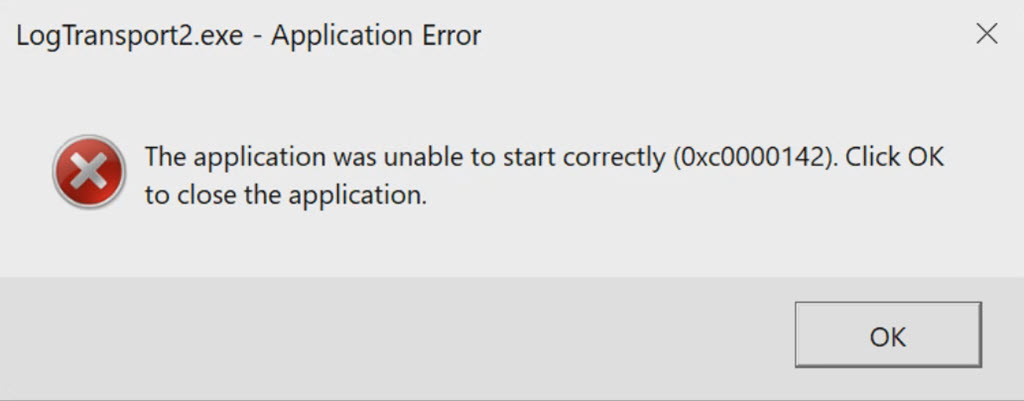
If you see the LogTransport2.exe error when you’re shutting down or restarting, you can ignore it. Nothing is wrong. It doesn’t hurt anything.
If you want to stop it, log into your Adobe account at https://account.adobe.com/privacy. Uncheck the two checkboxes that send information to Adobe. For many people, that stops the program from crashing.
Wow, that sounds fascinating! I hope there are lots of details!
If you have an Adobe program on your computer – Acrobat, Acrobat Reader, Photoshop, for example – you may see a window complaining about an error starting LogTransport2when you shut down or restart your computer.
I don’t like error messages on my computer. I’m naïve and a little slow, so when I see an error message, I jump to the conclusion that there’s, you know, an error.
LogTransport2 is a process that sends data to Adobe. It has never learned good manners so it misbehaves when the system is shutting down.
We’ll get to the fix, but first, what’s this about data being sent to Adobe?
If you read Adobe’s privacy policy (condensed versions here and here), it sounds kind of ominous.
- “Information about your documents, such as number of pages, and unique document identifiers, (but not the content in your documents).”
- “How you interact with Adobe’s apps and how Adobe’s desktop apps interact with your content, including the features you use and the options you select.”
Personally, I don’t find that sort of stuff frightening or invasive. Virtually every program or app today is reporting data back to program developers. I don’t think Adobe is doing anything nefarious with its knowledge of how many times I’ve opened a PDF. As 2020 drags on, “data collection by tech companies” has moved way down on the list of Things That Induce Gibbering Terror.
But the twist is that the LogTransport2 error is likely to stop if you turn off Adobe’s data collection. Preserve a bit of privacy AND make your computer happier – it’s a win-win!
This solution works if you use an Adobe program logged into an Adobe account. Current Adobe programs are purchased through a subscription linked to an Adobe account; if you’re using Acrobat DC, Photoshop CC, Lightroom CC, or Photoshop Elements, you have an Adobe account. You can optionally log into an Adobe account when you use the free Acrobat Reader, in which case the same fix will work that I describe here.
Adobe’s online privacy settings at https://account.adobe.com/privacy allow you to turn the data collection settings on or off.
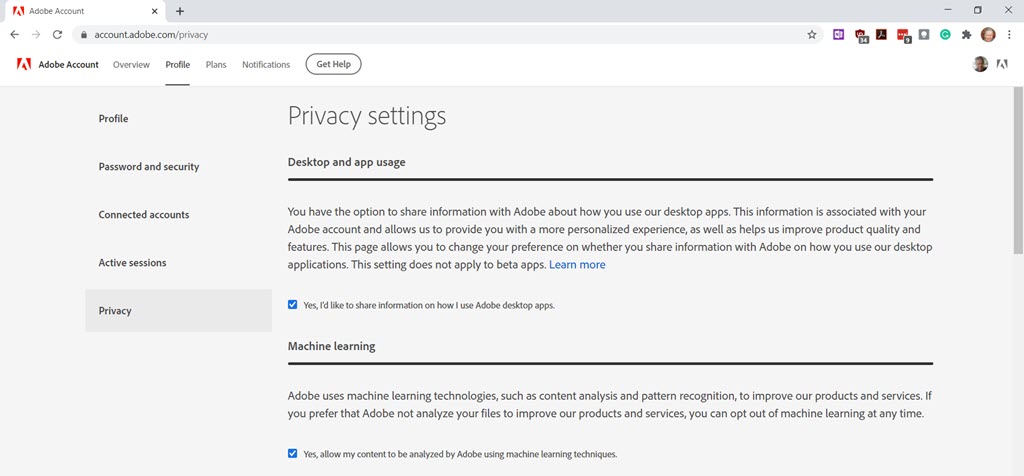
When you uncheck those two boxes, they apparently notify your computer’s copy of LogTransport2 to stand down, and it stops crashing when Windows shuts down. It works for me. Most (but not all) online reports confirm that it stops the errors.
There have been reports for years of the same problem with older versions of Adobe programs. If you’re seeing the LogTransport2 error and you have an older program or you don’t have an Adobe account, there are articles that describe registry edits and various places in different programs that might turn off data collection. I haven’t tested those.
OBLIGATORY SCARY WARNING
If you’re not sure what a registry edit is, don’t go near those solutions. You can kill your computer with a slip of the finger.
This is the most important thing to know: as far as I can tell, the LogTransport2 error is completely harmless. Ignore it and the computer will restart in a few seconds. If it doesn’t, click OK and the window will disappear and your computer will happily continue shutting down.
It’s just a tiny reminder of one of the central lessons of the 21st century to date: computers are too hard to use, and it isn’t your fault.

Thank you! It worked