Windows 7 is great. The combination of Windows 7 and improved hardware makes it far more likely that you will be satisfied with your next computer.
There is still one way that you might wind up frustrated – an old problem that has not gone away. Manufacturers are still stuffing new computers full of crapware. You’re all too likely to find your memory, hard drive space, and especially your startup times are crippled by trial versions of programs you don’t want; advertisements for useless services; poorly chosen security software; proprietary and badly written children’s software and games and media software; and toolbars and desktop icons and other crud chosen because the manufacturer did a bundling deal with another company for its own benefit and with no consideration for our experience.
It’s worse than you think.
PC Pro magazine took new computers from HP, Dell, Acer, Toshiba, and five other manufacturers and measured the startup times as they were configured out of the box.
Then it reformatted the hard drives and did a clean install of Windows 7 and measured the startup times again. It was embarrassing. The worst offenders:
Acer: 2:01 longer boot time, 952MB larger memory footprint, 2.4GB less HDD space
HP: 1:35 longer boot time, 1.06GB larger memory footprint, 2.18GB less HDD space
Sony: 1:54 longer boot time, 1.11GB larger memory footprint, 1.3GB less HDD space
Two minutes of wasted time waiting for a usable desktop! All of the promise of Windows 7 is thrown away for nothing.
The bloatware can be difficult to uninstall – it isn’t always included in the Control Panel / Programs list. It’s infuriating. It’s an old problem and it played a role in destroying Vista’s reputation.
There is no answer to this but I can give you some things to consider when you go shopping or unbox your new computer.
- Dell delivers computers with less crud than the other manufacturers, and the added programs include some genuinely useful applications. Dell’s small business division ships Latitude notebooks and Optiplex desktop computers with almost no added programs.
- If you order online from Sony, you can choose the “Fresh Start” configuration where no crap is preinstalled at all. It can make the difference between a wonderful laptop and a completely unusable one. The clean configuration is only available on computers ordered online directly from Sony, not on Sony computers purchased from other retailers or in a local store. It may increase the cost, since you may be required to buy the more expensive Windows 7 Professional to get the Fresh Start option. (See the screen shot below.)
- If your new computer comes with a Windows 7 installation DVD and you have any technical skills, think about immediately formatting the hard drive and installing Windows 7 from scratch. Unfortunately many of the manufacturers do not include an OS disk and it can be hard to learn that ahead of time. (Dell always includes an installation DVD, in my experience.)
- Uninstall crap freely! Take off the trial programs and demos, blow out the Norton and McAfee suites, get rid of the proprietary support programs that pop up notices incessantly. If your new computer is slow, call me – my hourly fee is pretty trivial if I can deliver the speedy computer you thought you were buying.
Microsoft is opening a handful of retail stores that will sell computers, and recently confirmed that the computers in the stores will not have any bloatware at all. Microsoft reportedly said that the computers in the stores will be considered to be part of their “signature line,” so it is banning any preloaded software other than a few well-chosen Microsoft programs.
Don’t let this stuff get in the way of enjoying your new computer!

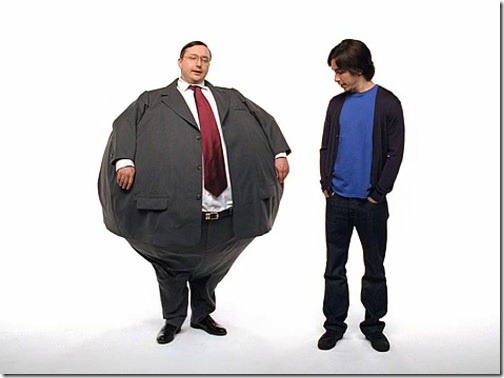
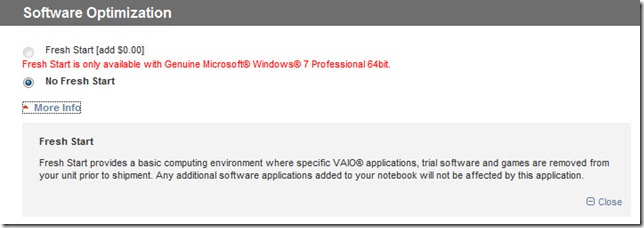

Trackbacks/Pingbacks