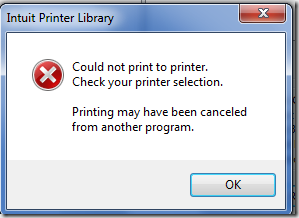
Last September I ran into the only serious issue I’ve had with the 64-bit version of Windows 7 – an error in Quickbooks 2008 using its PDF converter to create email messages with attached invoices. After an annoying amount of digging, I found an answer that worked for me, which supposedly had been fully implemented in Quickbooks 2009 release 9.
A couple of weeks ago I upgraded to Quickbooks 2010 and guess what! The return of an old friend: an error message from the Quickbooks PDF Converter when I attempted to send some invoices. Actually several messages, similar but not identical to the one at left and the ones referred to in the support documents.
Just like last year, there are several possible causes and several possible fixes. This blog has a nice description of the various fixes that might be effective. In my case, this support note from Intuit about deleting and recreating the Intuit printer driver was completely useless, but this one offering a replacement DLL appears to have fixed things up.
I have questions but no answers.
- Why are we still dealing with problems sending invoices by email from Quickbooks in 2010? That’s a pretty basic function of a small business accounting program, I think, and this isn’t a new problem.
- Is there something about the PDF format that makes this difficult? My only other 64-bit problem has been Adobe’s problem previewing files in Outlook and Windows Explorer on 64-bit systems. Could this all be Adobe’s fault?
- Why did I buy Quickbooks 2010? I’m not sure I’ve noticed anything different from Quickbooks 2008. I don’t use its features very deeply but I kinda hoped the email features would be improved, at least.

Hi guys, I solved the problem with error code -20 for QuickBooks Pro 2010 (with all available updates) on Windows 8 64 bits.
Guess what, just right click on QuickBooks Icon and choose to (Run As Administrator). All printing and emailing functions worked with that.
Good luck guys
I’m running QB 2010 premier with windows 7 64 bit and I’m having the same problem. It’s almost 2011 and QB is up to revision 10. The strange thing about my problem is that everything was working properly until I started a new company with a new company file. QB PDF converter still works great with the old company file but I can’t get it to work with the new. I’ve tried all the regular fixes like reinstalling, shutting down virus protection, Reboot, Reinstall printer, Compatability mode and everyting else I could think of. I had tech support work on it for about 2 hours also and they couldn’t get it either. They could only say that 64 bit Windows is unstable with PDF converters.
QB Premier 2010 is not letting me email statements either. It gives me the message “Borland Database Engine not installed. Can’t load Corel Address Book Service Provider.” This also happens when I try to access my customer, vendor and employee list from the left side tabs and the top tabs. The program then shuts down.
You have a version of Corel WordPerfect installed, right? Corel attempted to create its own address book that would integrate with Windows and Outlook in interesting ways. It failed miserably and the Corel Address Book became a support nightmare, mucking up perfectly nice computers. I haven’t seen it for a while but I think Corel eventually gave up and tried to integrate with Outlook like everyone else. (It doesn’t do that very well either.)
You might be using the Corel Address Book – don’t break things on my account. But most people don’t use it and I seldom have complaints about removing it. Go into Control Panel / Add-Remove Programs, highlight the WordPerfect suite, and click on Change. Remove the Borland Database Engine, Corel Address Book, and (while you’re there) Quickfinder, a superfluous and buggy indexer. I don’t know how or why that’s interacting with Quickbooks, and you might wind up having to repair Quickbooks before you’re done, but it might make things more stable.
Intuit has released QuickBooks 2010 R6 to manual update today. This SHOULD resolve the remaining issues with the PDF driver on 64 bit systems and Windows 7. See my article on this update at http://qbblog.ccrsoftware.info/2010/04/quickbooks-2010-r6-update/
The problem is not a QB issue, it is a Microsoft issue. The NUL port vanishes upon reboot. I would not be surprised if it also vanishes when stopping and starting the spooler.
Bruce,
I also upgraded to QB Pro 2010 and Windows 7, 64 bit. Printer problems, email, can’t save to PDF are just some of the issues I have experienced since January 2010. I almost feel like a puppet and Intuit is pulling the strings. We have all paid a good price for our software and it is inexcusable that no one can find a permanent fix to these issues and more. WE ARE NOT GETTING WHAT WE PAID FOR! That is simple logic. Yes, I am ready to go back to my QB 2008 and Windows XP out of pure frustration.
I will say though, that although I cannot at this time explain the exact issues I have experienced with Adobe, I too have had problems trying to open mail, etc.
What is going on? Who is at fault? We really need a solution so we may continue our business affairs without such struggle!
Thank you for the reference to my blog. Some comments on your article and questions:
1) The first Intuit note about deleting the driver is for issues unrelated to your problem on the 64 bit system. Sometimes an installation of a PDF driver gets corrupted and that procedure would fix it. Not an issue here.
2) The DLL fix (the second Intuit note) doesn’t work for all 64 bit installations, and it is not clear why. Some people find that the fix is only temporary, the problem returns later.
3) The reason this reappears is that Intuit introduced (in the R4 and R5 update of QB 2010) an incorrect PDF driver from Amyuni. They used one that isn’t 64 bit compatible. It was an error on their part. It also occured in an update of the 2009 product about the same time. They have fixed this in the 2009 release by updating things to the correct driver. We are (at this time) still waiting for an update (R6) to the 2010 program. They have a fix in the works (I know, I’ve seen it) but it hasn’t been released yet. I’ll announce its availability in my blog.
4) For casual users of QuickBooks the 2010 release didn’t have earthshaking changes. For people who use it very heavily there are a number of very nice improvements, but few that are truly outstanding in my opinion. If you have the Enterprise version there are some very nice features that are added, though. See my articles on this at http://qbblog.ccrsoftware.info/2009/09/quickbooks-2010/ and http://qbblog.ccrsoftware.info/2009/10/custom-fields-in-quickbooks-enterprise-10/