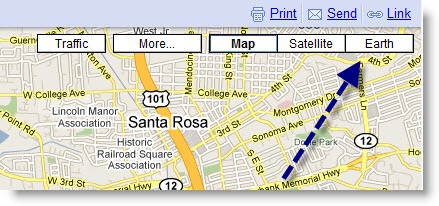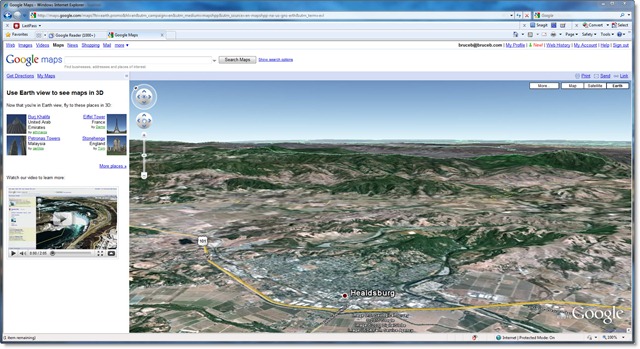Google just gave us a lovely treat. The insanely useful Google Maps has a new “Earth” button in the upper right corner that displays your map using the full power of Google Earth. That means 3D imagery, angled views, 3D buildings, panning and zooming, all delivered inside a web browser window.
When you click the “Earth” button the first time, you’ll be prompted to download and install a small plugin, then restart your browser. On your return, you’ll be able to fly around virtual landscapes in addition to using Street View to travel up and down each street looking at the 360 degree view – or just getting directions from place to place.
The full version of Google Earth can still be installed and has many additional features not available in your browser, but this is a wonderful thing to have available at the click of a button.
If you haven’t looked around Google Maps lately, go look up your house or your town, then try Street View and the new Earth view – it’s pretty breathtaking. As you might expect, Google Maps is readily available on an Android phone to get a map view of your location or a contact address. I hadn’t realized how cool it would be to immediately switch to Street View on the phone and have a full screen 360 degree view of any location. It seems rather magical.
Tip: the controls for Google Earth can be a bit daunting. The easiest way to change your tilt and rotate around is to hold the Shift button down, then drag with the left mouse button. (You know that the mouse wheel zooms in and out, right?)