
Small law offices have had few appealing options for case management and billing in the last few years. The only choices have been old warhorses that are showing their age badly, with interfaces that were obviously designed decades ago, and in some cases running on databases that are long obsolete. Amicus, Time Matters, Abacus, Timeslips, and the rest – quirky, tired, buggy (despite their decades of development), and increasingly unable to cope with new operating systems and new versions of other office software.
The landscape is finally changing. I’m going to call attention to several new programs and services for law firms and small businesses that look just grand. They sport fresh, uncluttered designs and they’re built on forward-facing technology that looks like it will last.
Let’s start with a caveat, though. I haven’t tested any of them. It’s impossible. I’ve done the same thing you can do with any of them that seem interesting: scour the web site, check out the press releases, watch the videos, do searches for feedback from users. I have no special knowledge of whether there are hidden shortcomings or bugs or if they’re just plain unreliable. If you’re interested enough to look into one of these, call me and we’ll do our due diligence together, digging deep and doing controlled tests.
In the next few days I’ll show you a few of the ones that make me optimistic. Let’s start with Credenza.
Credenza Software supplies simple case management and billing tools that work entirely within Microsoft Outlook.
When you install Credenza, three new tabs appear at the bottom of Outlook’s left column: Files, Phone Calls, and Time & Expenses.
When you set up a File (or “Matter” or “Case”), Outlook is populated with new options throughout the program to link items to the File. Calendar items are assigned to Files. Contacts are assigned to Files. Most importantly, each incoming or outgoing email message can be assigned to a File. (There is a checkbox which users would find deeply meaningful: “In future save all messages to and from this email address to the same file.” Can you see how much work that would save?)
Here’s an email message, for example. Note the two buttons at the bottom of the underlying message for “File” and “View Time Entry”. The “Select File” window in front has the checkbox to remember the recipient and automatically assign messages to this file in the future.
When you open up a File from the new Outlook tab, all of the associated items are gathered together from all over Outlook. The File window displays all the calendar items for that file, all the contacts, the time entries, the phone calls, and more. The email tab in a File displays all sent and received messages, chronologically or however you choose to sort them, with a preview of each message as it’s highlighted.
There are many more features, of course: integrated billing, simple document management, reports, and much more.
The most interesting thing about Credenza is that it’s built into Outlook. It is the least intimidating program to learn that I can imagine. There are many law firms that have never moved beyond Outlook because it is familiar and comfortable; Credenza lets grumpy partners stay within their comfort zone.
But the second most interesting thing about Credenza is its technical underpinnings, which you need to understand before we talk about how it works for groups.
When Credenza was introduced early last year, it was essentially a standalone program designed to be used by a solo attorney without a staff. The company had kludged together a method of sharing data among 2 or 3 people but the group sharing looked like it was held together with chewing gum and bits of string.
The company rewrote the program.
Credenza is now designed from the ground up for its data to be run by Microsoft’s Azure database services in the cloud. Azure represents years of work by Microsoft to develop a rock solid method of moving databases onto centralized offsite servers without any loss of functionality. It has been coming online in 2010 and 2011 and represents enormous opportunities for Microsoft with big enterprises going forward. It tells you something that Apple is reportedly running its mammoth new iCloud syncing service on Azure. Security is baked deeply into the Azure services, since that’s a core requirement for large enterprises.
Credenza is one of the first Azure services focused on small businesses. Microsoft is so proud of it that it wrote up a nice case study of how Credenza was developed.
Cloud syncing allows Credenza to share all of its data with all of the users at the law firm, seamlessly and without any limits. It scales to meet your demands, no matter how hard it is pushed. You’ll never outgrow a server. There are undoubtedly practical limits where the program becomes cumbersome to use or slows down Outlook but it seems perfectly reasonable to hope that it wouldn’t even break a sweat working for 5 or 10 or 20 lawyers.
Group features permeate Credenza: shared files, team email, group scheduling, shared tasks and more. When you look at a File, you’re not just seeing your own email – you’re seeing everyone’s email that was sent or received on that file. That is the holy grail for law firms, and this is the simplest way that I’ve seen to accomplish it.
PRICING: If you’re working completely alone, you can use a basic one-person version of Credenza for free.
The group price is $24.95/month per person. There is a long list of features that get turned on with a Pro subscription, including tech support. It’s almost impossible to compare the long-term costs of subscription-based services and boxed software but this strikes me as a perfectly reasonable monthly fee. You’ll see a lot of services that are more expensive when you start looking around.
Credenza is an interesting choice for small law firms. Take a look!


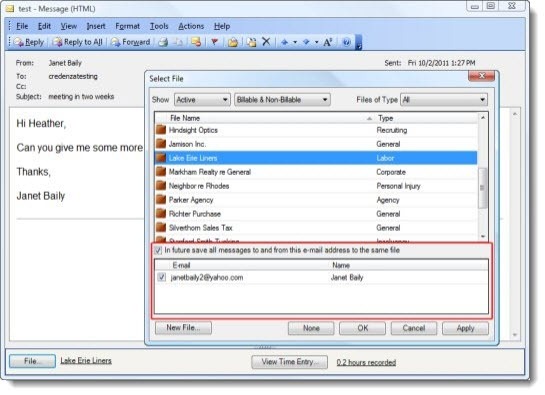
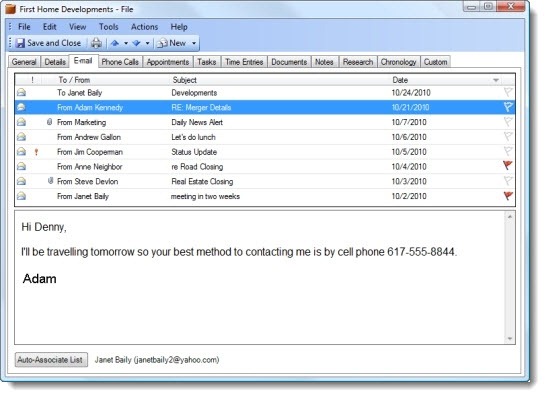

Interesting article. You should definitely also take a look at TimeSheet Reporter, which makes it possible to report time via Outlook (http://www.timesheetreporter.com/blog/outlook-time-tracking-plugin-heres-what-you-want/).
Cheers
We used Credenza for a while but discovered that the billing feature has many problems. The Customer Support was not responsive, and they seem unable to fix the bugs in the program. Buyer beware.
Verdict: So close, yet so far!
I’ve only had a quick play with the free version of this program, and really impressed by its simplicity and ease of use – being a user of Outlook – as well as its Team functionality ( which I think lets me set tasks for others to complete).
However, the seeming inability to generate matter documents using templates per matter type is a deal-breaker.
This deficiency seems really silly to me. The Contacts and Fields seem to allow us to record all or most relevant information for document templates, but doesn’t take it the next logical step to allow us to actually use that information conveniently. I would have thought that this would be a relatively easy feature to add.
In the event, if it did template creation, I’d get the pro version in a heart beat! However, I am still happy to use the free version as an Outlook add on because:
1. it still organises Outlook information nicely; and
2. I live in the hope that an update of the pro-version will address the document creation failure.
Gavel & Gown announced a new cloud version of its Amicus Attorney software at the ABA TechShow. It appears to be based on the Credenza Outlook plugin with the addition of some features that are in the regular Amicus product.
The cloud version will have an interface with Outlook, a time entry assistant, billing, document management, and a dynamic, bi-directional link with QuickBooks. The announced time is “summer.”
You can see the announcement presentation at http://www.amicusattorney.com/cloud.html or sign up to receive more info when the product is released.
No kidding! A few years ago I would not have pegged Gavel & Gown to step out as a company looking forward. I’ll check it out!
Beware of Credenza – it will hijack your bank account!! I tried Credenza for several months (3 seats for $75/month) and liked it fairly well but ultimately chose a different program with more general ledger support. The problem came when I tried to cancel Credenza. You cannot simply cancel. You select ‘cancel’ which sends an email to Credenza and it states you will receive a call within one day to complete the cancellation. I sent 5 cancel emails over a three week period and NO ONE ever called me back so I could cancel. I also called three times over a two week period and I was never able to speak with anyone with the authority to cancel my account. As of today I still have not been able to cancel my paid subscription and I will probably have to call my bank to stop the automatic draft. Very irritating to say the least.
Any update on Credenza?
I LOVE Outlook and never wanted to leave it because it’s just so easy to use and Needles Prolaw and every other software out there has a huge learning curve.
I’ve been playing with Credenza now for about a week and one thing is IT IS SIMPLE! You just install it and there’s no real learning curve.
I would like to be able to automatically create documents though with all my Wordperfect forms.
I’ve gotten some good feedback on Credenza from other lawyers as well. I don’t know if there are plans for document assembly. It also has only rudimentary support for connecting the data to a billing program, apparently. But the simplicity and the familiar interface in Outlook makes it pretty compelling, even if you have to step outside it for some functions. Good luck!
Thanks for this detail. I’ve been a long-time Amicus Attorney user and only yesterday loaded the free demo of Credenza. I like the fact that I’m working in Outlook and everything looks familiar. I also like that I can click on the documents tab and see the directory where I store my documents. And the time reports look better.
I never liked the AA email interface so I always looked at my email in Outlook and then had to go into AA to post my time entries. Now I don’t need to.
But I sorely miss the ability to create a Memo, a letter or any other document by one click in the contact box. Wouldn’t it be nice to use my contact info in Outlook to create a memo in one-click?
I’m undecided whether to move to Credenza or stay with AA. Some say moving to Credenza is a down-grade because it won’t have all of the features of AA. That’s true but I’m a single user and don’t use many features of AA.
I also think the interface is critical. Credenza seems more zen-like with fewer steps to move around (aside from the document assembly problem) and doesn’t mix interfaces.
Interesting! The details are always eye-opening. It makes it hard to evaluate new software because there are so many things that can only be discovered by actually using something in a working environment. I didn’t linger on the document management features in Credenza because I don’t have any experience with it. That’s a very aggressive thing for a simple program to take on. I was fascinated by one screen shot that suggested that web documents are stored in a local folder and synced with online storage, where presumably it is synced with other team member computers. That’s what Dropbox does well and Microsoft’s Live Mesh does poorly. I couldn’t find any information about how Azure handles that.
I deliberately didn’t mention that Credenza was a Gavel & Gown product because my experience with Amicus was so nightmarish as it disintegrated in the mid-2000s. I’m trying to give them the benefit of the doubt.
Features only matter if you use them. One of the problems with so many reviews written from press releases is that the underlying assumption is that more = better. I want simplicity matched with smart choices about the features that I will realize I need as I grow into a product. That’s a hard combination and a lot of software makers and service providers don’t get it right.
Good luck!