For the last three weeks I’ve been getting occasional problem reports from clients with hosted Exchange mailboxes on Office 365, after their Office 365 service was upgraded. For a handful of users, Outlook has sporadically been unable to connect to the online Exchange server, showing “Trying to connect” in the lower right corner for five minutes, or an hour, or several hours. In some cases it’s an isolated event but a very few people have had persistent problems that would come and go for a week or two.
There was no official statement from Microsoft about system problems, and the support forums were not erupting with similar stories, just a few isolated anecdotes.
Today I noticed this in the Office 365 system dashboard.
“Recently your company was upgraded to the latest version of Office 365. Microsoft has received reports of some upgraded customers having difficulty connecting to Exchange Online via the Outlook client. Analysis has found that this situation occurs most frequently with Outlook 2007. To correct this issue, Microsoft will be performing an update to the service that is expected to be completed by May 19, 2013. If you are having issues before or after this update is complete, a set of corrective measures have been outlined on the following web site: http://aka.ms/Sxcjj6. Many customers following the outlined steps have reported success. If you still experience Outlook client connectivity issues please contact support for further troubleshooting and as an alternative means of access Outlook Web Access is available.”
It might not be fixed yet. My copy of Outlook lost its connection for about ten minutes today. But a few things come out of this.
— If this happens to you, the problem is more likely to be at Microsoft’s end than your end.
— It doesn’t last long for most people.
— There’s probably nothing you or I can do about it.
— Microsoft knows about the problem and is working on a fix.
— And the most important thing: don’t forget about Outlook Web Access. If Outlook isn’t up to date, go to http://mail.office365.com and check your mail there. Webmail has not been affected by this problem and the upgraded webmail interface will keep you functioning. Everything is indexed and searchable, each folder is presented in a single scrolling list (no more paging through messages 1-30, 31-60, 61-90), and it’s fast.


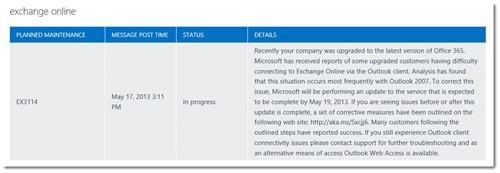

I have O365 on a corporate network so Exchange back end. Not sure if it’s due to a proxy server of just bad code but if I disconnect (bring the laptop home) then connect to Ethernet when I get back to the office and log in, I always get One (or more) of the following:
The words “Password Needed” (with a key icon next to it) in the system tray.
A separate grey Pop Up from Outlook asking for Username and Password)
The words “Disconnected” in the system tray.
A separate white Pop Up from the system stating “The [some administrator] has made a change that requires you to re-start Outlook.
This is getting old, and MS really needs to fix it.
hi Bruce
“trying to connect” something to try, that I know doesn’t sound related. I was getting the “trying to connect” although functionally my Outlook seemed fine. What made the problem go away? Going into Credentials Manager, deleting credentials – restarting Outlook and re-entering them. Voila, not more “trying to connect”. Can’t explain why. Might work for you?
Steve
Absolutely might work! The problems I’ve seen recently have been very short-term, more like a problem at the other end. This would be a good troubleshooting tip for a persistent problem. Another one for upgraded Office 365 customers is in the Microsoft troubleshooting article linked in their note – highlight the mail account under Account Settings and click on “Repair.” That appears to make sure that the correct server is contacted. Office 365/Exchange 2013 actually assigns a unique server ID to every customer (a long alphanumeric string) and sometimes Outlook has to be reminded of that.
Thanks for the tip!