Lately I’ve seen an increase in the number of web sites warning that I’m running an unsupported version of Internet Explorer, or recommending that I upgrade to the latest version. In some cases, the web sites refuse to load at all. Autotask, for example, will not go past this screen because it “does not support the browser you are using.”
I’ve had clients see that warning in the last few weeks at bank web sites (it appeared recently for one client logging into Exchange Bank), at Martindale for lawyers, at some Google services – Google Calendar, for example – and many others.
If you’re running Windows 7 or 8, Internet Explorer is up to date and all web sites should support your browser. Click on the gear in the upper right, then click on “About Internet Explorer” to check the browser version. You’ll see one of these versions:
— Internet Explorer 9 is more than two years old, rock solid, and should be the minimum IE version on every Windows 7 computer.
— Internet Explorer 10 was released a year ago. Most Windows 7 computers have been upgraded to IE10 and it shipped with Windows 8. By this time, all web sites should work with IE10.
— Internet Explorer 11 is being finalized now. An early version was released with the Windows 8.1 preview a few months ago, and the final version will ship in October with the final release of Windows 8.1. Last week Microsoft released a preview of Internet Explorer 11 for Windows 7.
You should not have to care about these things. The “unsupported browser” messages are annoying. Although some people criticized IE in the past, it is widely agreed that Internet Explorer has matured into a browser that is fast, secure, and standard. There are no drastic changes in these versions that should cause anything to stop working.
Older versions of Internet Explorer (6/7/8) or Chrome or Firefox may not be able to run programs needed for some websites to work correctly, so websites that provide services typically include a bit of code that checks to make sure you are using a browser they support. The problem seems to occur when a web site has not been updated to expect a new IE version – your browser reports IE10 and the web site thinks, “I only recognize the names IE8 and IE9, so this unfamiliar version must be really old.”
If you run into this problem and you can’t proceed to the website, there are really only two things to do.
One is to load the website in Internet Explorer’s Compatibility View, which attempts to set back IE to emulate an earlier version. You may see a little icon in the address bar to turn on Compatibility View, or you can find it by clicking on the gear in the upper right / Compatibility View Settings.
The other option is to use Google Chrome to visit that site. Google Chrome has its own problems! Personally I find it to be complex and mystifying, like many Google products. But it comes in handy to access the websites that won’t display in IE – just as IE is helpful to view the websites that won’t display correctly in Chrome.


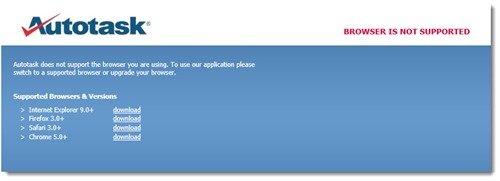
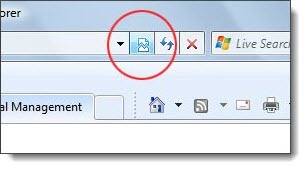
Even though this post is 5 years old, I think it’s still relevant.
The fact of the matter is that websites are becoming more and more advanced in many ways which require features that are only supported in modern browsers, take for example modern CSS features or Javascript APIs. It’s extremely costly or downright prohibitive to have to create and maintain some kind of backwards compatibility with these older browsers that have a shrinking market share. There’s little incentive to spend the time, money, and make compromises to reach people who [mostly] could just go out and get a modern browser for free. It’s reasonable to put up a message that says “Unsupported browser”.
Most people should go out and get a modern browser like Chrome or Firefox. Unlike IE, they are what’s called “Evergreen” browsers that will always seamlessly update themselves and stay modern. No one should ever see this message on those browsers. Safari and Edge also sort of fit into this “Evergreen” category but their updates don’t come as often, they usually come through with operating system updates.
Later this year developers will begin focusing on “Progressive Web Apps”, a new way to enhance websites so they can act like programs across platforms. It will take a modern browser to do that. We’re just about finished with IE.
When my sons laptop came back after being repaired he couldn’t get on the internet at all. All the browsers he tried kept showing the message “Browser not supported”. I’d be very grateful for any help.
Skype has opened its online-based buyer beta towards the entire world, right after establishing it generally from the United states and You.K.
previously this four weeks. Skype for Website also now works
with Linux and Chromebook for instant online messaging
connection (no voice and video however, individuals need a
plug-in installing).
The expansion of your beta brings support for an extended set of different languages to help you bolster that worldwide user friendliness
I have the most recent versions of Chrome and MS Edge, but CVS, and Duke-Energy are giving me the “Unsupported Browser” message and not allowing me to proceed. Both sites have also recommended that I check Advance Internet Explorer options and confirm that TLS 1.1 and TLS 1.2 are both checked. They are. HELP!
I don’t have any new tricks. Try Compatibility View in IE, and try adding the sites to Trusted Sites (Internet Options / Security / highlight Trusted Sites / Sites). Good luck!
I have windows 10 and just this month when making a payment on a credit card I received a message that I had an unsupported browser and did not allow me onto the card’s website. I am new to computers and need help!
That warning is frustrating! There might be workarounds but the first thing to try: if you’re not using Google Chrome, then install it and try it instead. Many problems disappear because Chrome is so widely used. Occasionally there are still complaints and there might be workarounds but first, try Chrome, just in case. Good luck!
I have been receiving the unsupported browser message on certain websites since installing windows 10..
However, it does not matter which browser I use, I receive the message on IE, Edge, Firefox, and Chrome!!! Every browser is current and up to date..I have uninstalled, reinstalled and I am sick to death of the whole thing!!! Any suggestions would be very helpful at this point in time…
this problem is effective my ACCESS 2013 map database only and am working on windows 10 the latest versions of both microsoft edge and Google’s chrome but not if I am using the web browsers themselves is this a problem with ACCESS 2013?
No idea. Does it make any difference if you set IE as the default browser? http://www.brucebnews.com/2015/09/windows-10-tip-make-the-edge-browser-disappear-until-its-finished/
I changed from Chrome after it lost all of my Bookmarks, etc., and was too difficult to use. Went to Firefox and was very happy at first especially with its great History and Bookmarks facilities. Now Firefox is continuously ‘Not Responding’ notwithstanding that I have reset or refreshed many times as advised and removed add ons. Now Firefox cannot handle Yahoo Mail or enable one to send attachments – nobody is telling the truth about Mozilla Firefox and its problems which is disgraceful. Went back to IE and trid to send the above emails with attachments – WHAT A LOVELY SURPRISE. No longer the tired very slow IE but a wonderfully INSTANT browser. Please MS do not replace it.
Internet Explorer is completely different than it was a couple of years ago. None of the browsers are perfect all the time but IE is on par with the others. Oh, and it will disappear in Windows 10. But Microsoft promises that we’ll really like its replacement, Edge! They promise. They really, really promise. We’ll find out in six weeks or so. (IE will still be shipped with Windows 10 but it will be intentionally hidden because MS believes Edge will be more stable, safer, and more compatible in the long run.)
When trying to open my email, am told that I changed my PW 8 months ago. I follow instructions to change PW, and end up with the statement that my browser is no longer supported. I opened a second Gmail acct, and it had no problem with my IE11. Wanted to import address’s, Google will not import from another Google acct. Downloaded Chrome, opened my new account, but old account get’s the “browser not supported” routine. Then you end up in the “loop”, getting nowhere. It appears you need your password to change your PW!
How does anyone use these machines any more? I’ve been flipping between IE and Chrome for the last few months – usually one or the other can display a website correctly. Sounds like you’re in the position where neither one works. Yuck! (Make sure you’ve tried adding a site to IE’s compatibility mode when it glitches – that shouldn’t be necessary but sometimes it helps.) Good luck!
I do not know what happened but suddenly I am back to basic mail. No warning
just wish I knew what Yahoo was up to. It’s ok but would like the other one back.
I am also told my browser is unsupportive, am baffled at times.
Rhonda – I have the same problem and was wondering if you have found a fix. I would love to go back to Classic mail but it won’t let (despite running IE11)?
I have the opposite problem-I am back to the Basic email and I want the Classic upgrade. I have the Internet Explorer 11, but the error message states that I have an unsupported browser. I have re-installed Explorer 11, but with no success in getting Classic mail for my emails.
Yahoo screwed up when they “upgraded” email app. I loved the classic. However, since I am receiving this unsupportable browser message, it’ a blessing in disguise as it reverts me back to basic mail, which I mentioned and I am happier than a pig in mud!!!!!