Adobe has released Acrobat DC, a new version of Acrobat with a completely revamped look and lots of Features You Probably Won’t Use™.
Let’s see if we can answer some of the basic questions about what’s new, where you can get it, and how much it costs. But we’ll start with the most pressing question.
What’s it called again?
We had Acrobat 7 and 8 and 9. Then a shift to Roman numerals with Acrobat X and XI. And now: Acrobat DC, which is just Acrobat XII/12 with a new name. The free viewer, long named “Adobe Reader,” is now “Adobe Acrobat Reader DC.”
“DC” stands for “Document Cloud,” Adobe’s new cloud service for signing and saving PDFs that Adobe hopes will “revolutionize the way the world works with documents.”
Adobe plans to use the name Acrobat DC permanently. New versions will be referred to by date – Acrobat DC 2015, Acrobat DC 2016 – but there won’t be an Acrobat 13.
Apple was one of the first tech companies to switch to permanent names and give up version names. Back in 2002, it released OS X as the operating system for Mac computers, and it has used that name since then. New versions are referred to by code names and decimals (the current version is 10.10, “Yosemite”), but the system is still OS X.
Microsoft will likely follow suit with Windows 10. There has not been any public announcement but I expect “Windows 10” to be the operating system name for years to come, with frequent updates but no name change to “Windows 11.”
Adobe, then, is following an industry trend that comes naturally along with the switch to subscription services to keep your software up to date. Giving up the artificial annual new version gives the manufacturers more flexibility to update the programs quickly and perhaps helps get everyone on the same version of the program, reducing fragmentation and support costs.
What’s new?
Broadly, Adobe made two changes to Acrobat: a vastly improved look and feel; and new tools for signing PDFs and sending and tracking documents through Document Cloud.
Acrobat has been awkward to use, with powerful tools hidden behind unintuitive toolbars and inscrutable icons. Acrobat DC has been redesigned to remove the clutter and expose tools in clean displays that are consistent across different devices, from computers to tablets to phones. The free Reader looks like the full Acrobat program. Both are simple and look far better than previous versions. The program has been made touch-friendly, and there is a new mobile app for reading PDFs as Adobe tries to wrench back mobile users who have been using third party apps.
Document Cloud is a major effort to create a platform that businesses will use to exchange documents. Adobe wants your Adobe ID to become one of the core identifiers used for your business, allowing you to store documents with Adobe for sharing and collaborating. Adobe is also focused on digital signatures and has built signing tools deeply into Acrobat to make them easier to use. Companies like DocuSign currently dominate the world of electronic signatures; Adobe hopes to take control of that world hook, line & sinker. Adobe has a new mobile app, Fill and Sign, that links to your Adobe ID and makes it easy to fill PDF forms and provide digital signatures.
There are lots of screenshots and more details here. My gut reaction: everyone will appreciate the updated look of the program; but Document Cloud will at first be used only by large enterprises (and perhaps some small businesses in industries that are built on signatures – real estate offices, for example). That doesn’t mean you won’t see evidence of it; your real estate or banking deals may start to be presented on electronic documents traveling through Document Cloud, for example. It’s possible that law offices will have good reason to climb the learning curve and begin to use digital signatures, but be warned – it’s a steep learning curve. (Remember, Lynda.com is your best friend when it’s time to learn a new program.)
How much does it cost?
Adobe is in the middle of a transition to subscription-based programs. You can still buy Acrobat Pro DC for $449 but it’s a foolish thing to buy. Many of the new features are only available with the subscription version and I wouldn’t count on Adobe continuing to deliver updates forever, even if the name doesn’t change.
A subscription to Adobe DC Pro is $14.99/month for a license that can be installed on two computers. It’s a shame that Adobe didn’t get the memo about free-falling software prices – the one that caused Microsoft to start selling five licenses for Office for $99. So it goes. Be prepared to start paying the monthly fee to Adobe for your business computers. Almost every business needs to create and manipulate PDFs; Acrobat is a core business requirement just as much as Microsoft Word and Excel.
How do you get it? Do you need it?
If you already have a subscription license for Acrobat XI, then you can update to Acrobat DC right now. Open the Creative Cloud program and click on the Apps tab. Acrobat will be shown with an “Update” button.
You will need to log in with an Adobe ID and start a subscription if you have an earlier version of Acrobat, or if you have a non-subscription license for Acrobat XI.
You’re under no pressure to upgrade right away. Your current version of Acrobat has not stopped working. Acrobat XI still works fine. Two things might make you want to upgrade:
• The new program interface is a big improvement. If you’ve ever felt bad that you’re not getting enough from Acrobat, or been frustrated by its complexity, then the upgrade might be well worth it.
• At some point, other programs will begin working better with Acrobat DC, or they will stop working with Acrobat XI or older versions. That’s a game that Adobe has played for many years. Each new version of Office has broken the integration with Acrobat until we bought the new version, for example. It has made us angry and has made Adobe a lot of money. I doubt if anything has changed.
Let me know if I can help you sort out any of the details!

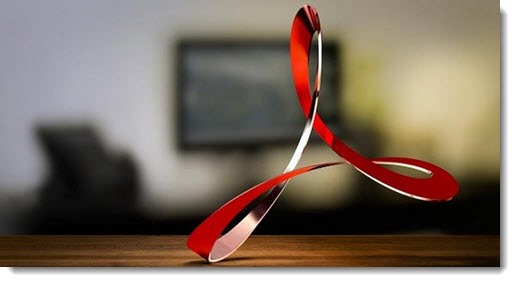

The new UI is trash. I’m looking into PDF Xchange and other solutions instead. And fukk the subscription based model of constantly sucking money out of people while providing basically no changes or unwanted changes to the software. Blah.
All I want to do is export my form response file into an excel doc – the information, not a silly picture of the form. Why in the world would I want 500 pdf or excel files of individual forms exported??? I JUST WANT A LIST OF THE DATA TO PULL INTO A PIVOT. This is not a crazy ask, yet I can’t for the life of me figure out how to get this work in the new version. I am so frustrated that a year’s worth of data is stuck in this stupid update, mocking me.
It’s March of 2017 and I continue to experience issues with not responding or taking too long to open. Or just plain crashing. I don’t much care for it either. Back to the drawing board folks
This article was written by an Adobe fanboy. The new interface is NOT and improvement. How can they even suggest that? It’s a terrible mess, no one likes it, it’s ugly, it’s unfamiliar and it’s user hostile. Options have been removed. Changes do not save. The interface is horrendous and hurts the eyes after a while. The buttons are too big and cartoony and it looks like it was designed for kids, not professional. Everything is harder to do and harder to find. The fact that they had to add a search feature just to find tools is a sign that the interface was poorly designed. W10 is the same. They say it’s an improvement but it’s a mess and destroyed workflow. W10 and Adobe both need to either go back to the decades of user interface design that they spend billions developing or just get out of the software business and let a good company take your place. Please. I am sick of being forced to use such user hostile software at work. At home I can chose to use good software (like almost any freeware PDF reader) but at work I am forced to used this “fisher price” style garbage. I can’t tell you how many hours I’ve wasted trying to figure out how to do things I already knew how to do! STOP CHANGING THE USER INTERFACES!!!!!
The bad news is, there’s no sign that the changes will slow down, and some things are deteriorating instead of improving. Microsoft has started displaying ads for Edge in Windows 10, popping up from the taskbar, and is toying with the idea of putting ads into File Explorer. Rough water ahead.
Thanks for the article. However, there is no substitute for user interface FAMILIARITY. There is no “new” “version” that can ever make up for BREAKING user interface familiarity. The false perception that these large, arrogant, technology companies have is that changing the user interface all around, for no reason, seemingly every 15 months, has NO IMPACT on end users when in fact it wastes THOUSANDS OF person-hours when people have to “relearn” where everything is located. Drastic user interface changes, with zero options to preserve the user’s previous familiarity, are never a good thing.
I have a perfectly fine 2010 Dell Inspiron laptop. I only use it for E-Mail and web browsing, using Windows 7 and IE Explorer version 10 or 11. I don’t even have a desktop Icon for Adobe. I’ve gotten free upgrades since I purchased this laptop. Adobe Acrobat probably came pre-installed on this computer from Dell. Recently, I have noticed that it gets a serious case of The Slows on some websites and the computer crashes often. Sometimes, as many as 6 times per hour. On one site I read, “Crooks & Liars”, the program locks up irregularly. To where the cursor stops and it leaves letters out in a typed line. And on other programs when typing. On “Crooks & Liars”, I now get a warning that I need to re-install Acrobat DC PDF Browser or Acrobat Reader DC. Without going through some giant ship show, I can’t even find the program, and how do I know that a re-install won’t be worse. Maybe I need something new and not Adobe Acrobat on my PC.
How do I fix this giant mess. And will the fix be successful. Maybe this Cloud Storage is going to turn out to be another bad idea by the dumber among us.
Please help.
It’s hard to say what the problem is but there’s one thing you might try: go to Control Panel / Installed Programs. Find Adobe Acrobat in the list and click on Repair. It may fix up any problems with the program. If Acrobat isn’t in the list, then maybe you’ve had the free version of Adobe Reader (now called Acrobat Reader). It would do no harm in that case to install the newest version of Acrobat Reader DC. (Make sure to decline the optional “free” extra programs it offers to install.) Good luck!
So glad others agree: the DC version of Adobe Pro and Reader is complete and utter *&#$%. I can’t describe how angry I am about it.
I’ve been using the new Acrobat Reader DC for awhile now, and I hate it. I can’t get rid of the tool section on the right, and if I want to use any but the most elementary I have to pay. No thanks, bring back the old reader. Open Office will be my alternative if I can’t use a simple reader.