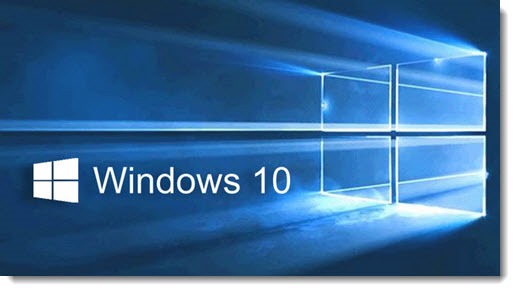
Since Sunday night, I have heard from five clients whose computers were upgraded overnight to Windows 10 without their agreement – they had not planned to upgrade and they did not click on an OK button to start the upgrade.
Before we turn to how this is possible, let’s talk about your next move if it happens to you.
What to do if your computer is unexpectedly upgraded to Windows 10
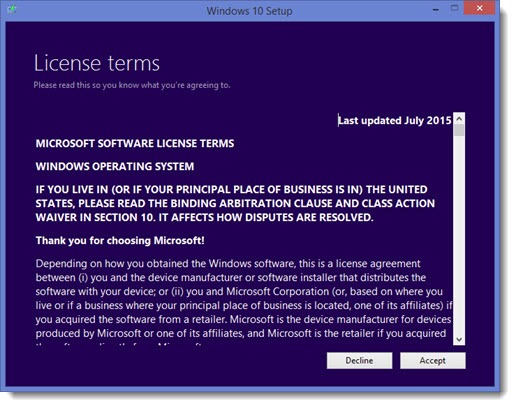
If you wake up and your computer is displaying the Windows 10 license agreement on a blue screen, click Accept. At that point, the upgrade has already happened. You’re past the danger point. If you decline, your computer will revert back to the previous version of Windows, but that misses the point.
Congratulations! You’re running Windows 10, whether you intended to upgrade or not.
You’re probably a little excited, perhaps the teensiest bit annoyed. Before you get any more upset, immediately go to my article The Ultimate Guide To Configuring Windows 10. At least follow the instructions to set the defaults for your web browser and to set the default program for opening PDFs. If you’re an Outlook user, follow the instructions to set the defaults for Outlook. With those changes, Windows 10 is a lovely operating system. You’ll like it. Try to get past your feeling of being invaded.
If you were previously using Windows 8, and especially if you are a Bruceb Consulting client, then look in Control Panel / Installed Programs for “Start8,” the program that replaces the Windows 8 Start screen with a Windows 7-style Start menu. If you find it, uninstall it. Restart the computer, then purchase Start10 for $4.99 and install it.
A little perspective: in the last three months I have done many Windows 10 upgrades. Almost all of them have gone smoothly – fast upgrades, no lost files, no startup loops. Glitches on a few computers have been minor and easy to fix. I haven’t had any computer that needed to be forced back to a previous version of Windows for months.
How can this happen? AKA Is Microsoft nuts?
In February, Microsoft carried out a promise (threat) that it had made several months earlier: it classified the Windows 10 upgrade as a “Recommended” update in the Automatic Updates system. If you are following best practices, your computer is set to install Recommended Updates automatically, just like Important Updates that address security threats. A month later, something is triggering some computers to schedule the installation and carry it out overnight.
At least one client saw a notice like this shortly before the forced upgrade.
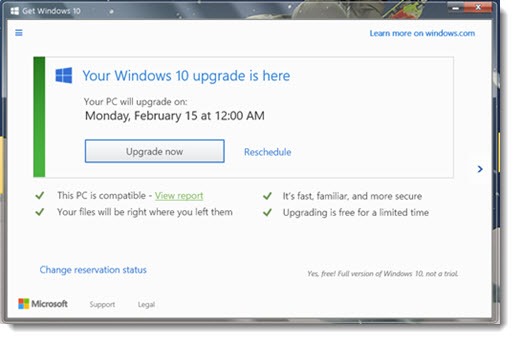
Microsoft’s official statement here is ambiguous but hints that it fully intends to have the upgrades start whether users explicitly agree or not. It shows the above sample notification window and says: “Your Windows 10 upgrade will occur at the scheduled time if you close this window without either selecting Upgrade now or by using the link to change the upgrade schedule or cancel the scheduled upgrade.” In other words, the upgrade will happen unless you explicitly opt out. Maybe Microsoft hasn’t noticed but people hate opt-out schemes, for good reason.
There is no obvious “Cancel” button. If you click “Reschedule,” I think you will see an option to cancel the upgrade. If you click the X and close the window, the upgrade will go forward on the schedule that Microsoft has chosen.
Other clients swear they saw no such notice. I can’t find any definitive answer yet about what the rules are for the forced upgrade. Maybe the notice appeared and they clicked the X without thinking about it, but – well, they tell me there wasn’t any notice.
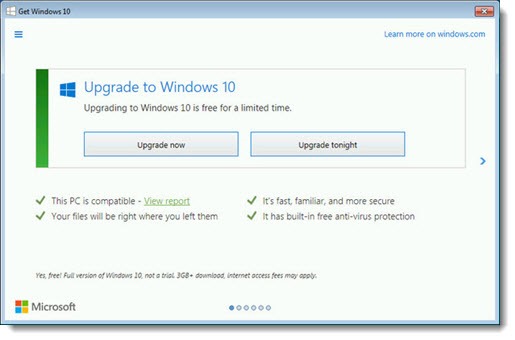
Here’s another variation. I’ve seen the above notice but I don’t know if it’s related to this week’s unexpected upgrades. It is, however, typical of the deceptive practices Microsoft is using to push Windows 10. “Upgrade to Windows 10. (Button 1): Upgrade now. (Button 2): Upgrade tonight.” No cancel button, no option to change the schedule – your choice appears to be Now or Tonight, take your pick.
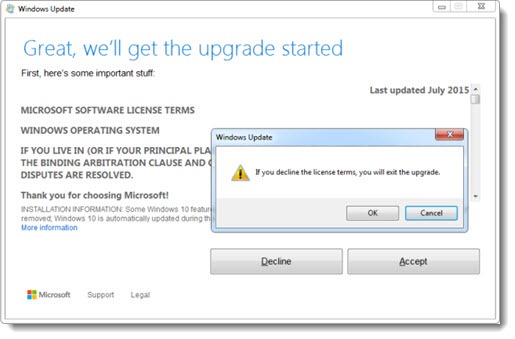
At one time Microsoft appeared to promise that an upgrade would not start unless you specifically clicked Accept on the above license agreement presented on a white background before the upgrade. Clicking “Decline” would stop the upgrade. The forced upgrades this week lead me to think that Microsoft has dropped that pre-upgrade license agreement so the upgrade can proceed without any action by you. Again, by the time you see that blue license agreement at the top of the article, the upgrade has already happened.
Microsoft’s high-pressure tactics to encourage Windows 10 upgrades have already caused much anger in the tech community. This week’s developments are over the top. I’m a fan of Windows 10 and I think most people should upgrade, but it should be your choice, not an unexpected result of Microsoft’s heavy-handed push.
What should you do?
My suggestion for most of you: make sure your files are backed up, then upgrade to Windows 10 or wait for it to happen automatically. It’s nice. You’ll like it.
If you’re determined not to upgrade, I wrote a few weeks ago about a third party utility, GWX Control Panel, that removes the upgrade notices and blocks the Windows 10 upgrades. It’s the best permanent solution. I recommend it for business computers that are more than four years old, and anyone with an older computer that might not handle a wrenching change well.
One way to avoid the forced Windows 10 upgrade is to turn off the setting that installs Recommended Updates. In general that’s a bad idea. Microsoft delivers many useful bug fixes and security enhancements through Recommended Updates. Still, you won’t get Windows 10 by surprise if you uncheck this box. I don’t recommend this but I understand why you might do it. It’s in Control Panel / Windows Update / Change Settings. You’ll still be harangued by constant notices imploring you to install Windows 10 but it won’t start the installation.
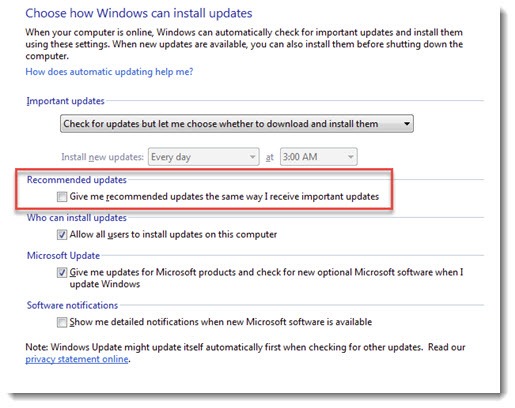
I’ll let you know if new information turns up to explain what’s going on. I don’t know whether this will affect a lot of you or if the upgrades this week were aberrations. But, jeez, how rude!

Trackbacks/Pingbacks