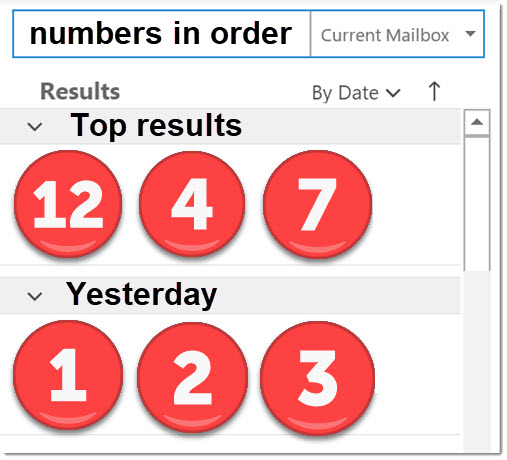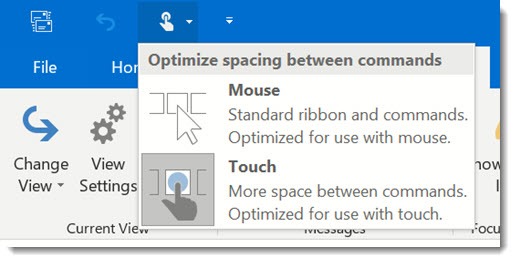Sep 20, 2020 | Microsoft, Office, Office tips, OneDrive, Windows10
There are three completely different screens that can come up when you’re saving files in Word and Excel. I’ll help you recognize them so you know what to do next with each one. More important: I’ll show you some options that will simplify the process of opening and...
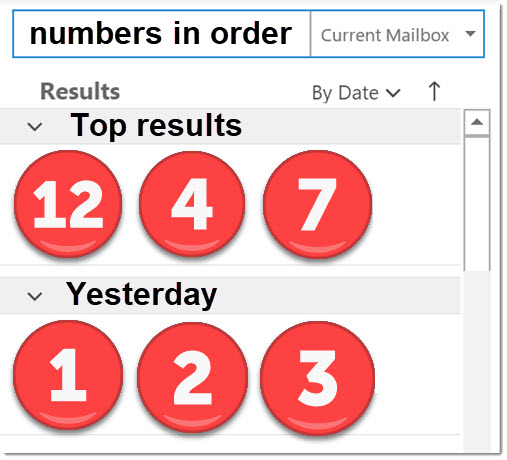
Apr 19, 2020 | Android, Apple, mail, Microsoft, mobile, Office tips, Outlook, search
When you search your email in Outlook, you might see three messages chosen as “Top results” by sophisticated AI & machine learning algorithms. Well, it’s supposed to be smart algorithms. At the moment, the three “Top results” appear...

Sep 25, 2019 | Android, Apple, mail, Microsoft, Office, Office 365, Office tips, Outlook
Outlook has an Archive button, right next to the Delete button. You haven’t noticed it because we have trained ourselves for twenty years to let our eyes slide over anything in Outlook that we don’t use. The Archive button appeared a couple of years ago...

Apr 7, 2019 | Dropbox, Microsoft, Office, Office 365, Office tips, OneDrive, web_services
Have you ever lost hours of work in a Word document because you closed it without saving? Of course you have. It’s happened to everyone. That has never happened to you if you use Google Docs. In fact, you’ve forgotten about that problem because Google Docs...

Dec 2, 2018 | mail, Office 365, Office tips, Outlook
Outlook is full of hidden surprises and shortcuts. Here are a few tips for Outlook junkies that range from obvious to obscure. I know the first one (sent in by good friend BillG) took me by surprise, and I’ve been scouring lists of Outlook tips for a long time. ...
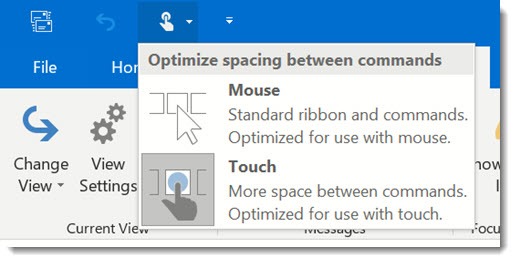
Nov 1, 2018 | laptops, Office, Office tips, Outlook
This tip is for anyone who uses the desktop version of Outlook on a laptop with a touchscreen. We few, we happy few, we band of brothers, this is for you. If you’re not a touchscreen user – well, frankly, I like Outlook better with this turned on anyway, but you can...