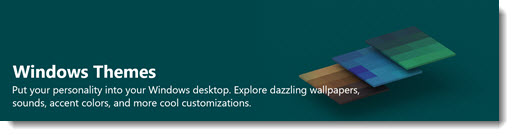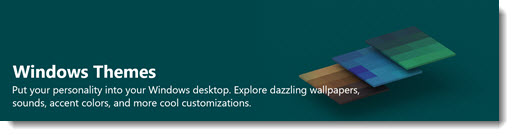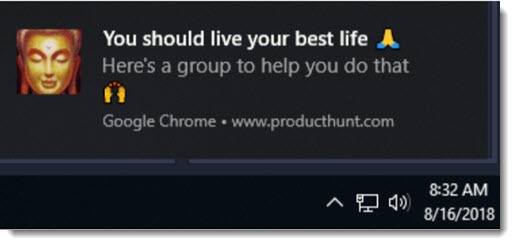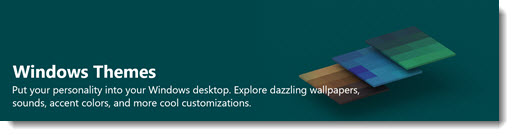
Sep 4, 2019 | Microsoft, photos, Windows 10 S, Windows tips, Windows10
Microsoft has gorgeous collections of photos that you can use for free as your Windows wallpaper. A typical theme rotates through ten or fifteen photos; when you get bored, it’s easy to switch to another theme with new pictures. I’ll tell you where...

Aug 14, 2019 | Microsoft, software, Windows tips, Windows10
The latest update to Windows 10 version 1903 includes Snip & Sketch, an update to the venerable Snipping Tool that has been part of Windows since Vista in 2007. The new app makes me smile because it’s the quintessential Microsoft experience: it has unnecessary...
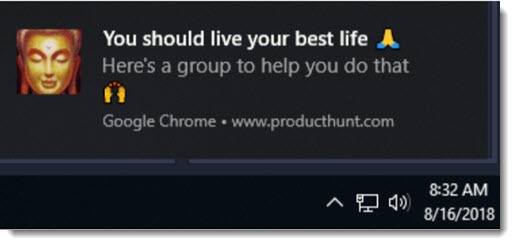
Jul 28, 2019 | Chrome, security, spam, Windows tips, Windows10
This article is for anyone with spam ads or annoying notifications popping up from the lower right corner of your Windows desktop. If you don’t have this problem, file this away in case you need it later. (Also see: How To Turn Off Unwanted Chrome Extensions) Sleazy...

Feb 3, 2019 | computers, updates, Windows tips, Windows10, Windows7
Windows 7 was released almost ten years ago. Those are human years; in technology years that is roughly the length of the Mesozoic era, when dinosaurs ruled the earth. There’s no crisis. You’re not required to throw away your Windows 7 computers tomorrow. I understand...

Nov 15, 2018 | LastPass, Microsoft, updates, Windows tips, Windows10
Your Windows 10 computer is going to install a major update soon. Microsoft just began rolling out the “Windows 10 October 2018 Update,” bringing Windows 10 to version 1809. The version number – 1809 – is a code for the year and month of the update. So the version...

Sep 16, 2018 | Cortana, domains, laptops, Microsoft, Office, Office 365, OneDrive, security, web_services, Windows tips, Windows10
With the collapse of the Microsoft consumer ecosystem, there are fewer reasons all the time to sign into Windows 10 with a personal Microsoft account. I’m finding I frequently set up new computers with classic local accounts and bypass Microsoft’s push to...